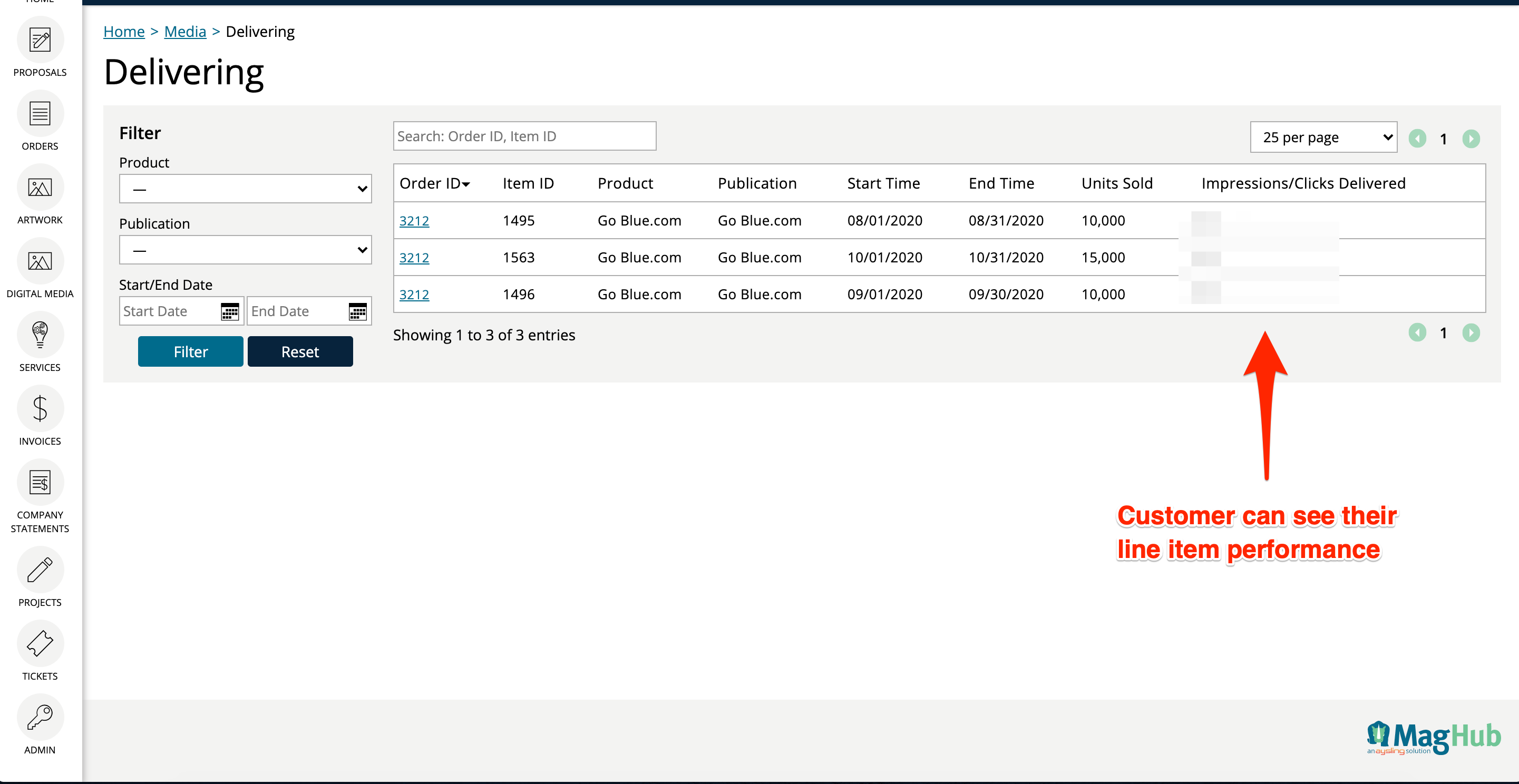Digital Media Tickets and Artwork are Supported in Client Center
Digital Media products now have their own section in client center. Digital Media items have the benefit of giving the customer more flexibility when adding assets by allowing them to assign materials to a specific size, the items also have their own gallery to keep digital ads from print. If you are taking advantage of our Google Ad Manager integration, you can also show your customer stats right from your account.
The home page was updated to include new sections for Digital Media, Digital Media Items needing Artwork, and Digital Media Proofs.
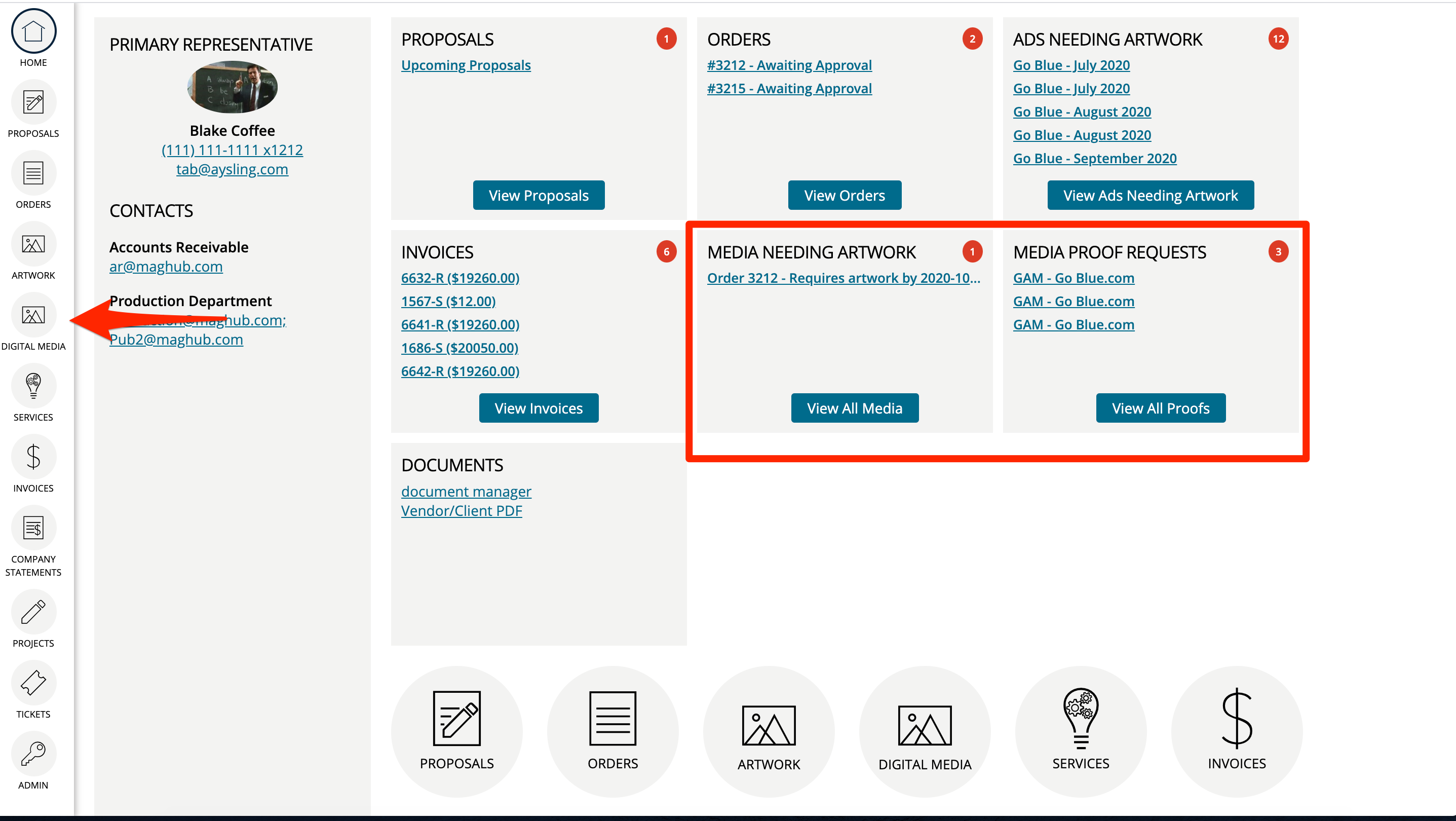
Managing Proofs works the same as print, digital, and service items. The customer can accept/decline the proof and add annotations. These updates will show up on the ticket for your review.
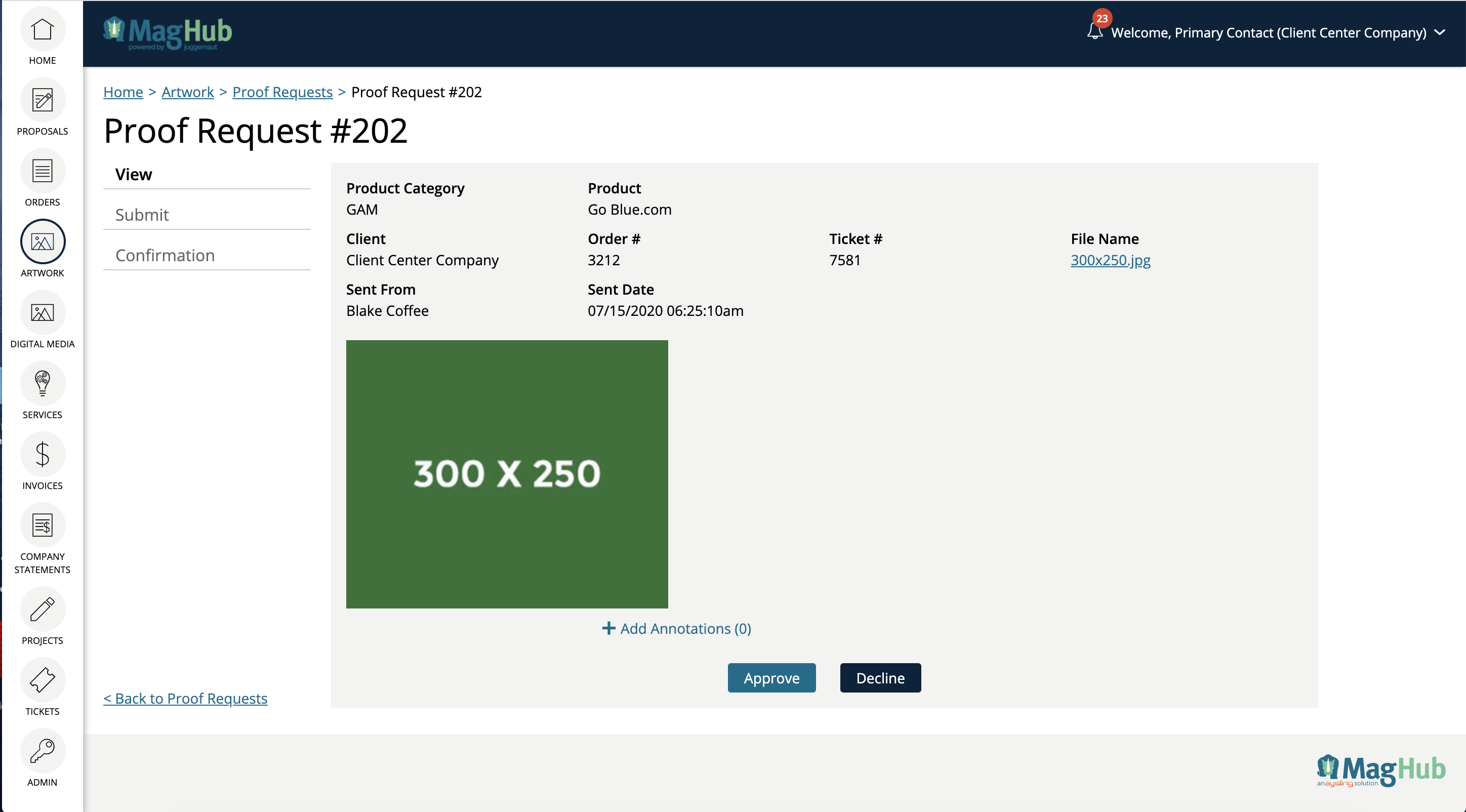
The Digital Media page shows a gallery of assets used on Digital Media products. Print and Digital Ad materials DO NOT show up in this gallery.
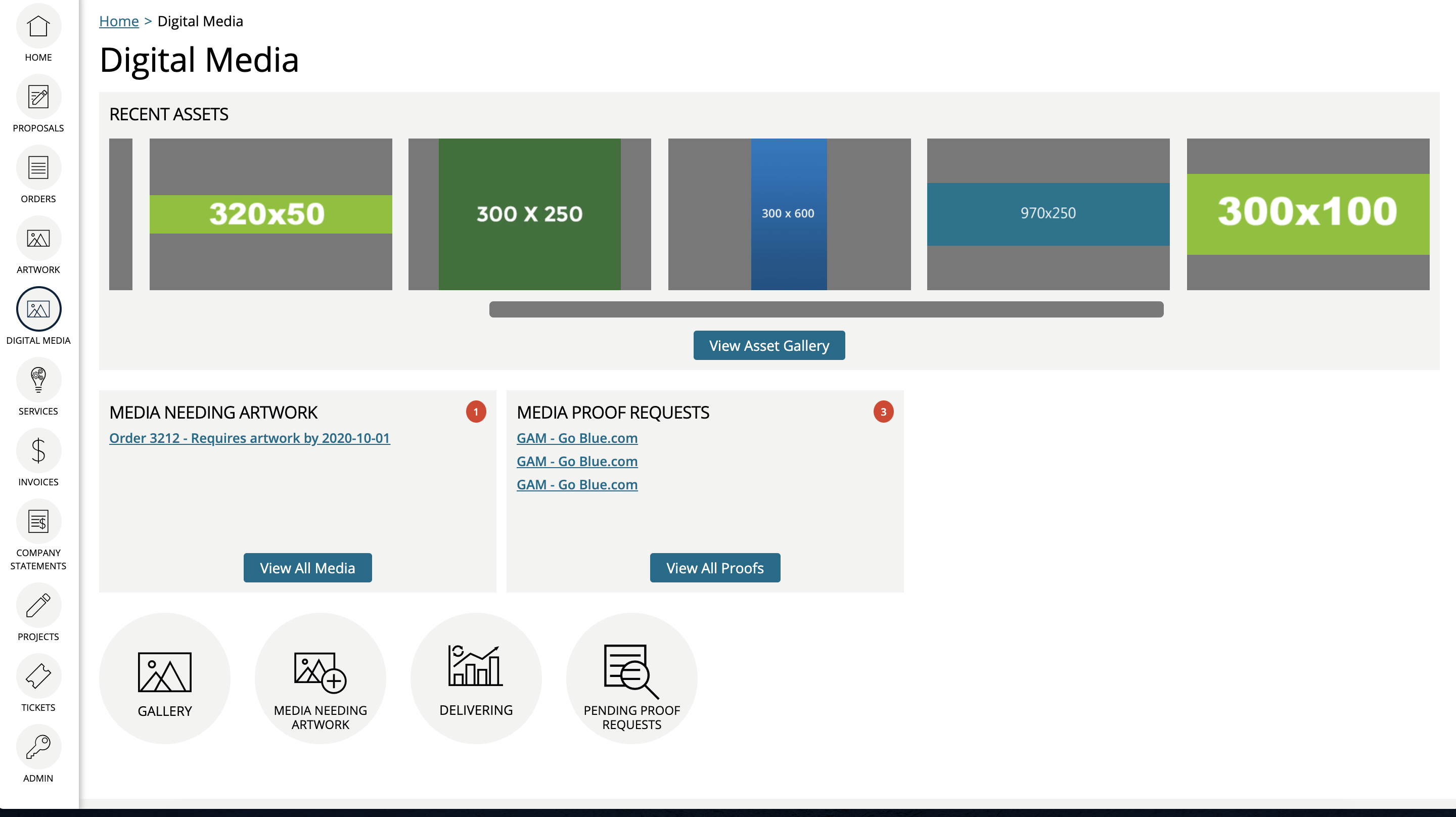
When a customer views a ticket, they can upload materials to the ticket for you to assign, or they can assign an asset directly to the ad size(s). The customer can upload the URL and Notes for the asset.
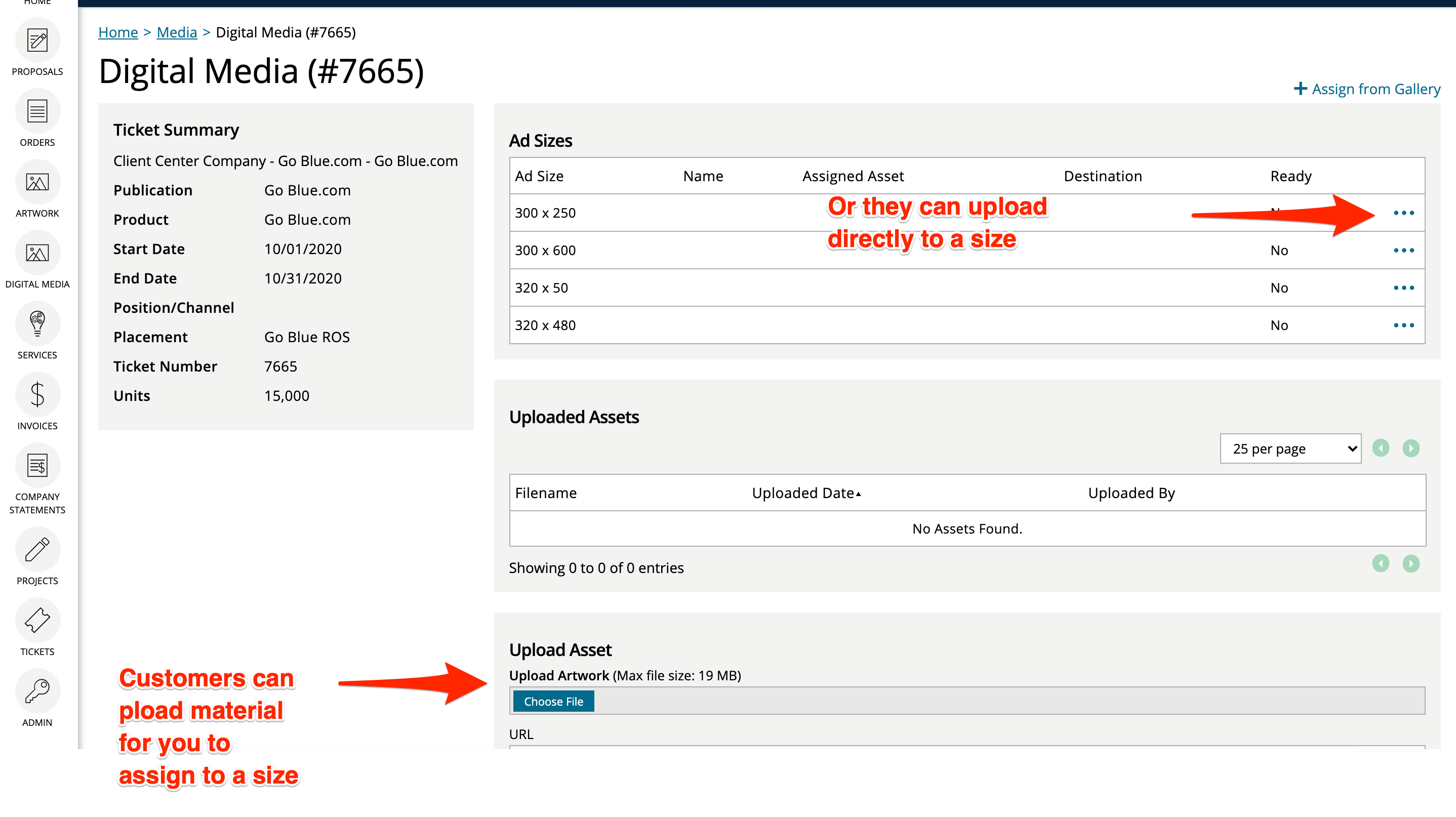
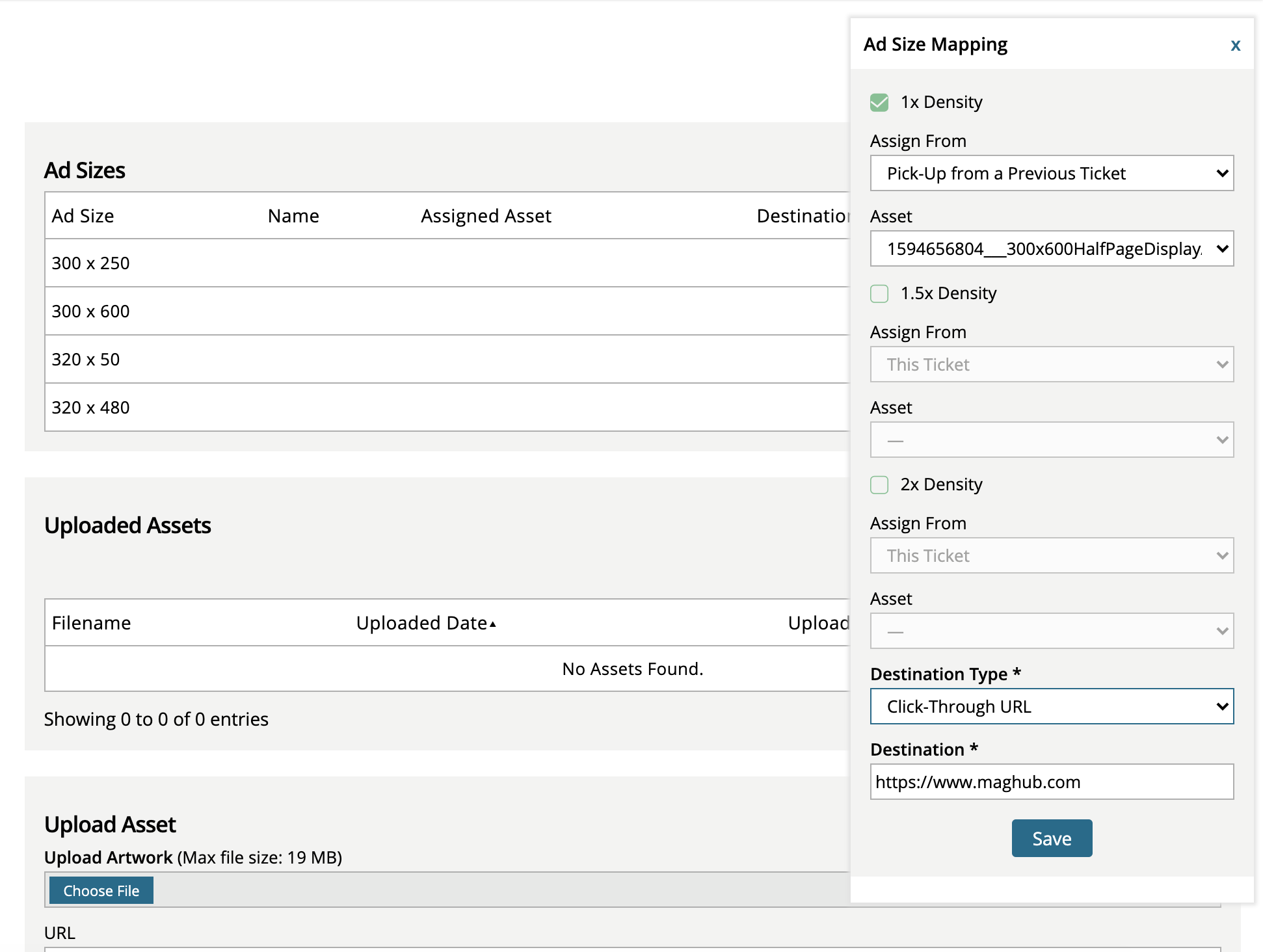
If you are leveraging our integration, the Delivery section will show the line items purchased by the customer, the sold units, and the amount of impressions/clicks the item received. The data comes directly from Google Ad Manager and is updated nightly.