Canceling and Refunding Ecommerce Orders
Like normal orders, Ecommerce orders in the system can be canceled and refunded. Any user with ‘Ecommerce Access’ permission can perform cancellations and refunds.
To start, go to Ecommerce > Orders. Here, you’ll be able to see all of your cart orders, along with statuses and totals. If you wish to cancel and refund an order, you’ll need to click on the ellipsis icon on an order, and select ‘View Details’. This will open the order details page.
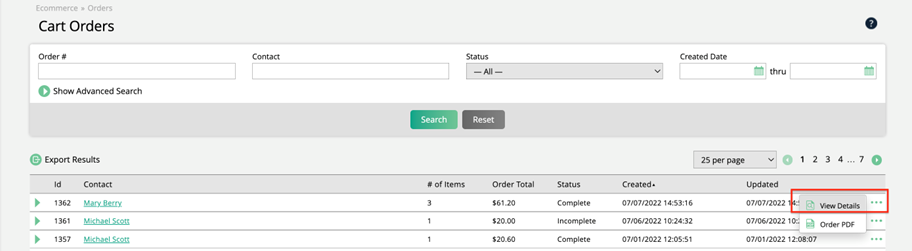
On the order details page, use the ellipsis icon in the upper right corner, and choose the ‘Cancel Order’ option.
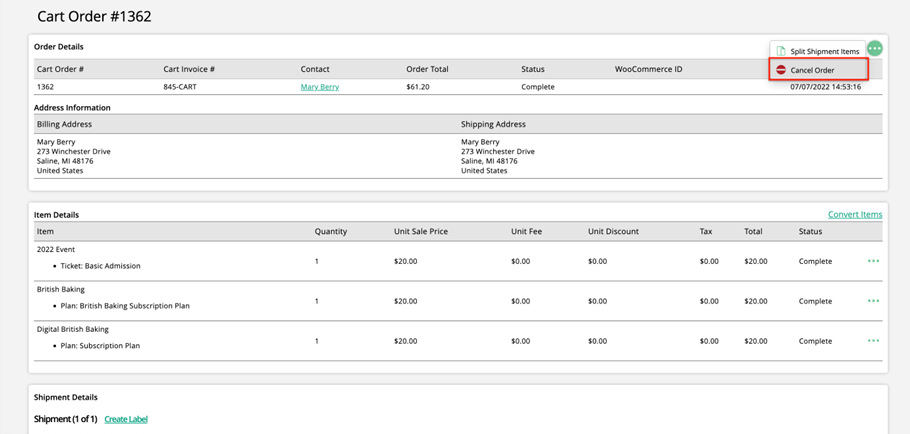
On the Cancel Cart Order page, you will see a list of items on the order that are available to cancel. For each item, you can choose the quantity to cancel. For instance, if a customer ordered 2 of an item, you can choose to only cancel 1 if needed.
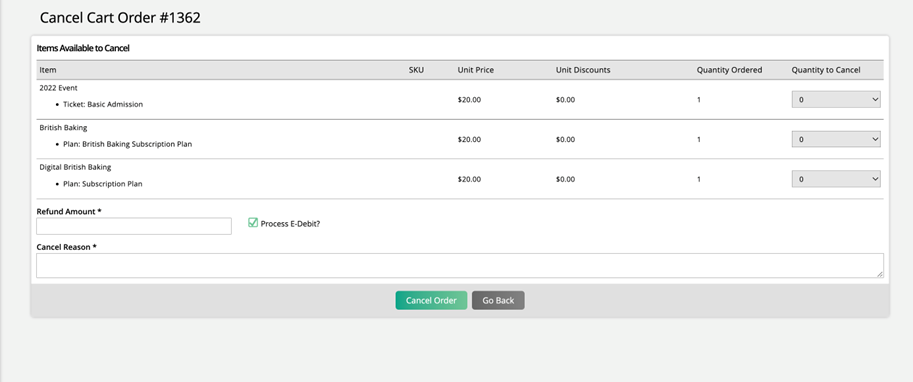
Based on the unit prices and the quantity chosen, the Refund Amount field will be automatically updated.
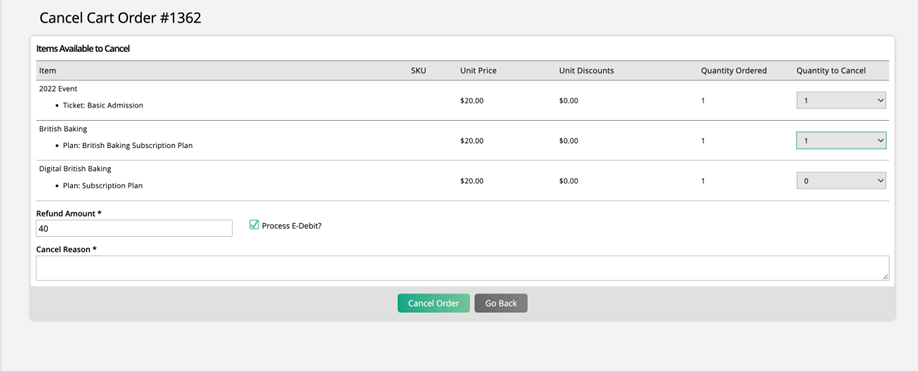
When canceling an order, you are required to enter a Refund Amount and enter the reason for the cancellation. You have the option of whether or not to process E-Debit for the refund.
To process the cancellation, click Cancel Order at the bottom of the page.
The order details will be updated with the changes. If the entire order was canceled, the order status will be changed to Canceled.
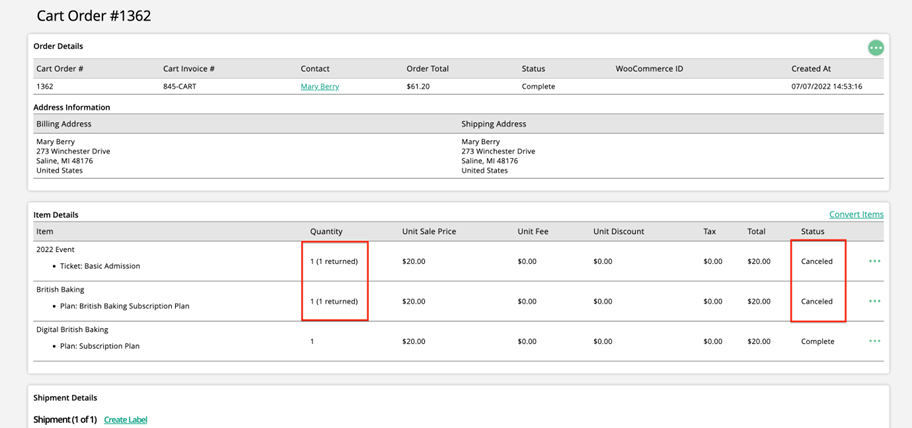
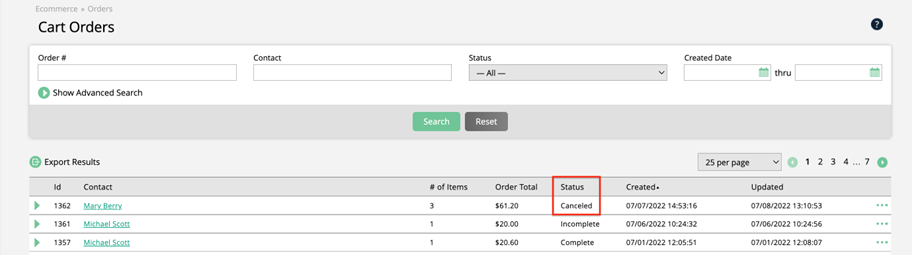
Added 7/8/2022