Restricting Ticket Statuses Based on the Procedural Checklist
When editing Status Definition Permissions for ad and editorial tickets, you can implement a checklist restriction for the status. The basic concept is that this feature would only allow a user to change a ticket’s status once certain things have been done. For example, not allowing users to mark a ticket as Ad Approved until it has gone through the Printer Check (Sales) procedural checklist.
To set this up, navigate to Settings > Tickets > Status Definitions and choose either Ad Tickets or Editorial Tickets. The checklist settings can be found when editing a ticket status’s permissions. Click the permission icon for a status to view its checklist.
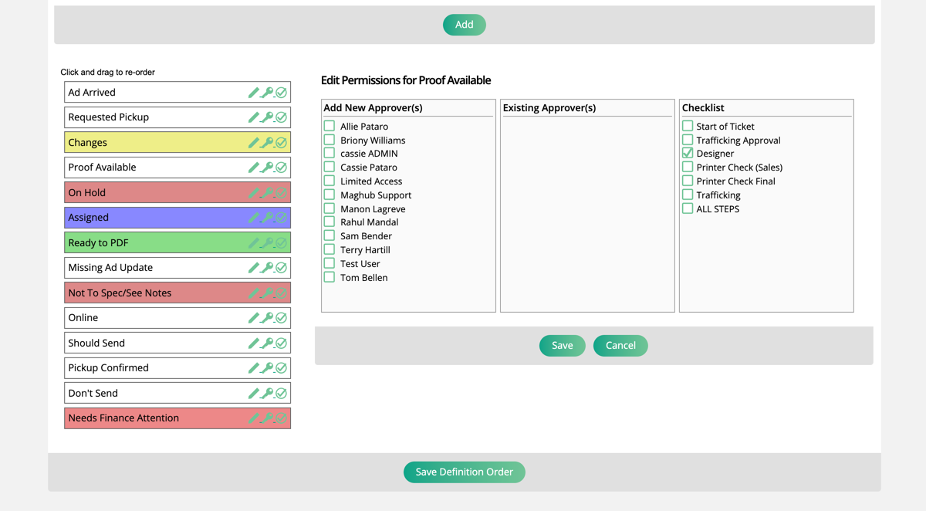
There are a few options to choose from, including each section of the Procedural Checklist – this list will be different depending on whether you are viewing Ad or Editorial ticket statuses – as well as ‘Start of Ticket’ and ‘All Steps’.
When you select one of the checklist options, such as ‘Designer’ for Ad Tickets, then that status will not be available in the ticket’s Change Status dropdown until the Designer section of the Procedural Checklist has been completed.
The status will only show up after the Designer section has been completed, and not after the next section of the checklist has been completed, which gives users a limited window of time to change the ticket to that status.
Note
The checklist restriction goes into effect once at least one item on the ticket’s procedural checklist is marked as completed. If there are no items on the procedural checklist checked off, then you will be able to see and select all statuses.
Start of Ticket means the status is only available before the first section of the Procedural Checklist has been completed.
All Steps means the status can be used at any time until the ticket is marked complete.
New 4/28/2023