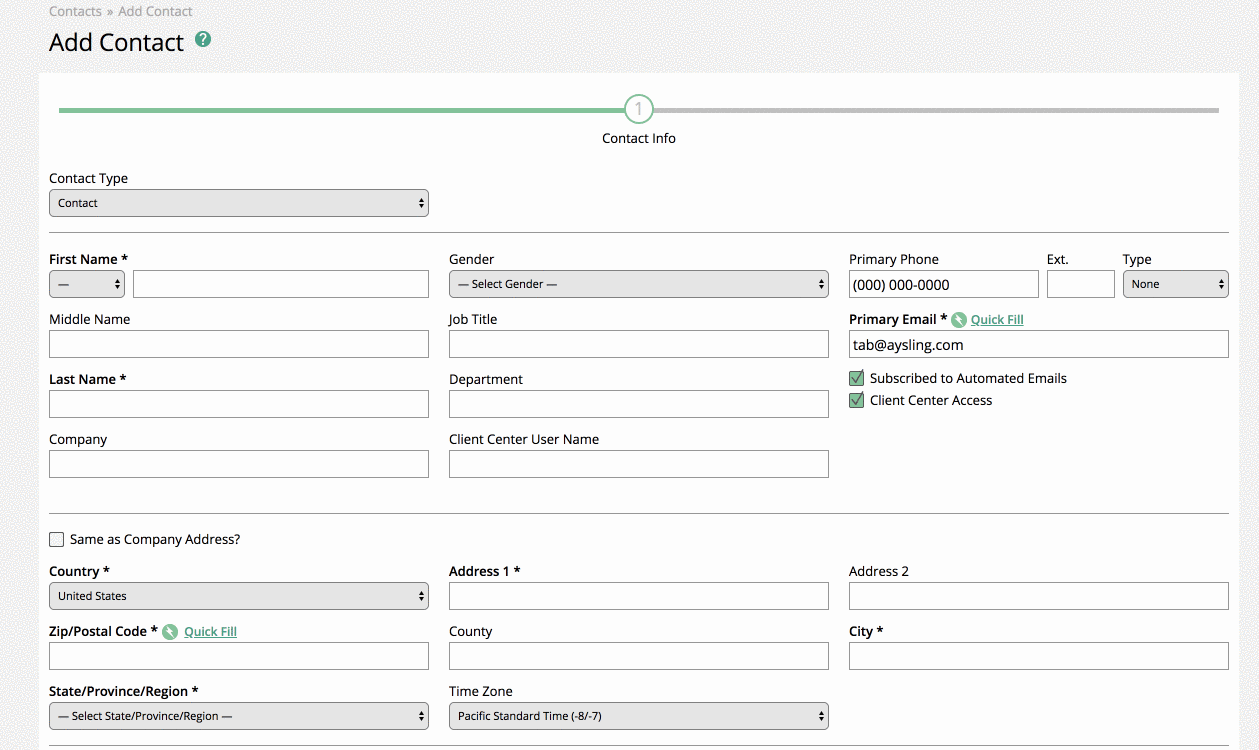Populate Contact Information Based on their Email Domain
You can use the quick fill option on the company and contact add/edit page to find out information about your contacts. The email address will return information about the contact. You can choose to use the information found to populate the contact record or keep your info.
When you add or edit a contact, enter the email domain for the contact. Click on quick fill to see the information available. The system will prompt you if you want to use the information to populate the contact record. If you use the info, it will override whatever is already entered.