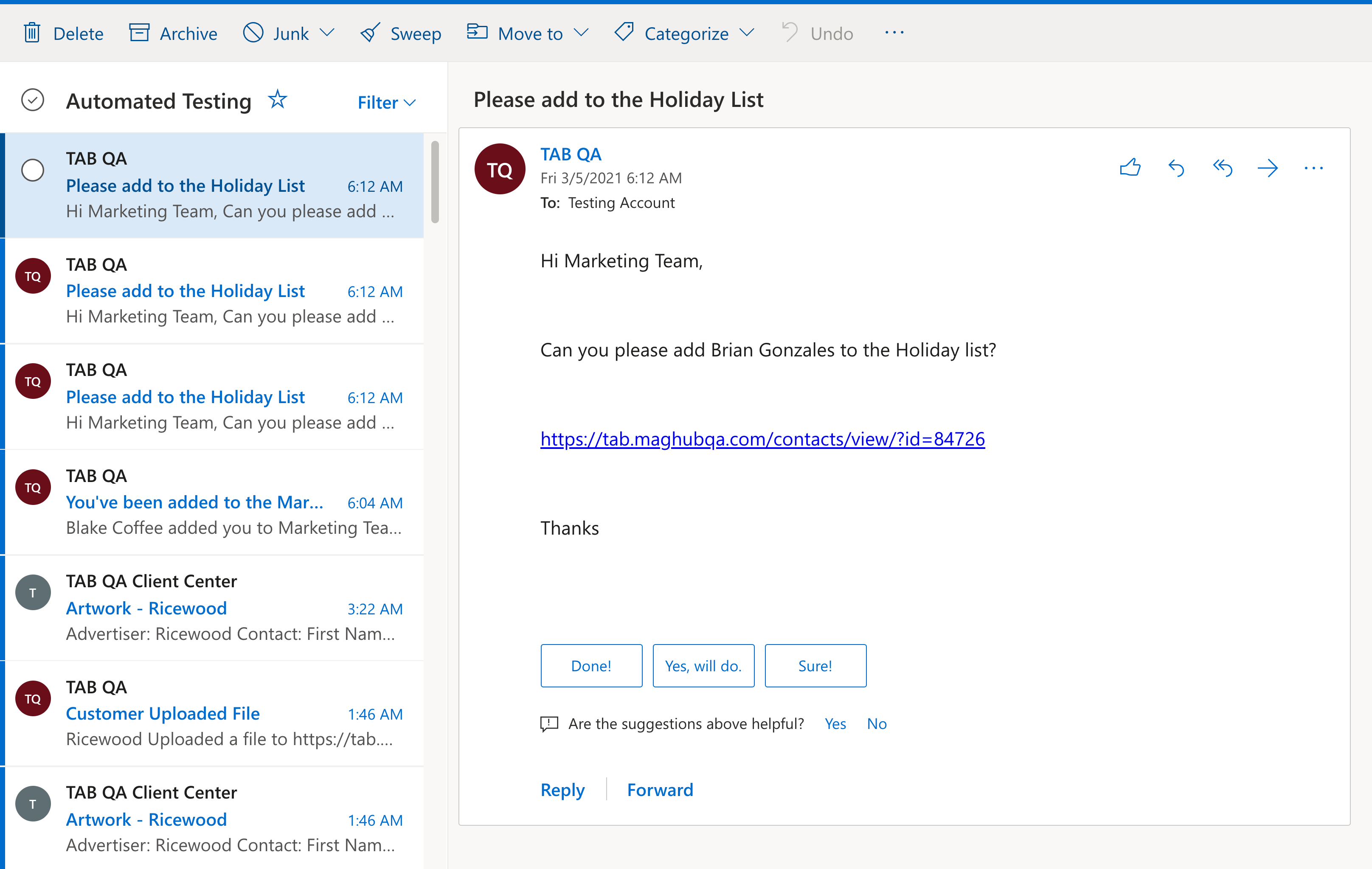Send Internal Notifications via Contact Workflows
You can trigger internal email notifications to ticket owners, order reps, user groups, or a specific user from any contact workflow trigger. You will compose the email message from within the workflow, where you can choose from available tags. The email will come from your system no-reply email.
To get started using this feature you must have the Automation module enabled.
To add a system internal email notification, you must have a trigger. Here are a list of the available triggers.
Contact Dynamic Attribute Modified
Current Contact Dynamic Attribute
Contact Property
First Named Modified
Last Name Modified
Lead Source Modified
Lead Status Modified
Primary Email Modified.
On either the yes or no step, click on the add actions and select send internal email. You can then choose the recipient and compose the message.
You can choose from one of four recipients.
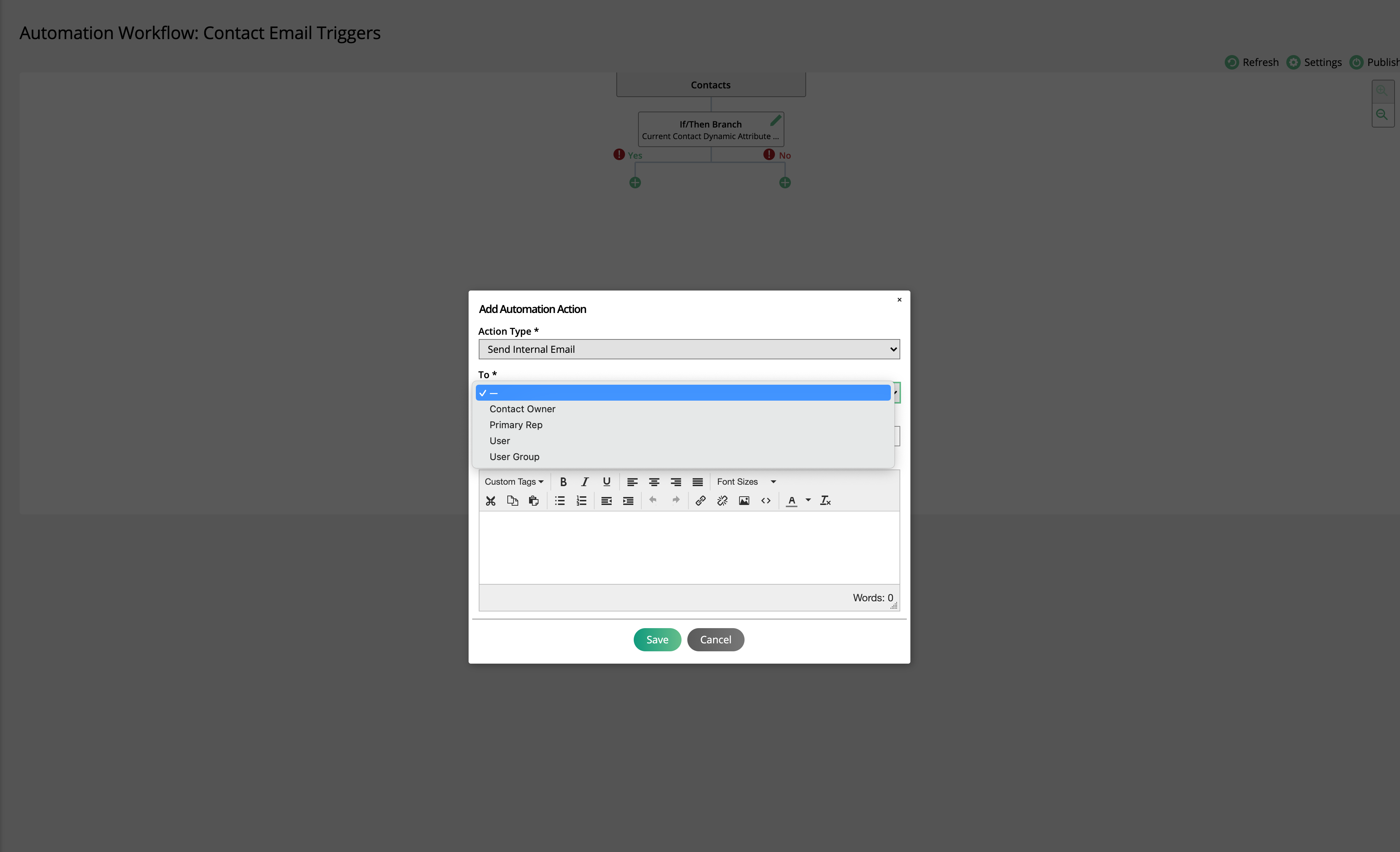
Contact Owner: The system will send an email to whoever is currently assigned to the contact. You may want to send an email if the contact's information changes.
Primary Rep: The system will send an email to whoever is listed as the primary rep on the contact's company. The system will not send anything if the contact is unassigned. You may want to send an email if the contact hasn't had any activity recently or had an attribute change.
User: The system will send an email to a specific user. You may want to notify a marketing person if the contact was changed and needs to be added to a list or removed from a list.
User Group: The system will send an email to a group of users. You may want to let the finance team aware of any address changes.
Next you will need to choose the subject line and body of the email. Within the body, you can choose to add the following tags.
Contact ID: The contact's system ID.
Contact Name: The name of the contact.
Contact Details URL: A link that will take the person to the contact details page in your site.
A user will receive an email from the system no-reply email. These emails are meant for notifications purposes only.
I want to let my Marketing team know when I want my contact added to the company holiday card list. We have a system attribute for Holiday List, so I will go to my contact and flag them to be on the list. Before I do, I need to create the workflow.
I go to Contacts > Automation Workflow and create a new Contact Workflow. Name it Holiday List.
In the first step, I am going to add an action to find a contact with attribute equal to holiday list or holiday list modified to add to list.
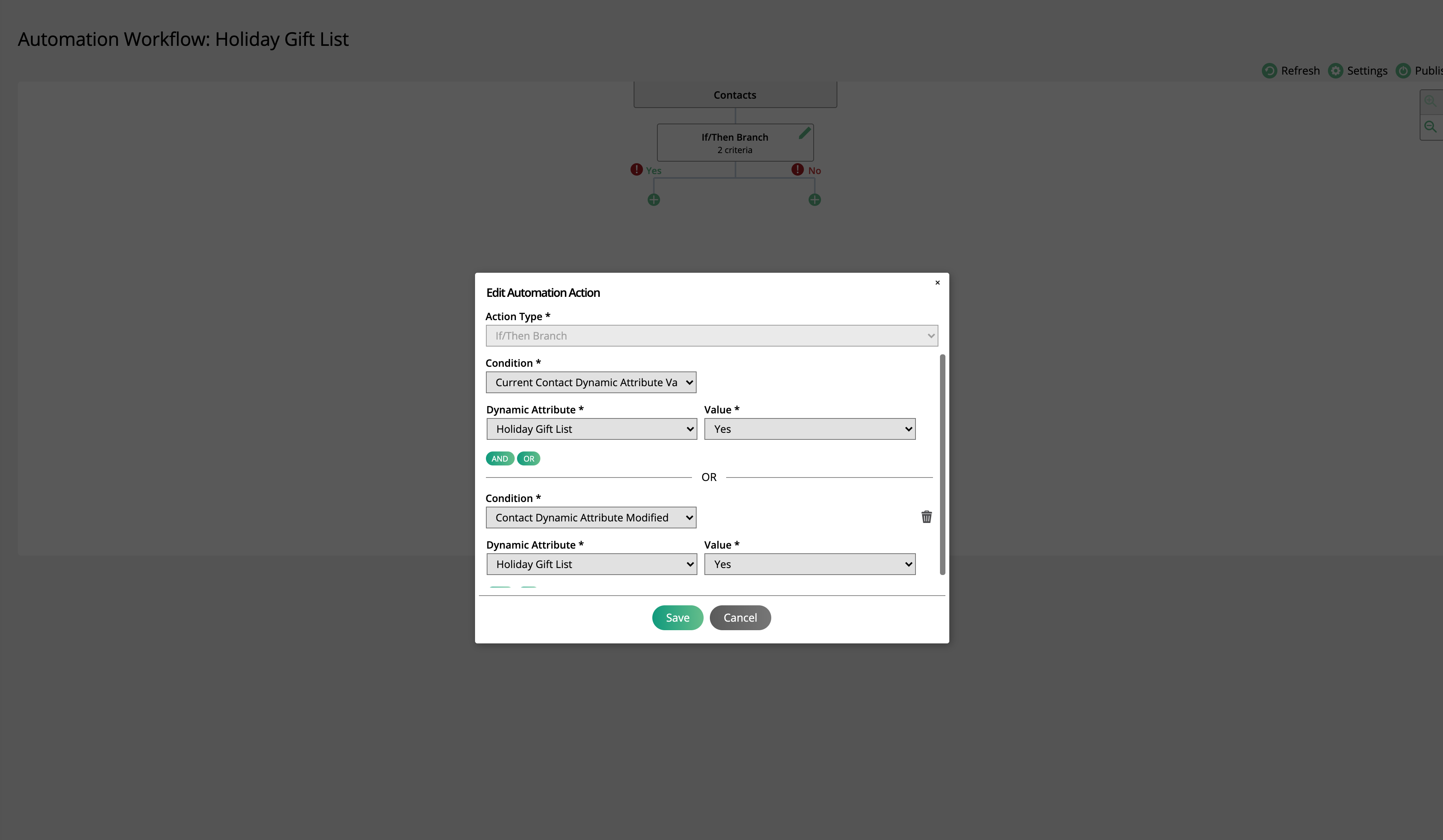
My next step is to send an email to my team so they know to add them to the holiday list.
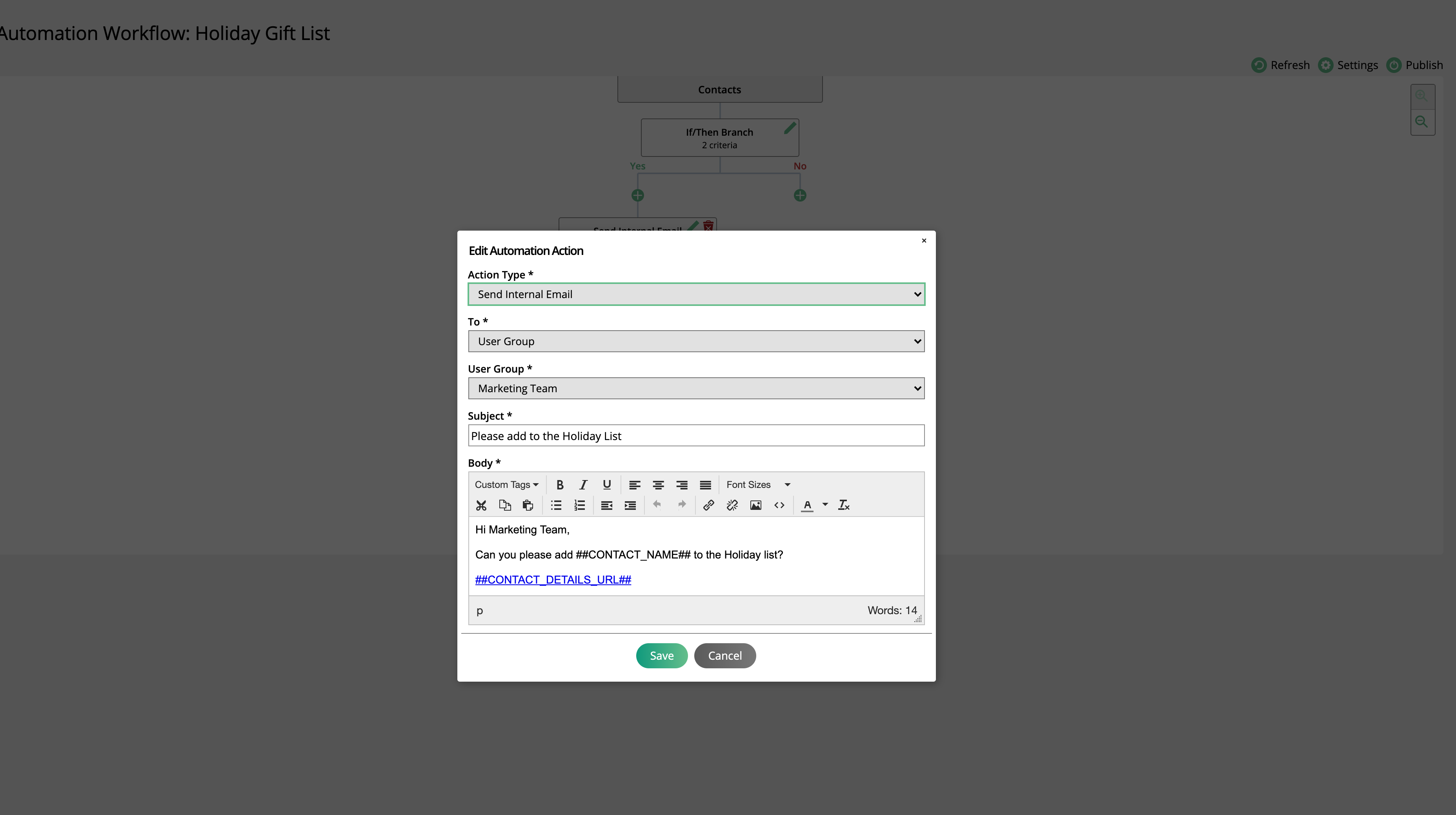
They will get an email to know to give them that holiday surprise!