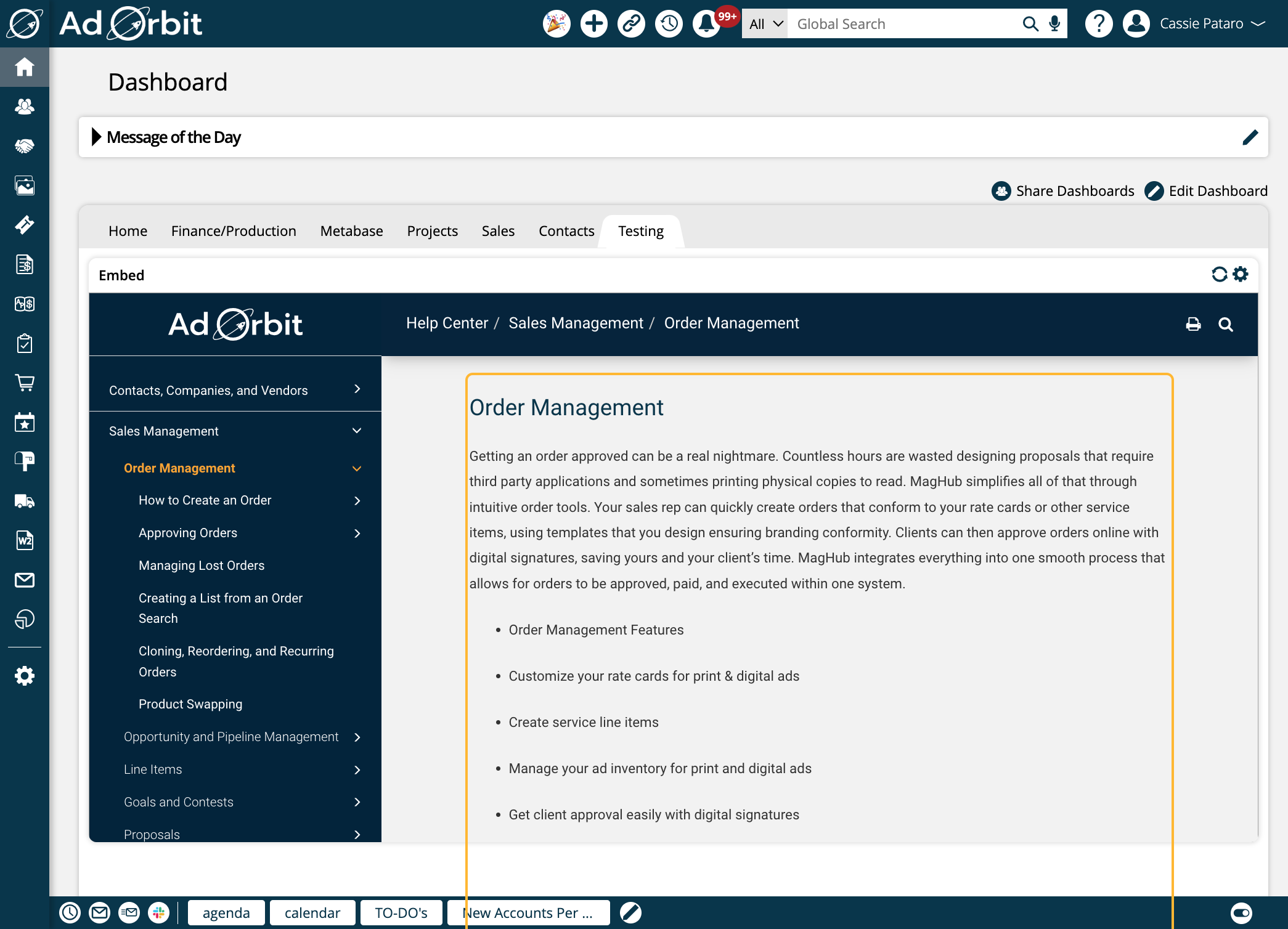Other Widgets
The Other category of widgets contain widgets that are highly customizable.
Astro Question
The Astro Question widget is available if you have both the DataWarehouse and Astro integrations enabled. To access the widget, you need the User Permission 'Ad Hoc DataWarehouse Views'.
The widget allows you to view saved Astro Questions, that are generated through the Astro Playground. For more information about how to create and save these questions, please check out our help center document 'Astro Report and Widget'.
Once you've added the widget to your dashboard, it will need to be configured by clicking on the gear icon.
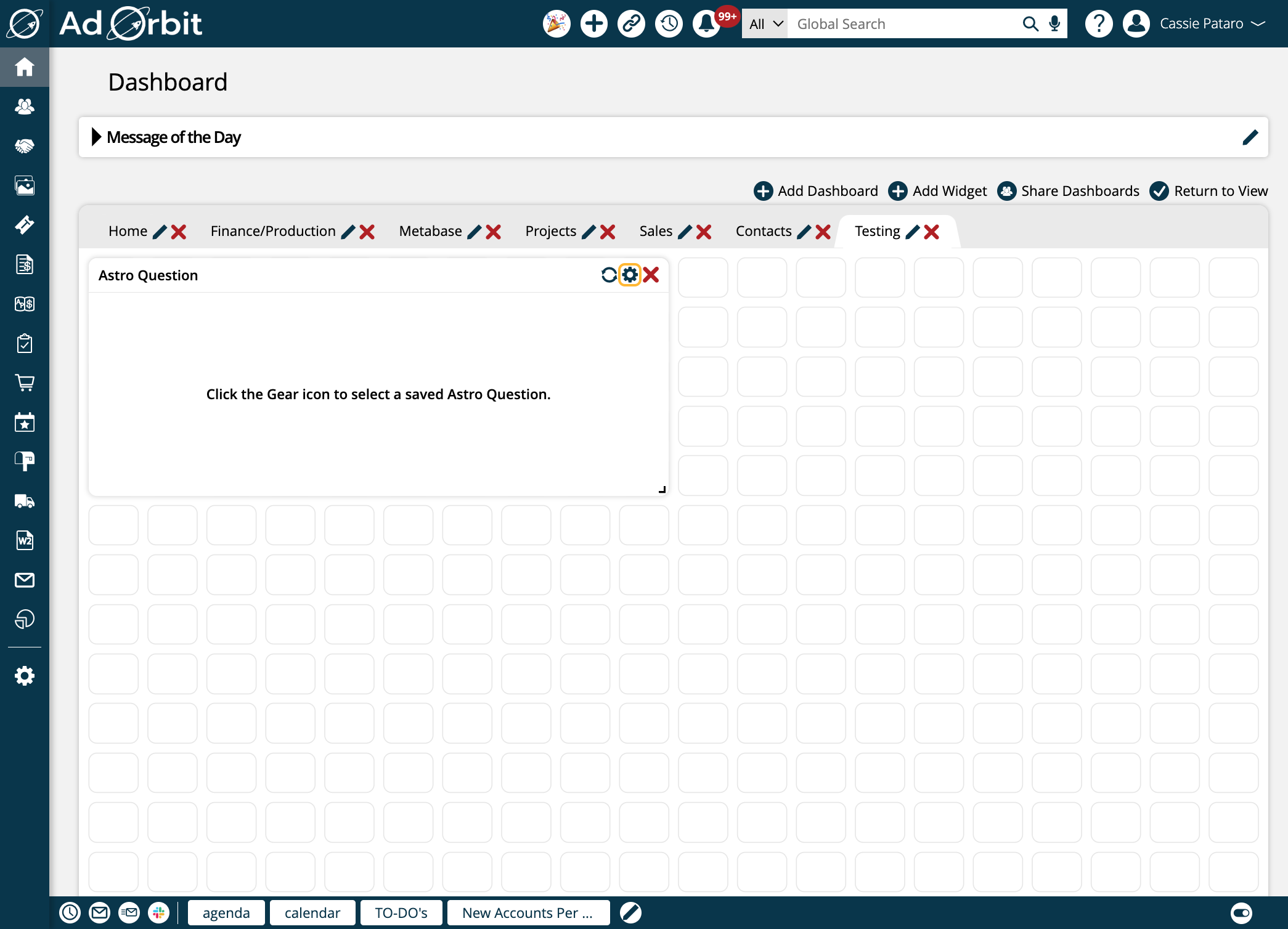
In the edit widget popup, select which question you want to view. The full prompt will be visible in a read-only format.
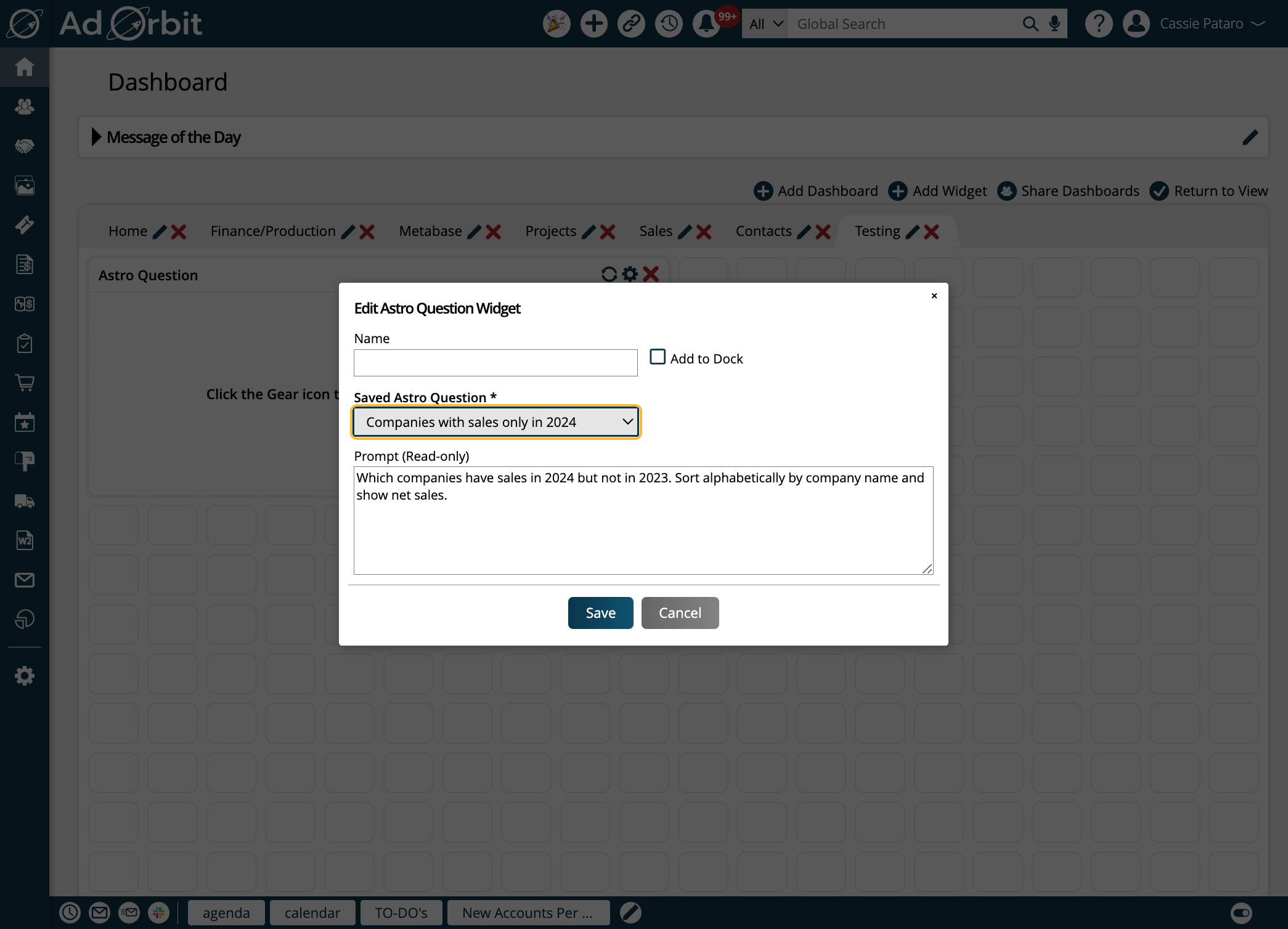
Once saved, the widget will show the results of the question you selected. You can easily link to the Astro Report by clicking on the Saved Astro Question name in the widget.
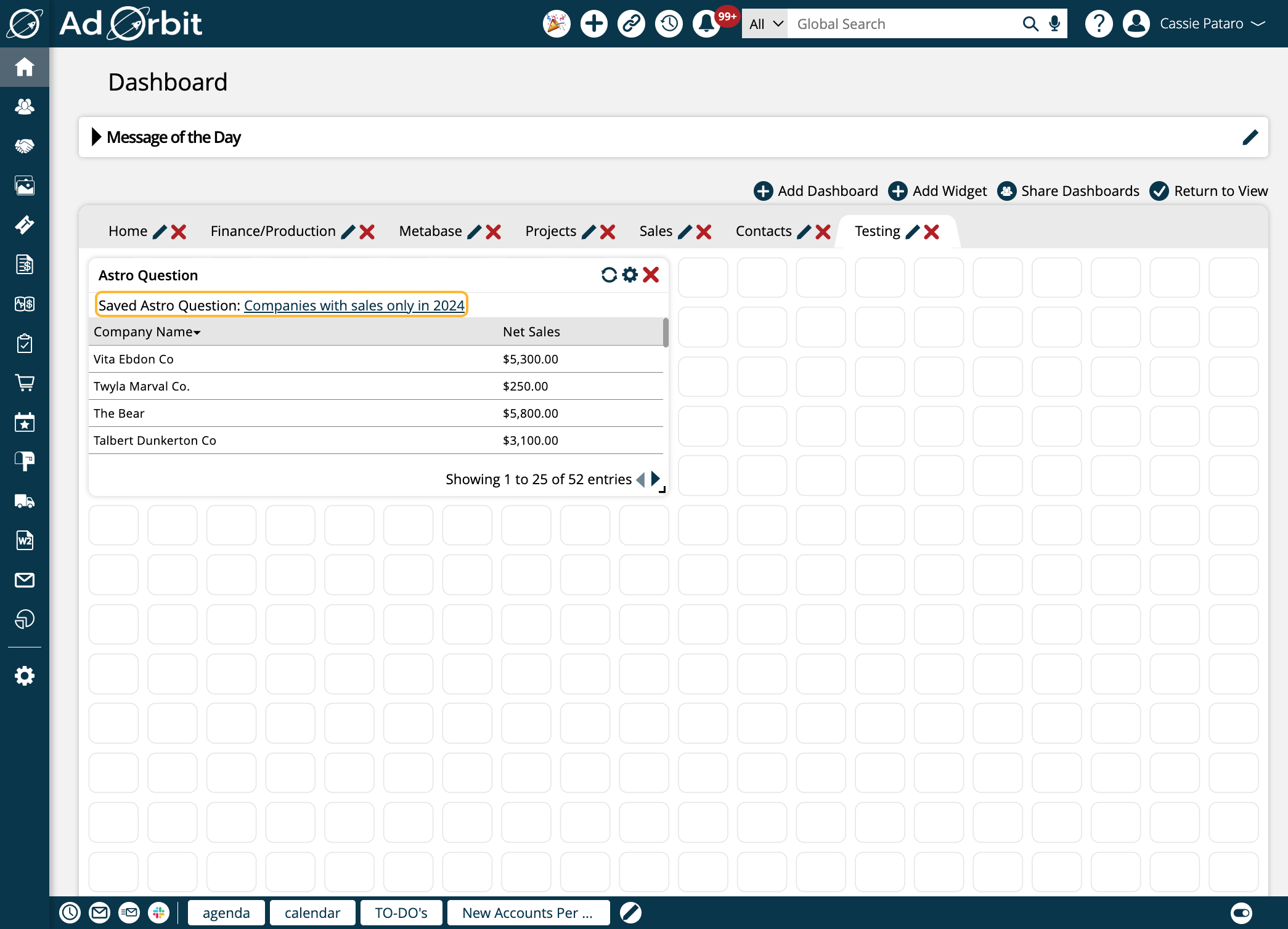
Embed
The generic Embed widget is perhaps the most customizable widget available within Ad Orbit. It allows you to copy and paste a generic URL into the widget for viewing on your dashboard.
To add the widget to your dashboard, click Add Widget when in the edit dashboard view, and click on the Other category in the popup. Select 'Embed'.
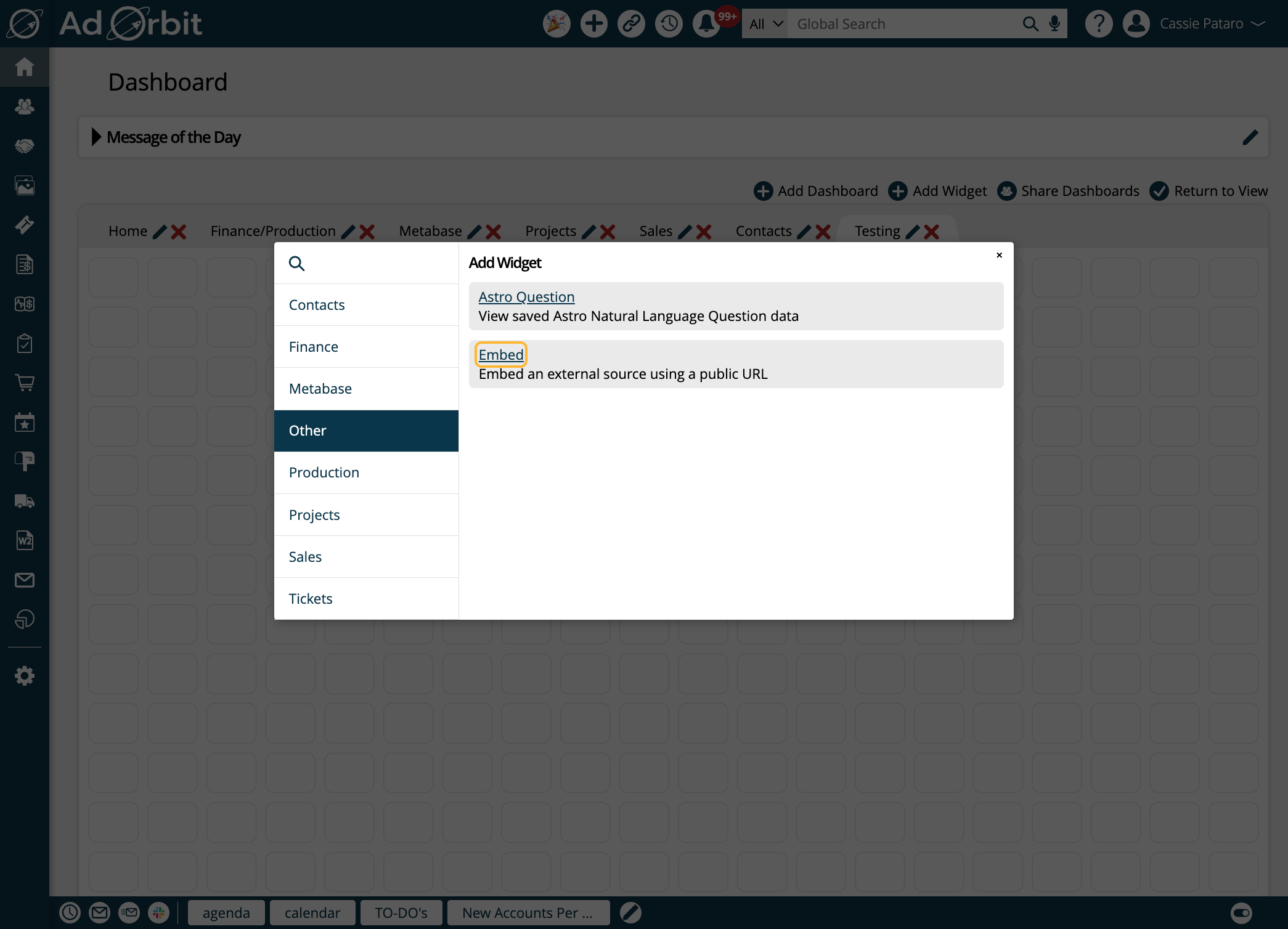
Once you've added the widget to your dashboard, it will need to be configured by clicking on the gear icon.
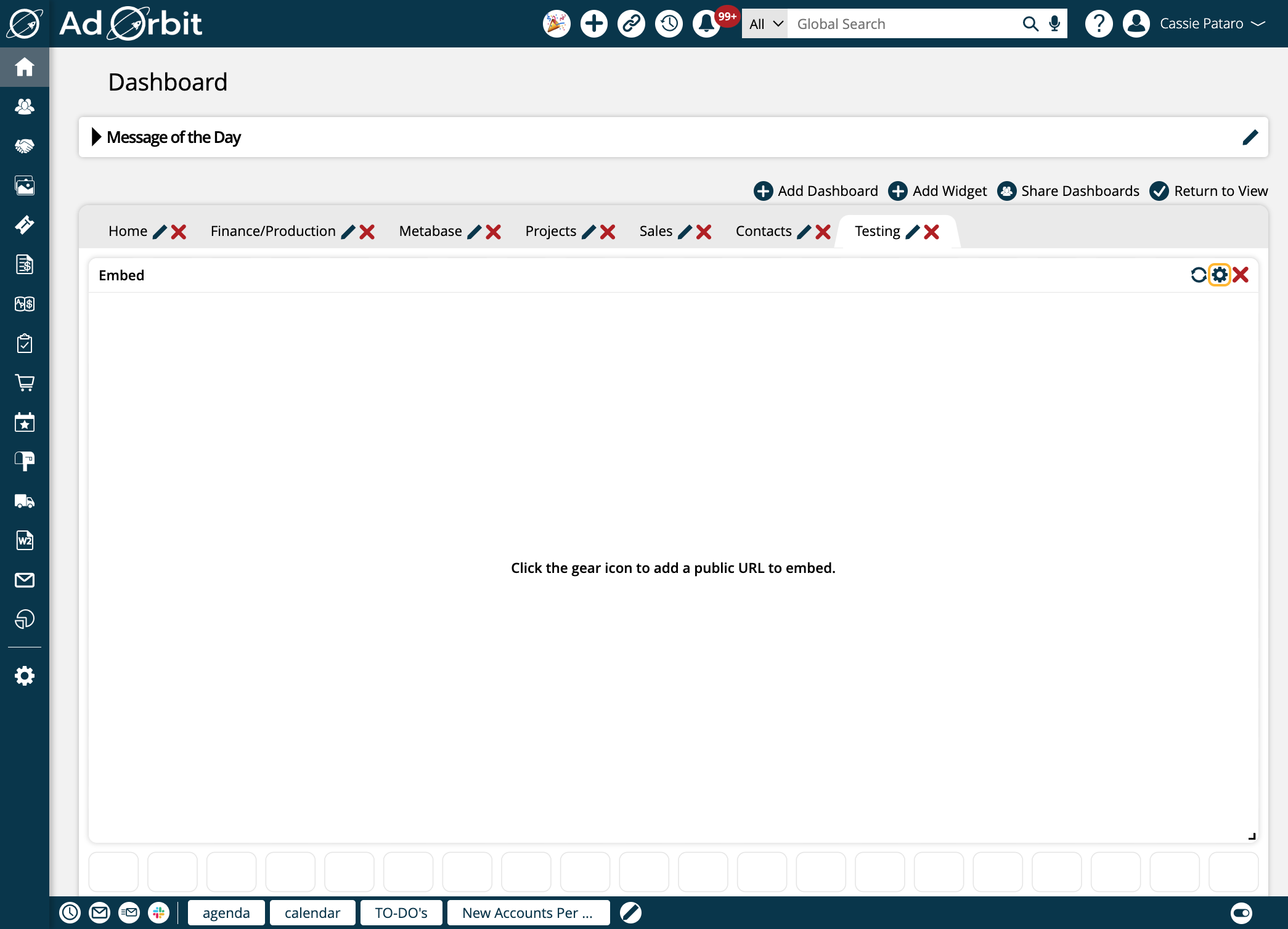
In the edit widget popup, paste a URL.
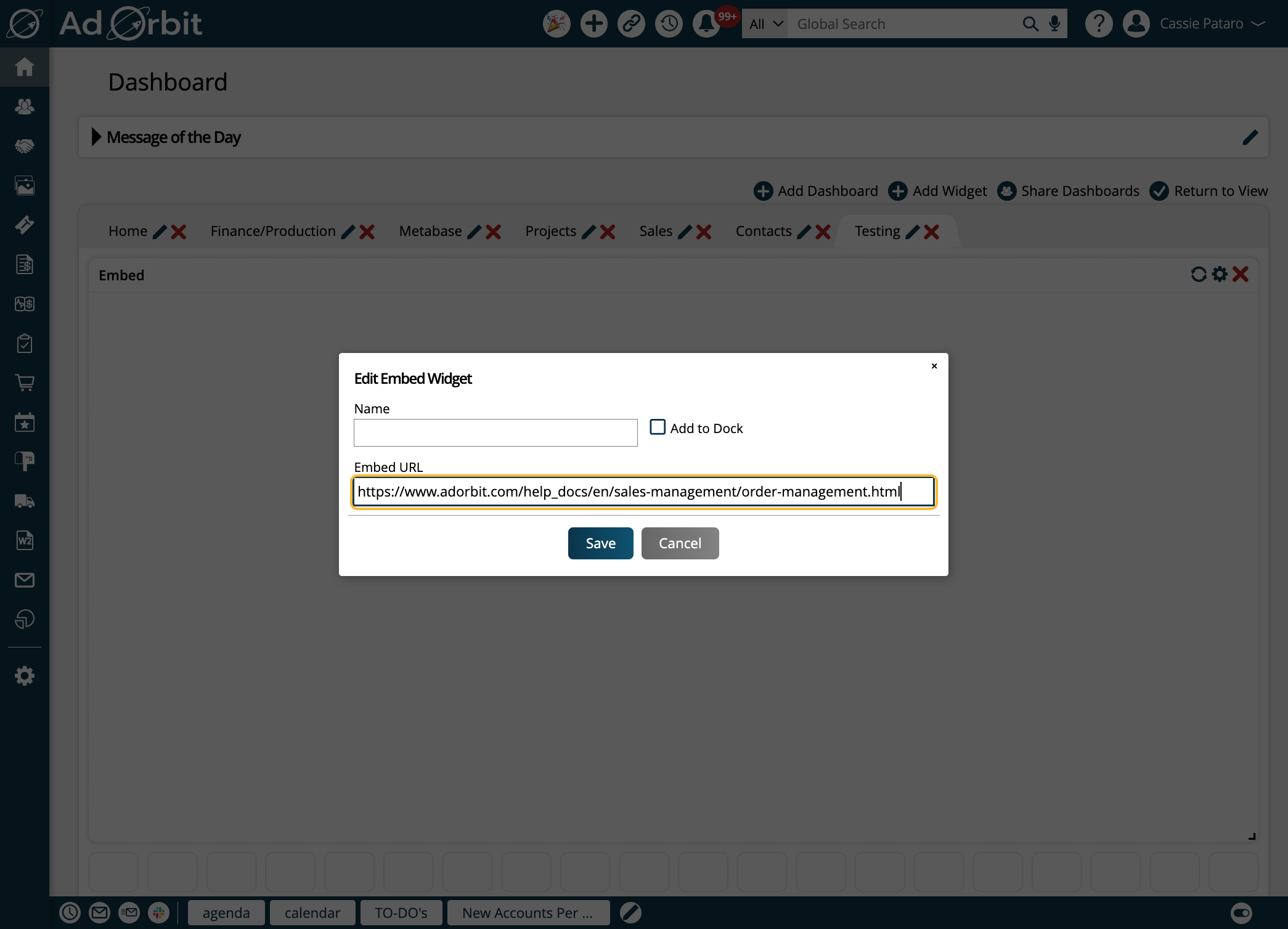
Once the dashboard is back in view-only mode, you'll see the content based on your URL populating in the widget.