Add a Metabase Widget to your Dashboard
Your system must have a Data Warehouse and Metabase account to use this feature. When a user creates a Question or Dashboard in Metabase, those reports can be embedded in the system and shared with any user. A user can then add the data to their Dashboard to view and download the information.
You must have at least one Metabase Question or Dashboard saved and embedded in your system before you can start adding widgets to your Dashboard. Please refer to the Metabase videos to learn more about creating Questions and Dashboards.
After you have a collection of Questions and Dashboards in place, you can go to the Metabase Embedding to first embed the Question/Dashboard and determine which users can see it.
As a user, you can go to Your New Dashboard to start adding Metabase Data.
When your Dashboard is in edit mode, you can click on Add Widget and go to the Metabase Section. You can choose either the Metabase Dashboard or Metabase Question widget.
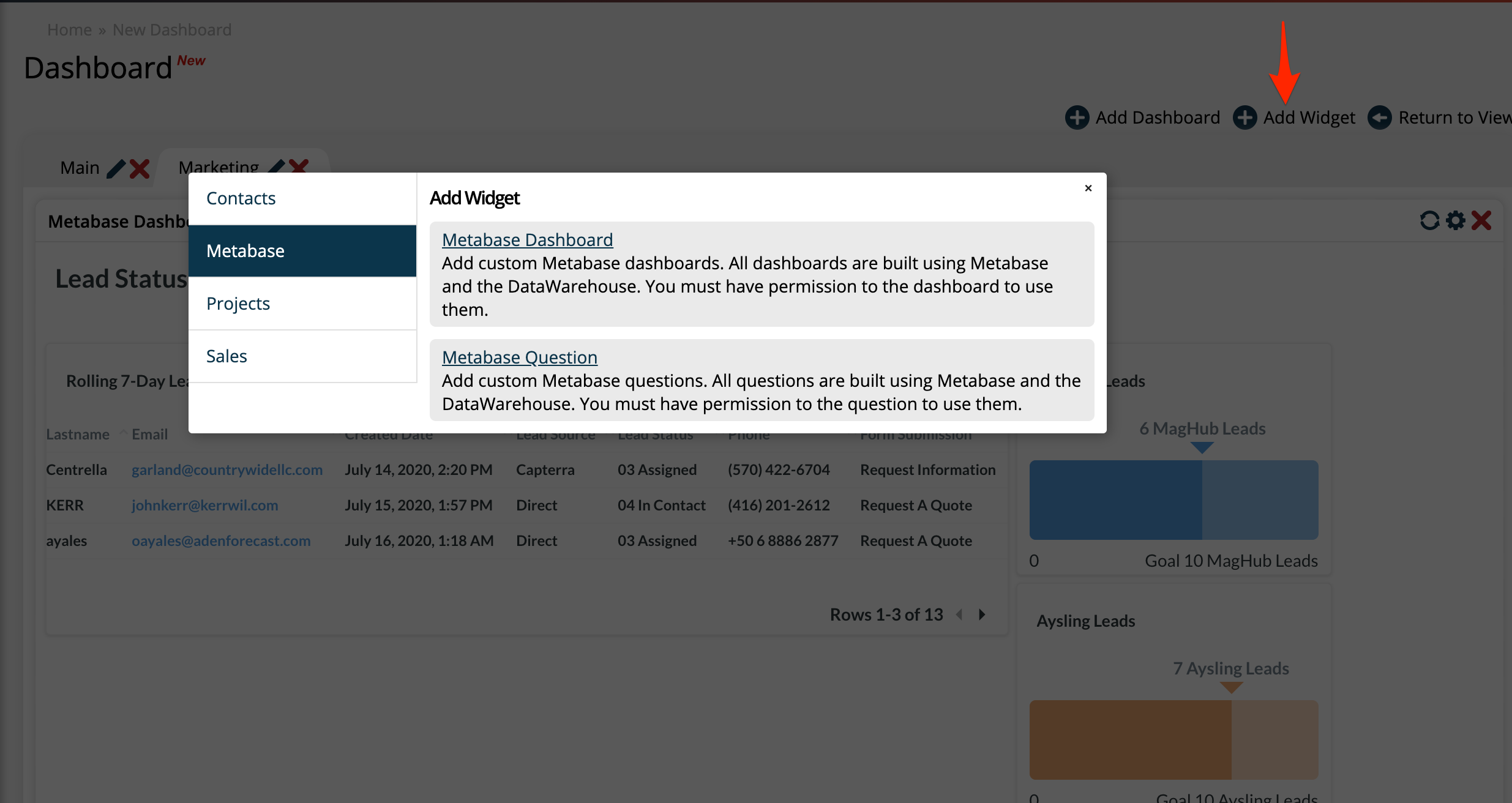
Edit the widget to see a list of the Question and Dashboard shared with you.
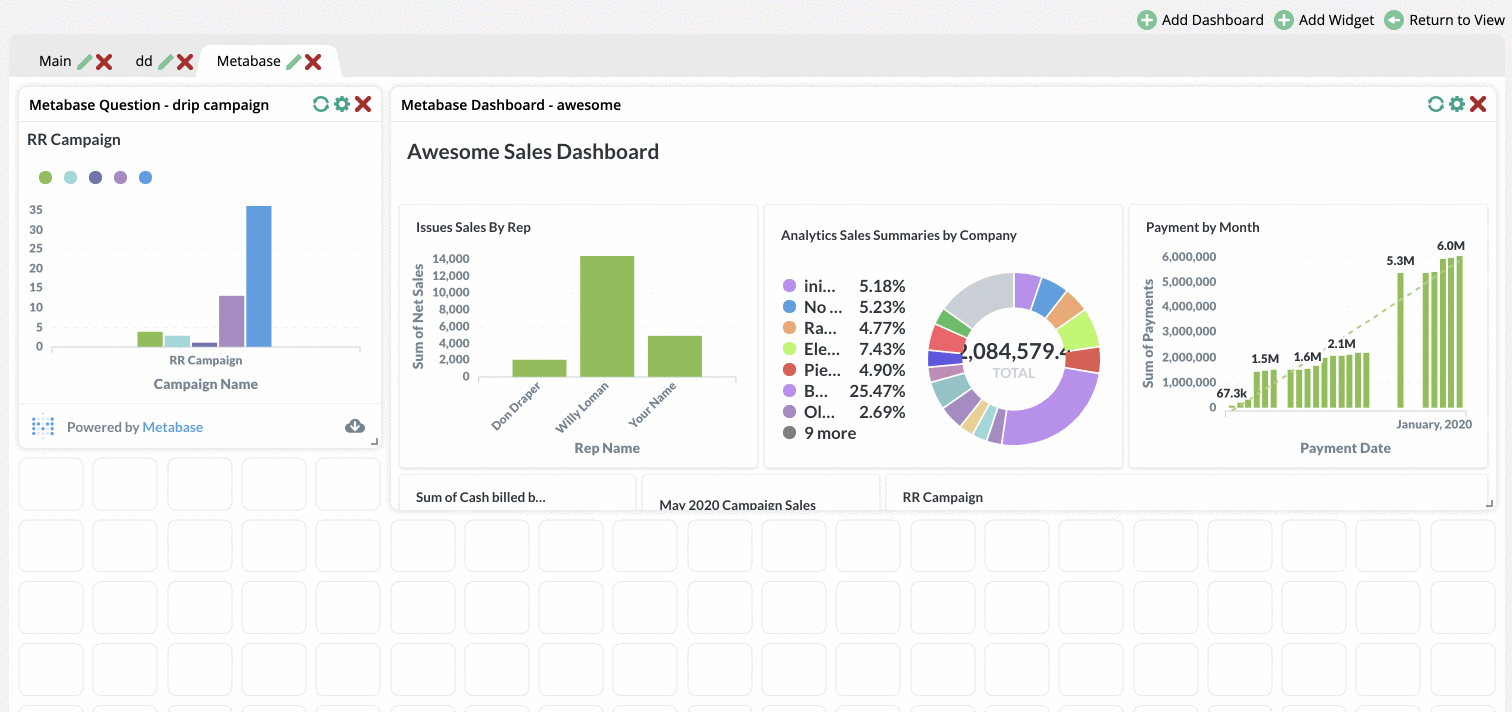
You can also enlarge or shrink the container to your liking. You may need to use an entire dashboard when you embed a Metabase Dashboard.
Once on your Dashboard, you can filter the data, if available, or download the data.