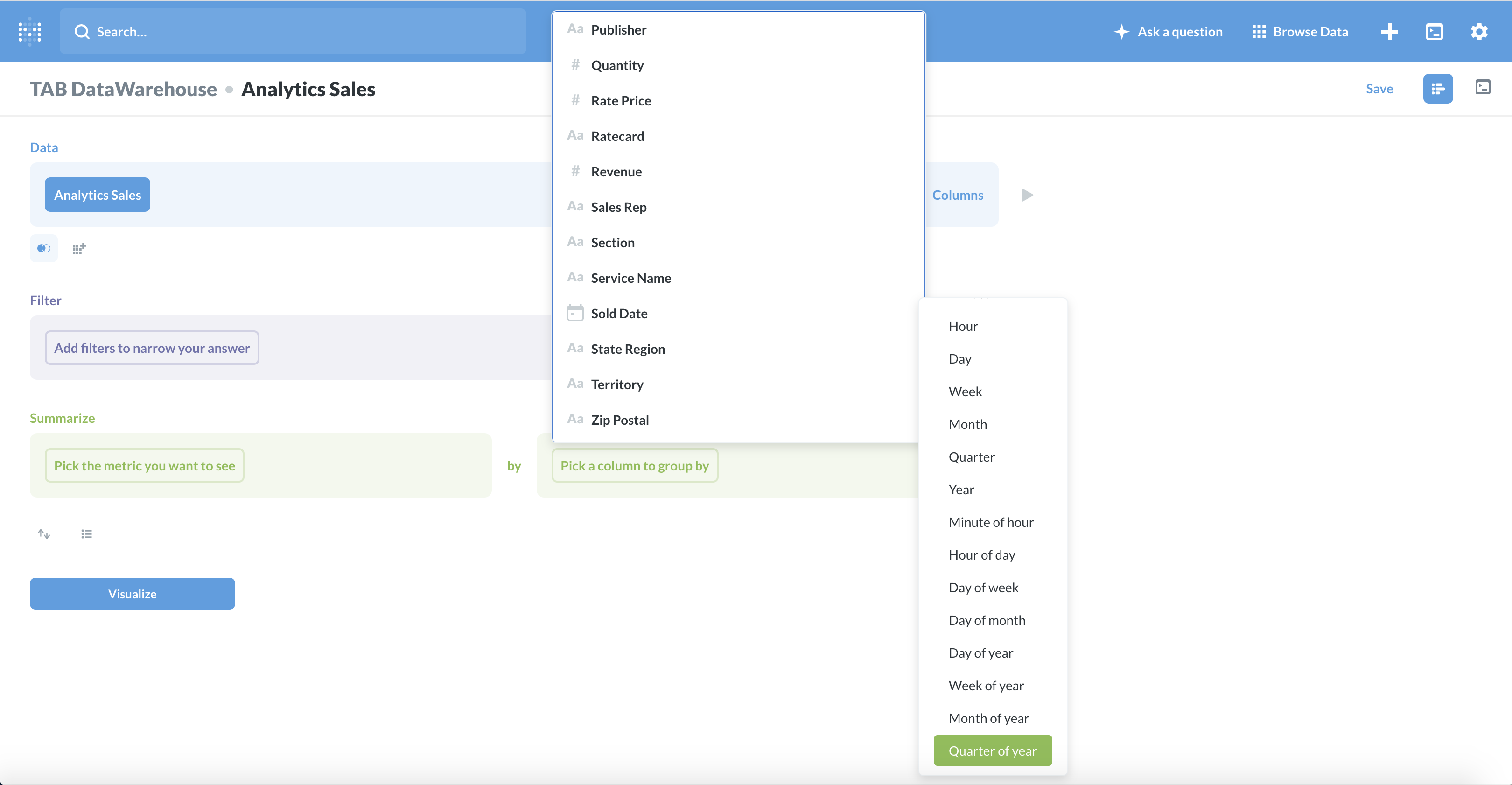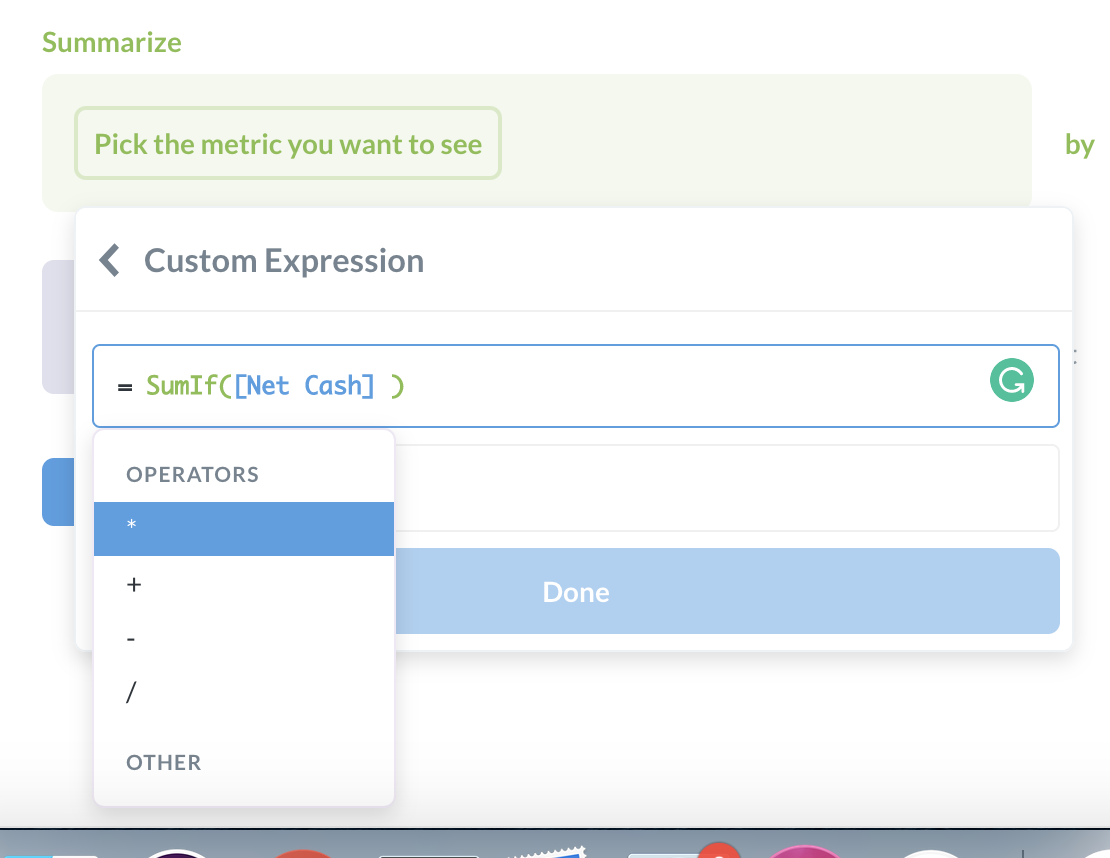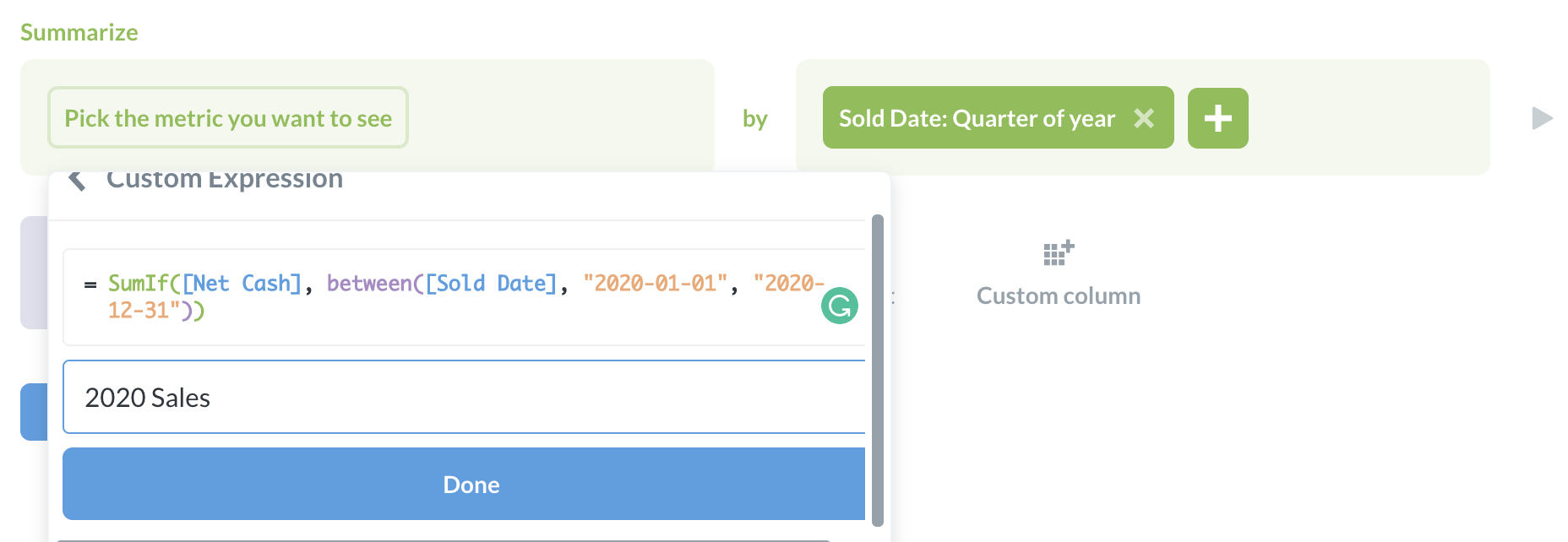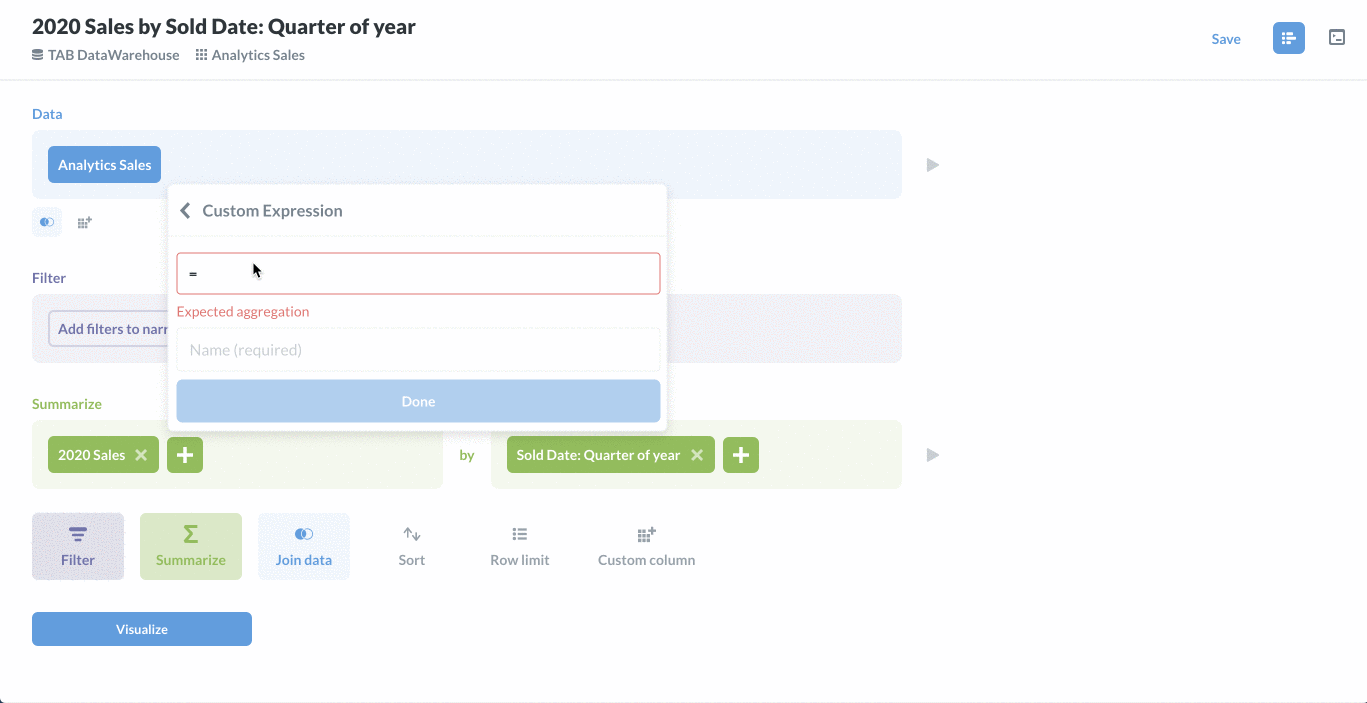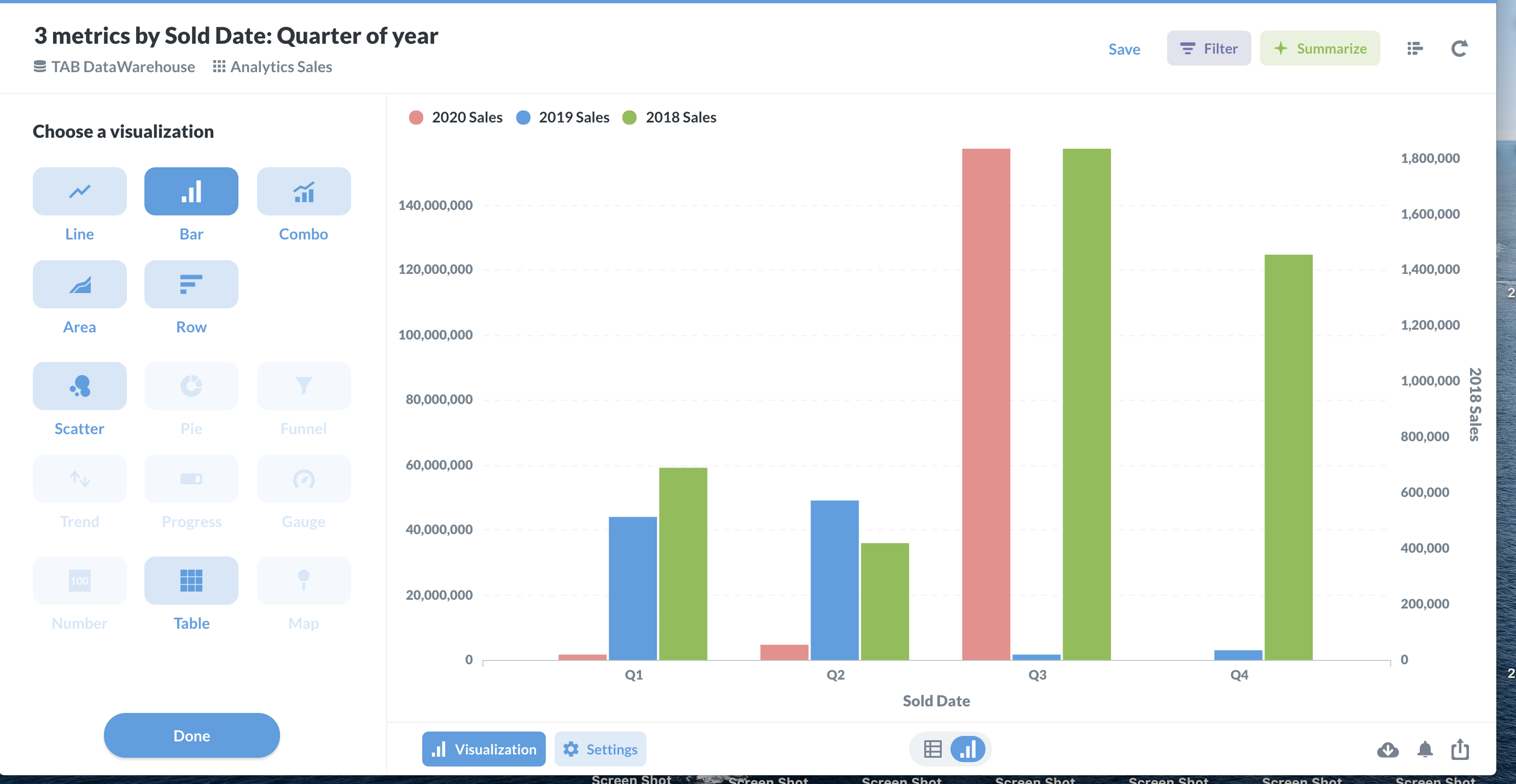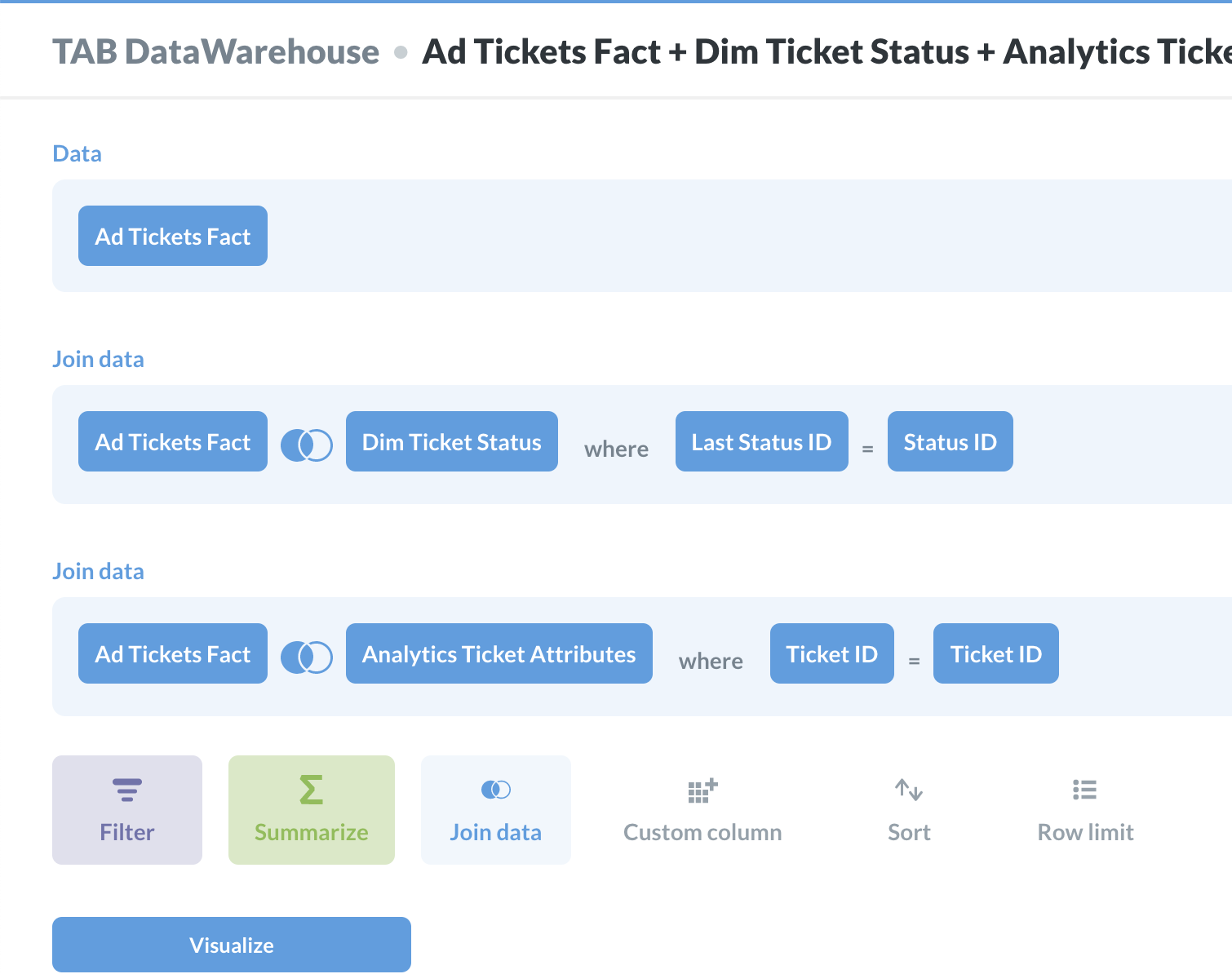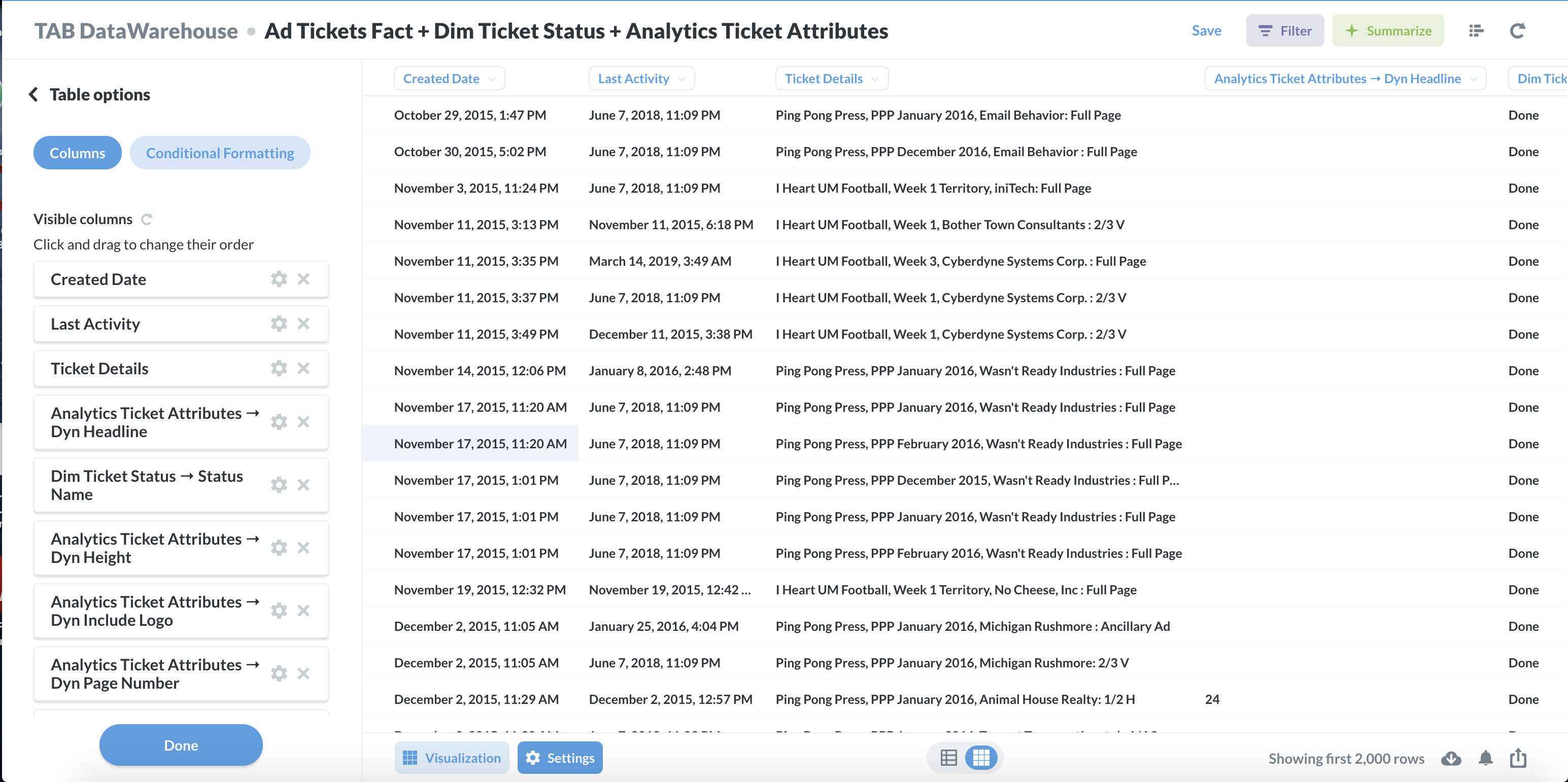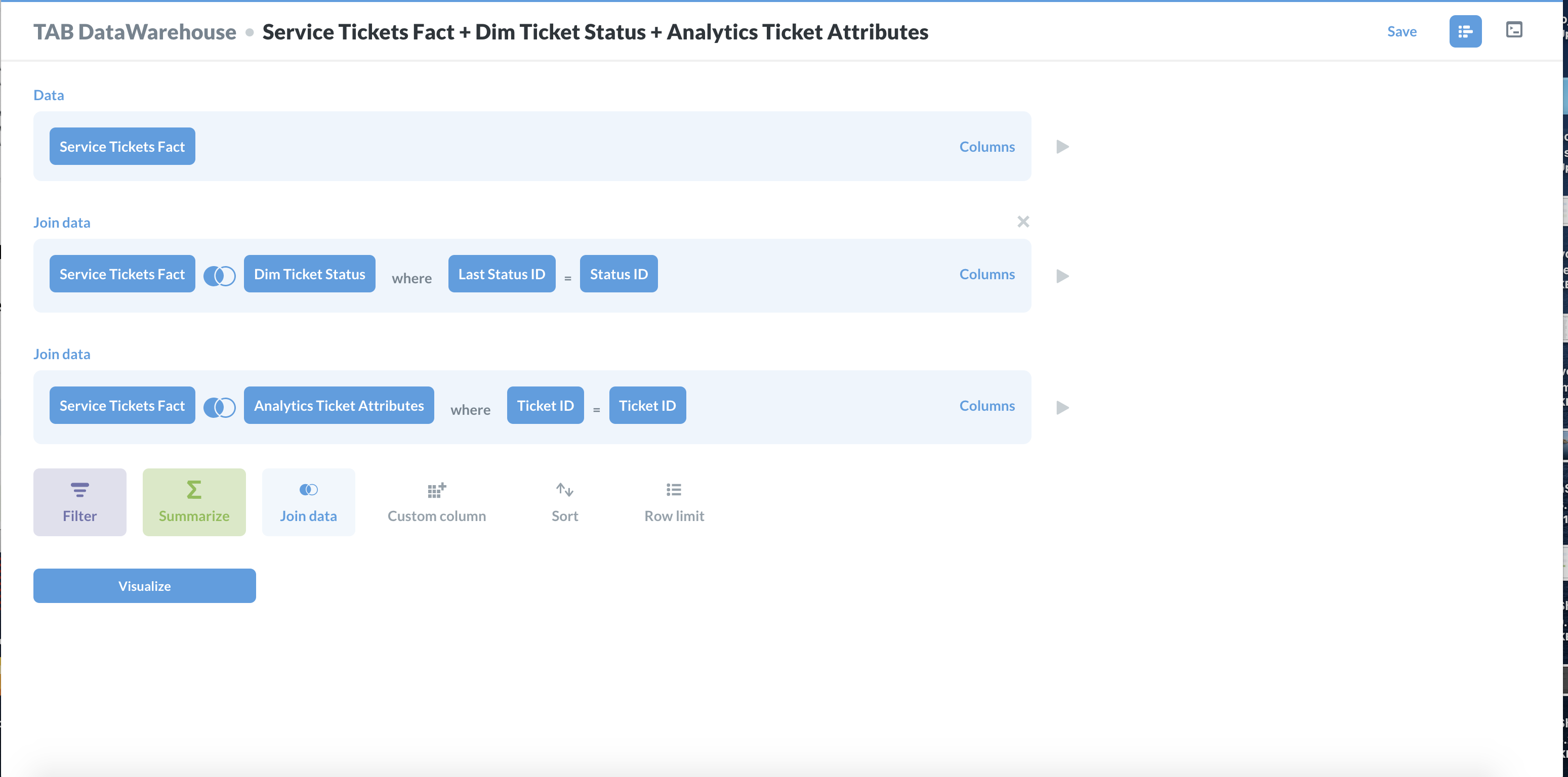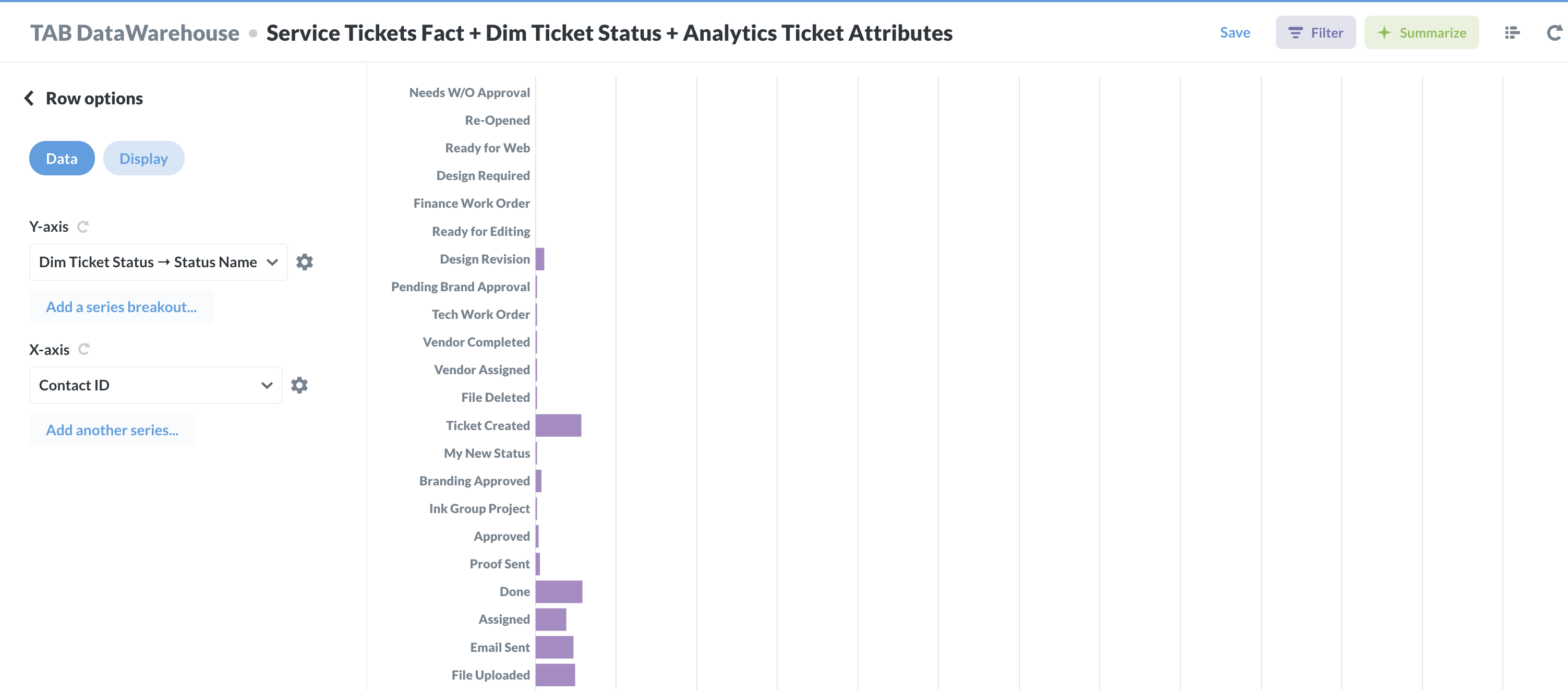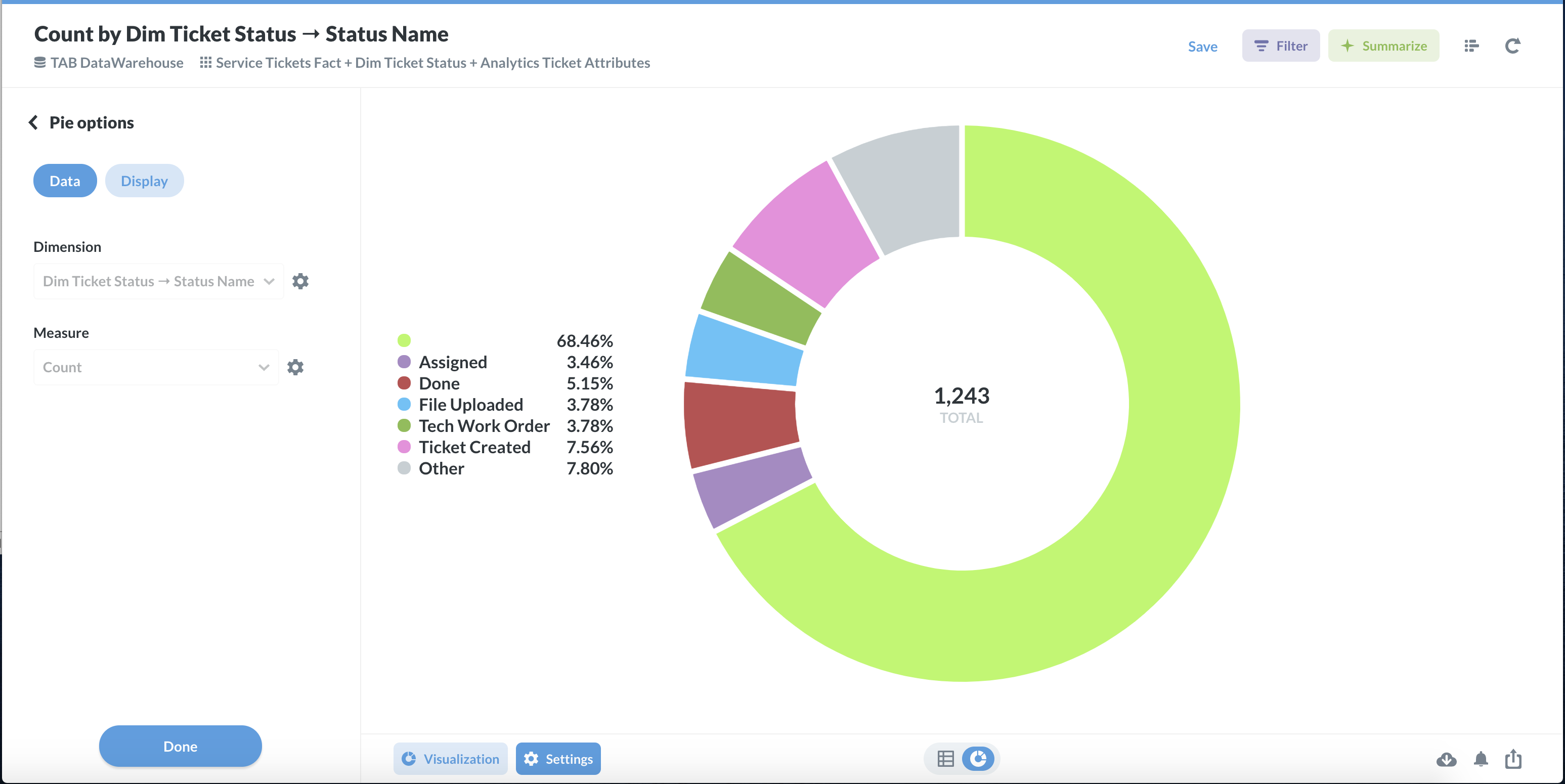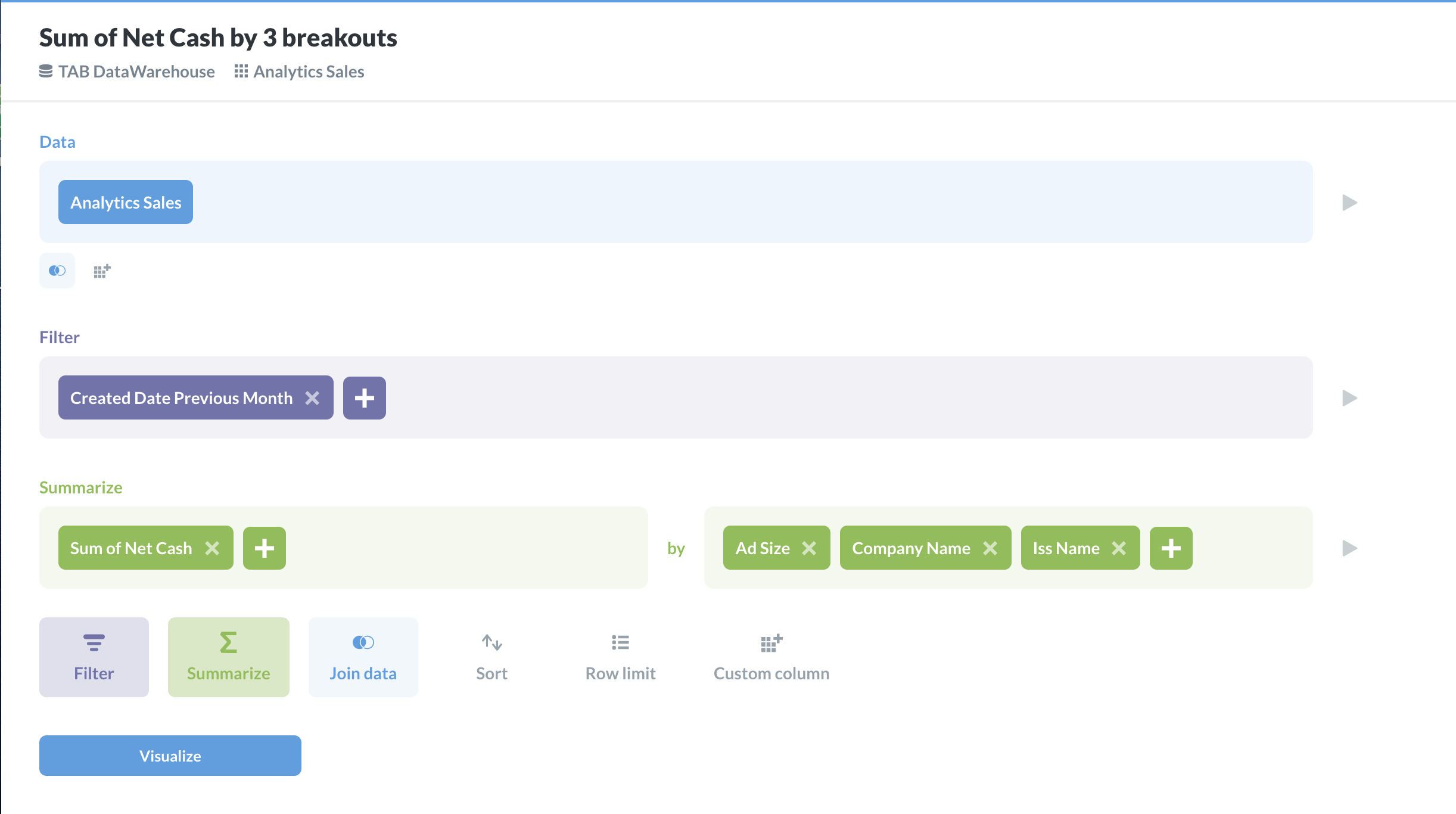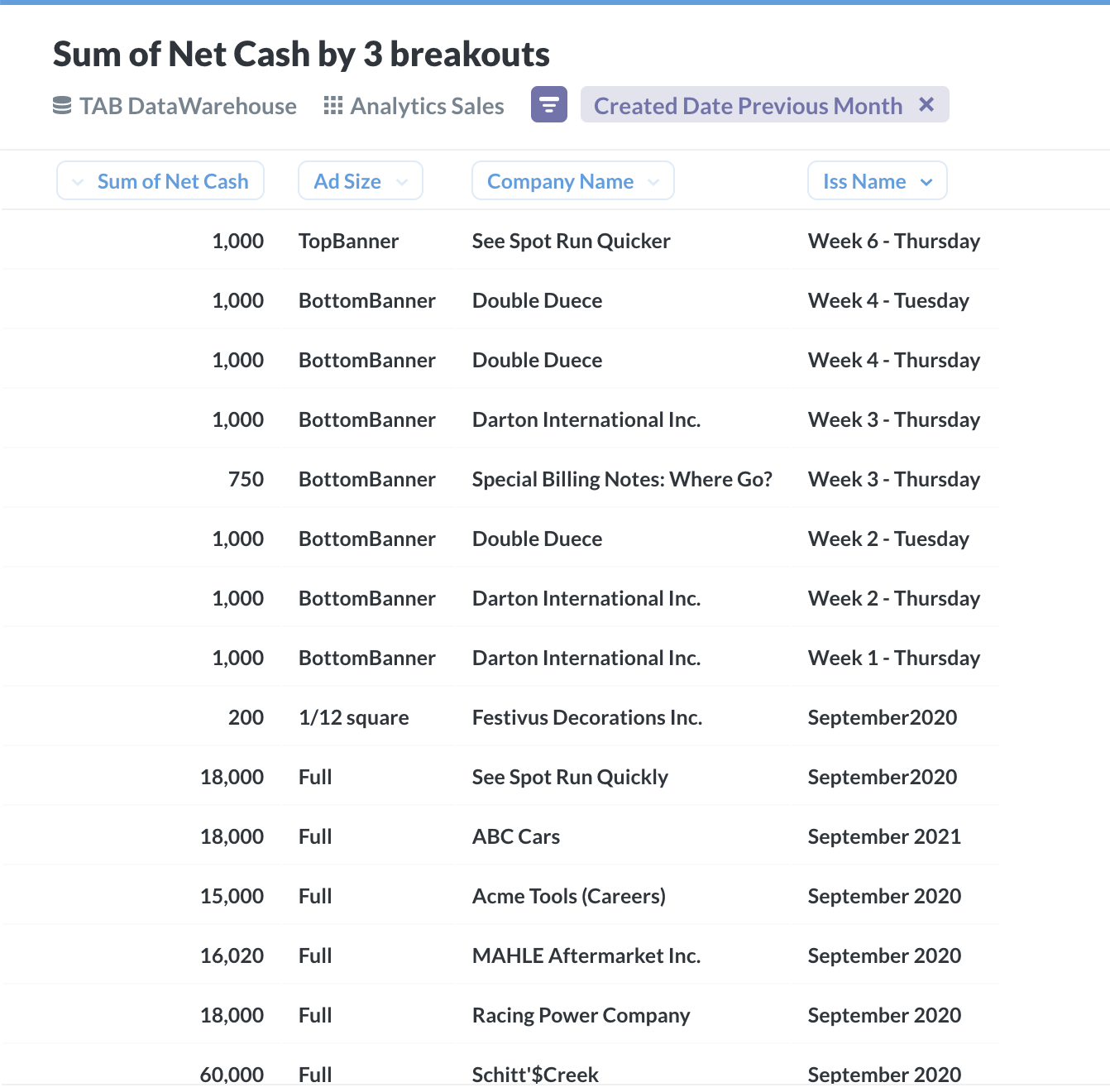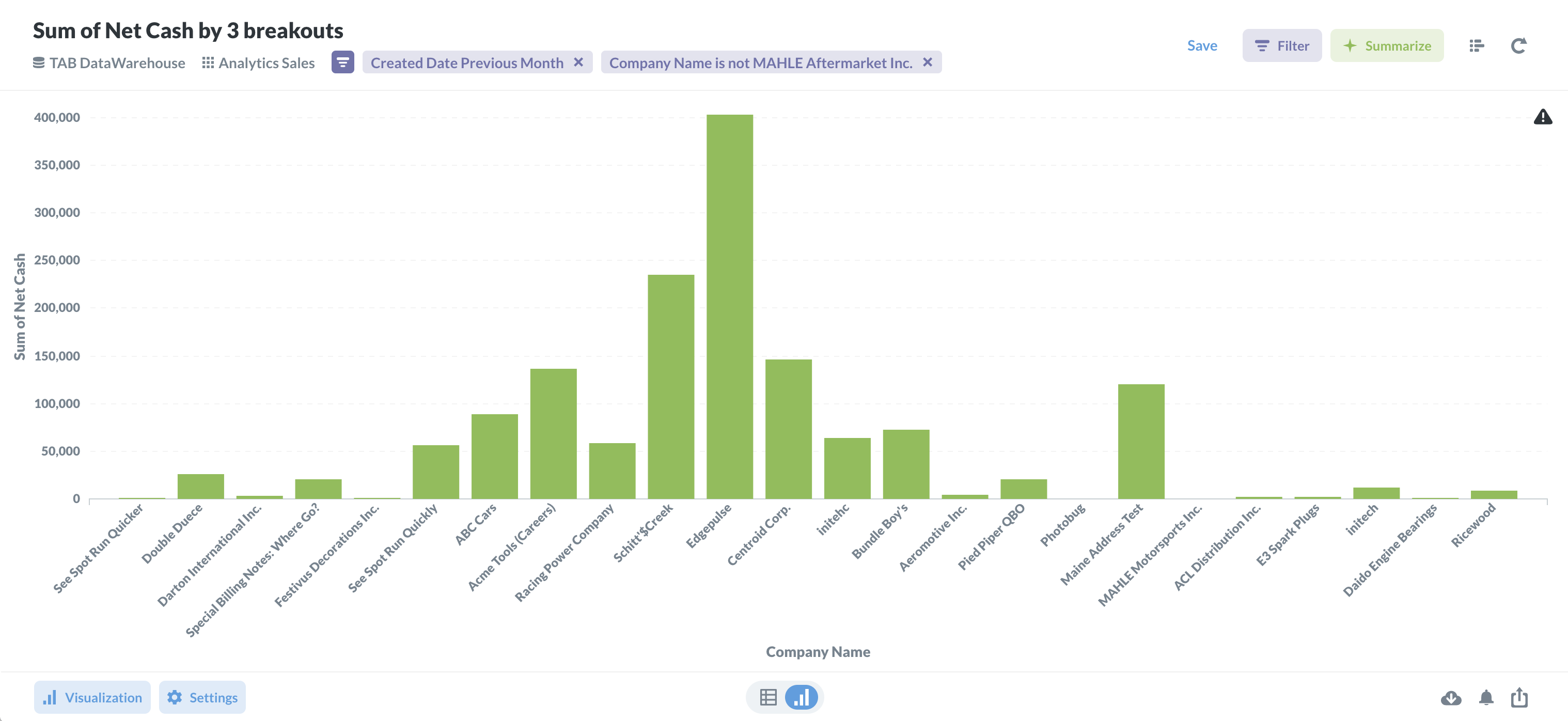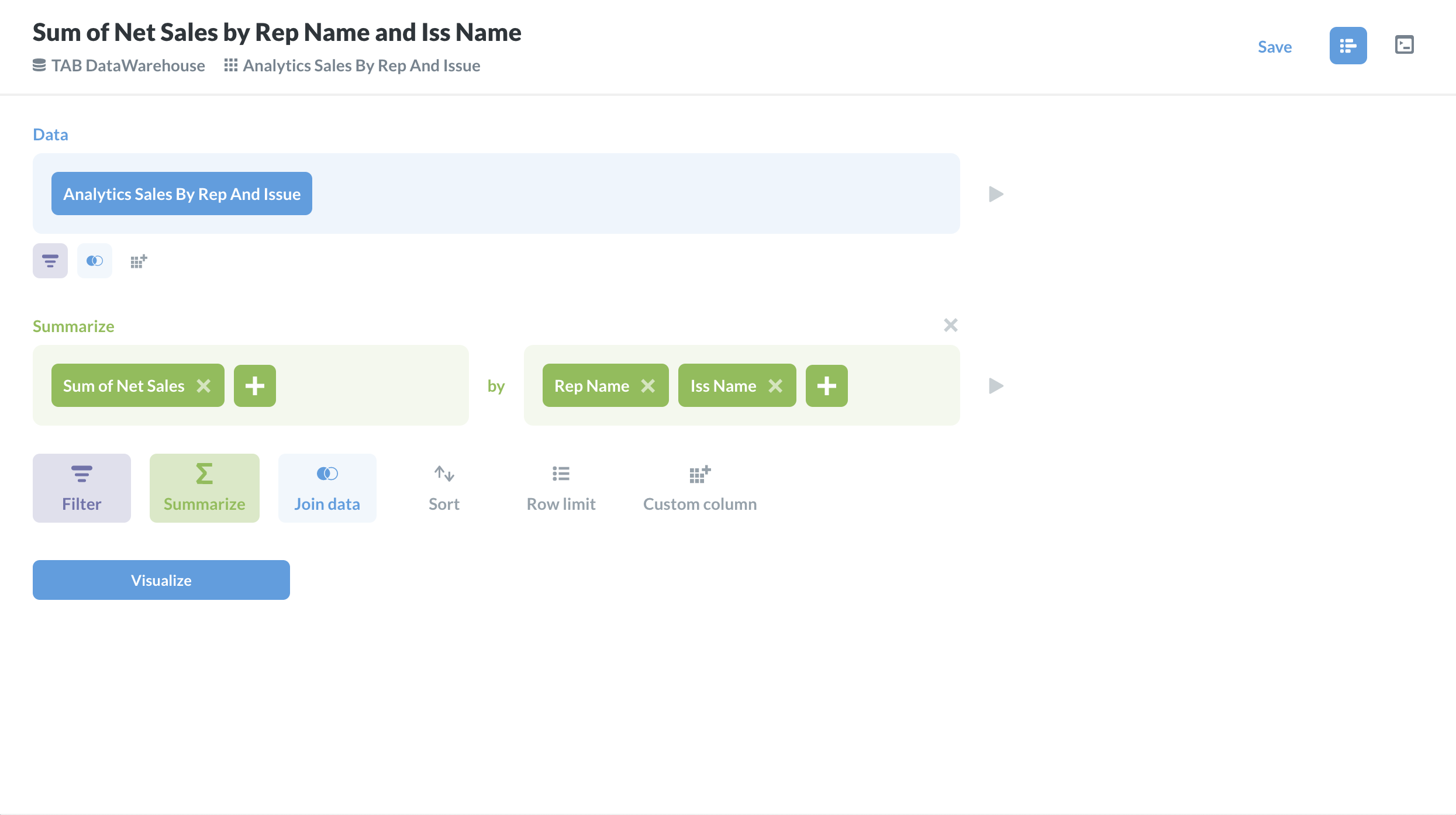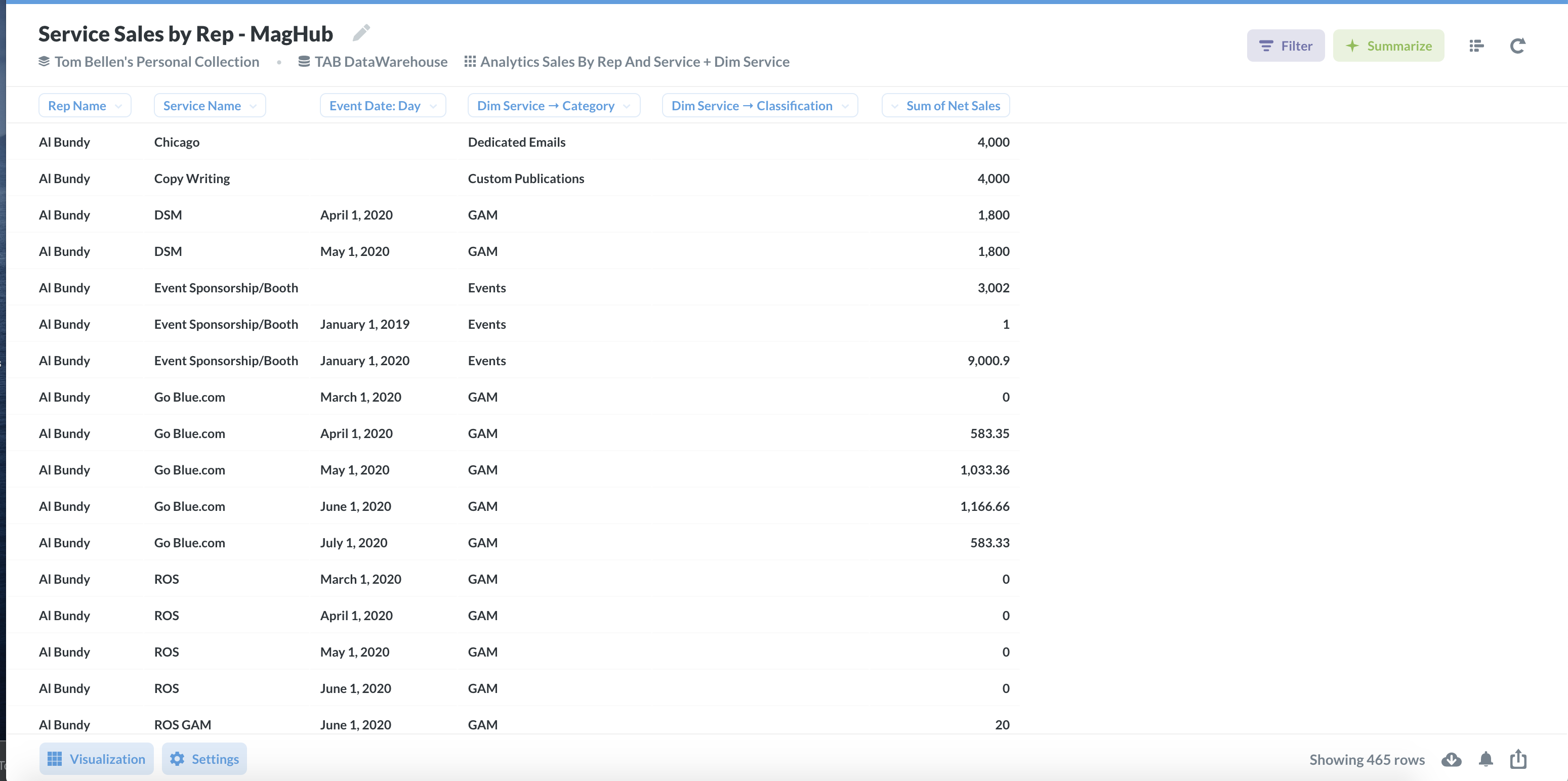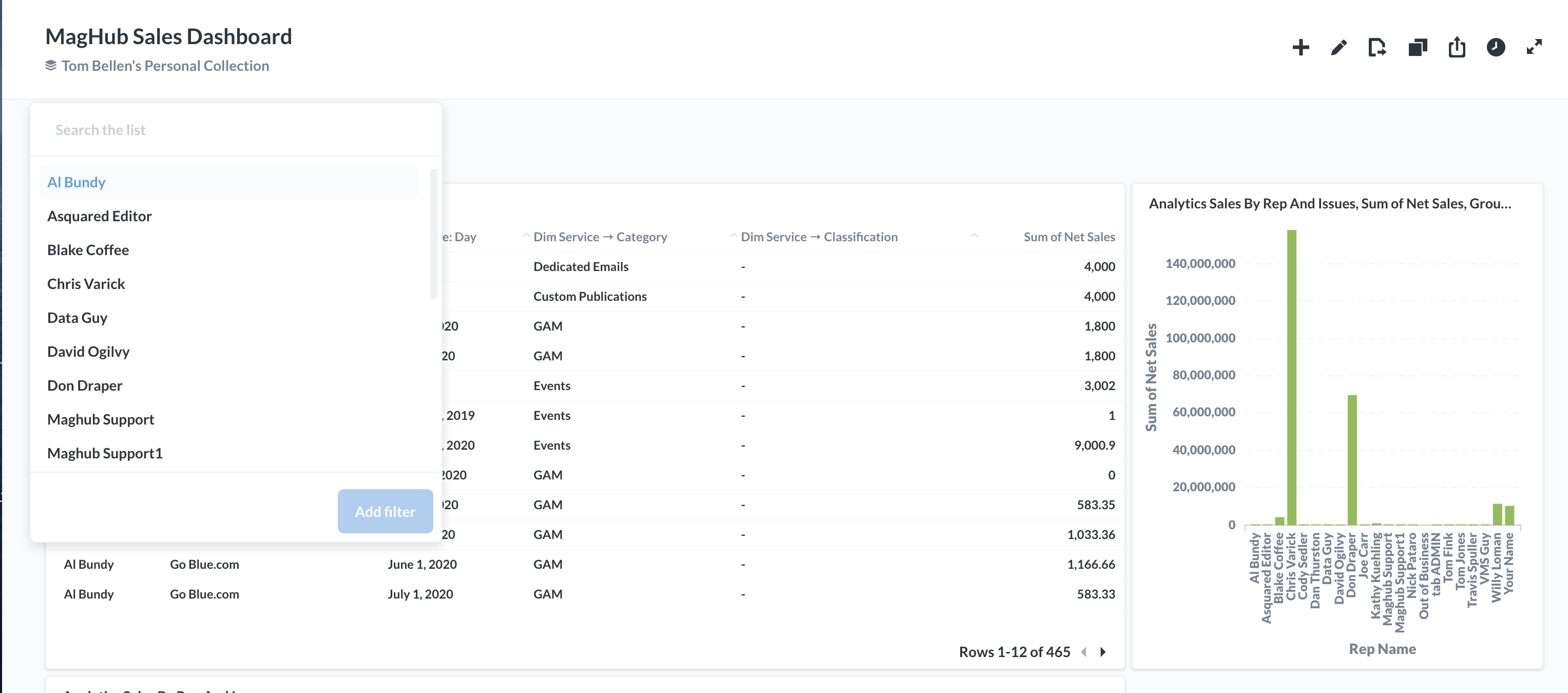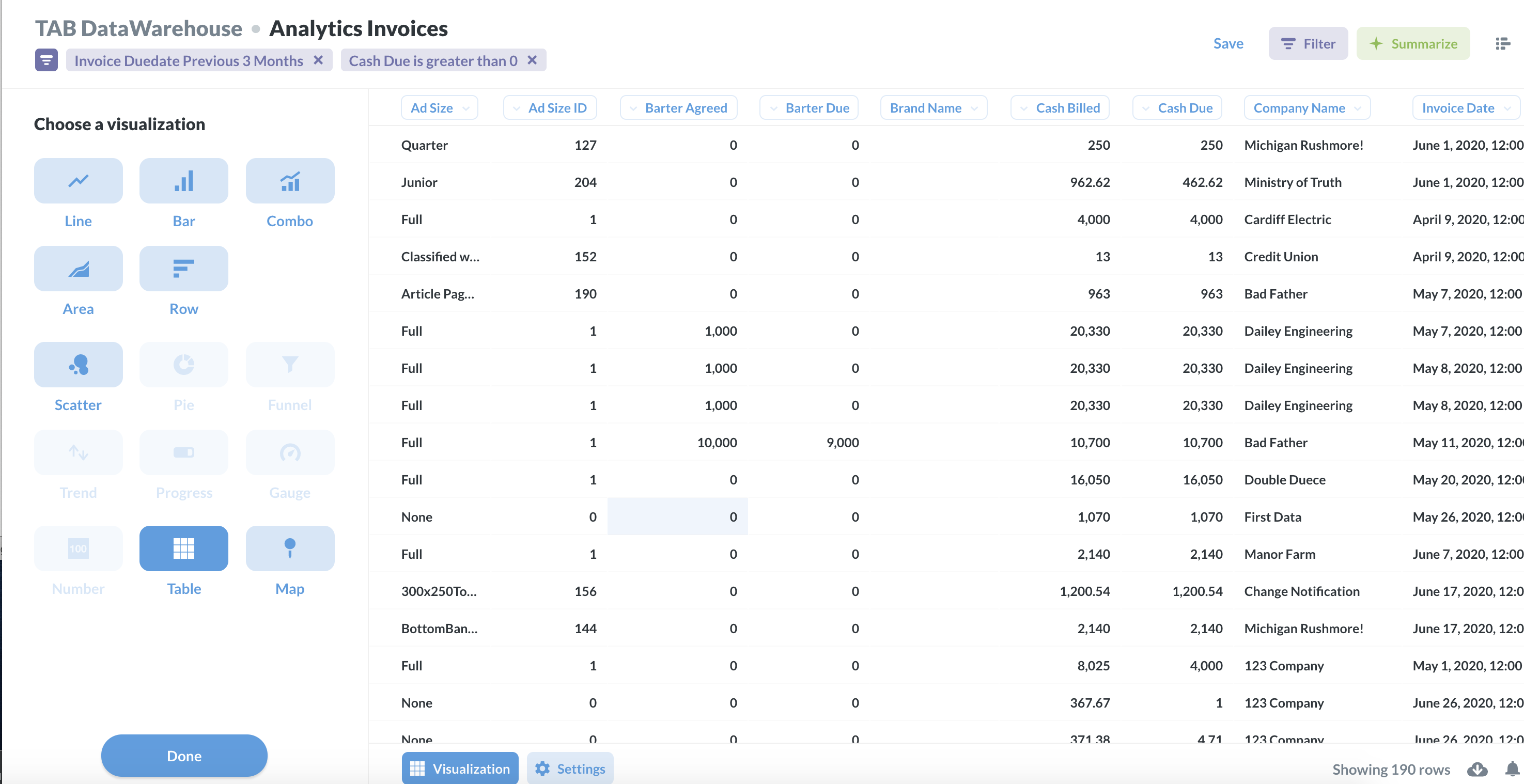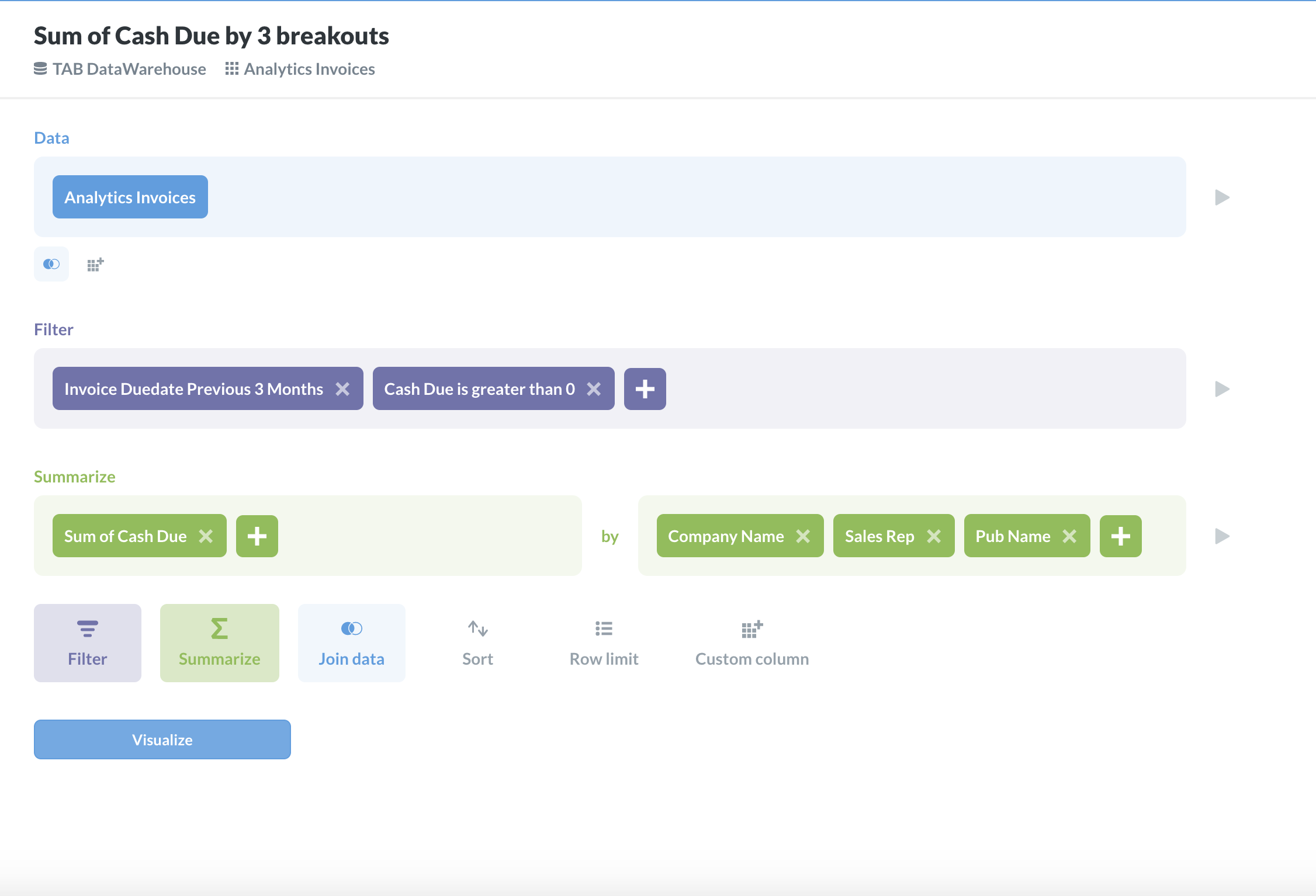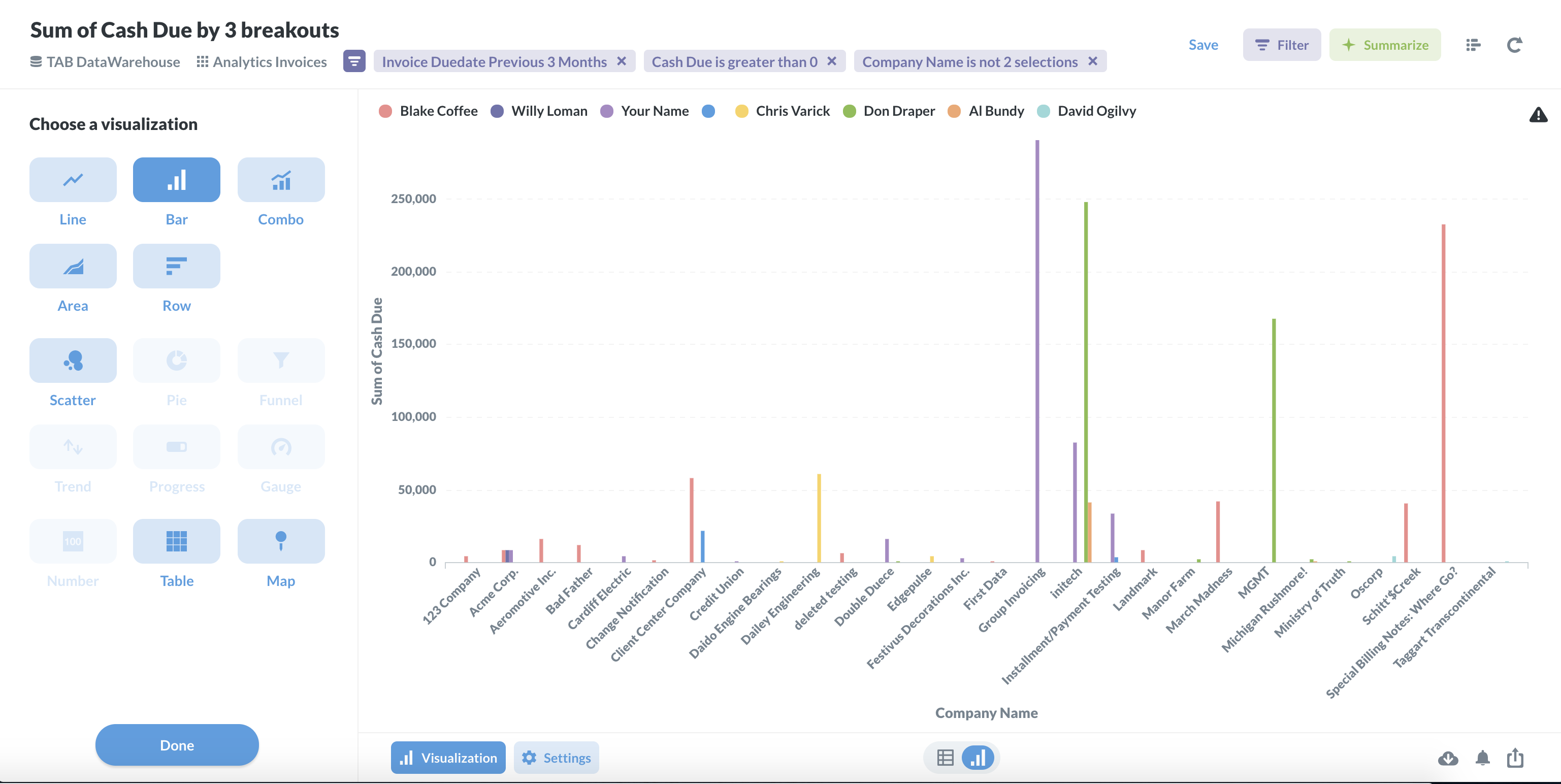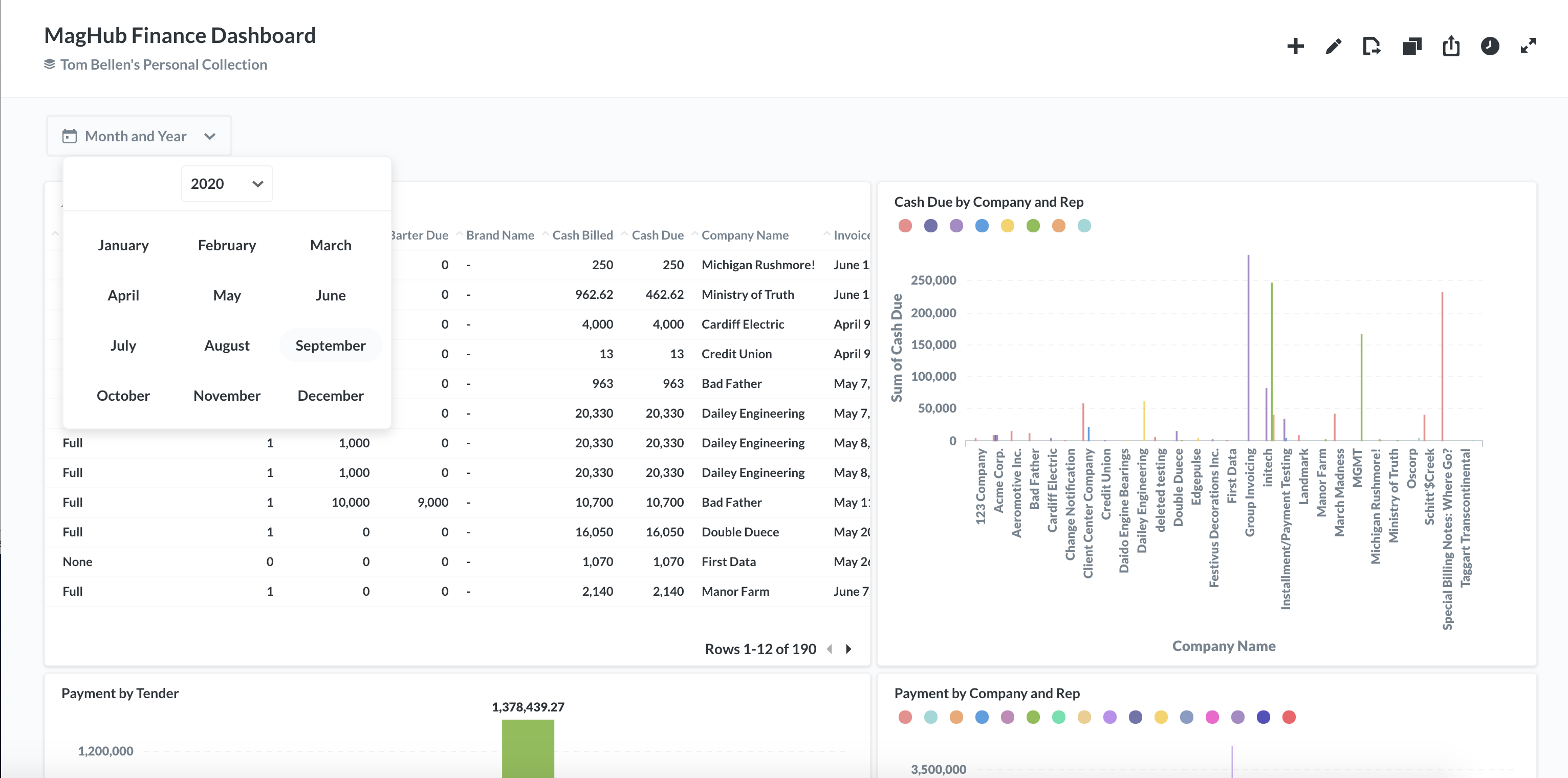Example Reports and How to Make Them
Below is a list of reports we made in Metabase and how to build them for yourself in your site. Please note, there maybe cases based on your system set up and use that the reports may not get you exactly the intended results you want. These reports are meant to be useful as is or may need some tweaks. Please reach out to the support team if you have any questions/concerns.
Project Metabase Questions
As a project manager, I want to keep an eye on the hours that are worked for each project, based on the project, the milestones, and the tasks. I created a new dashboard to house these project tables in, and I created pie charts so I can see a snapshot of where the hours worked are going to.
I started with the table Dim Project, and combined it with Project Hours. Then, I summarized the data by sum of project hours, grouped by project name. I changed the display to a pie chart, so I can easily view how many hours have gone into each project.
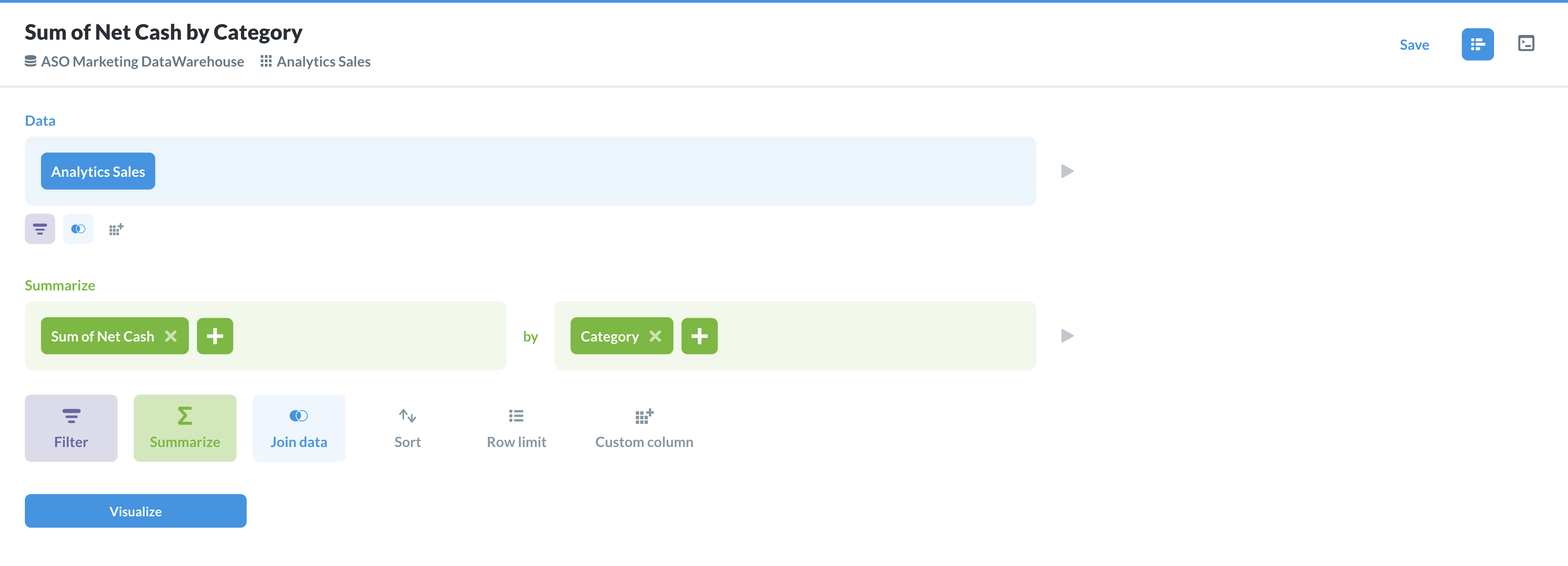
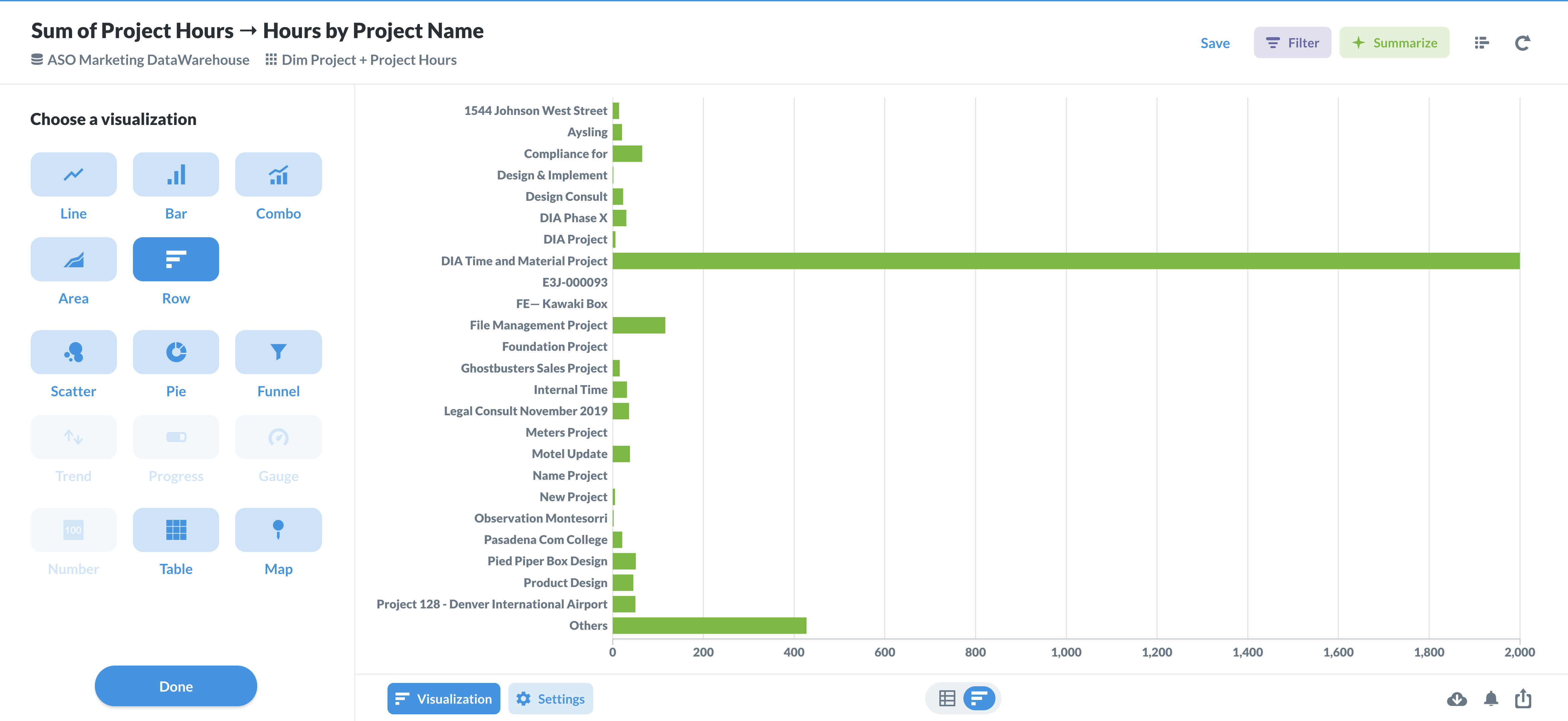
My next table was for my project milestones. I started with the Dim Project Milestone table, and formatted the table in the exact same way as my Dim Project table.
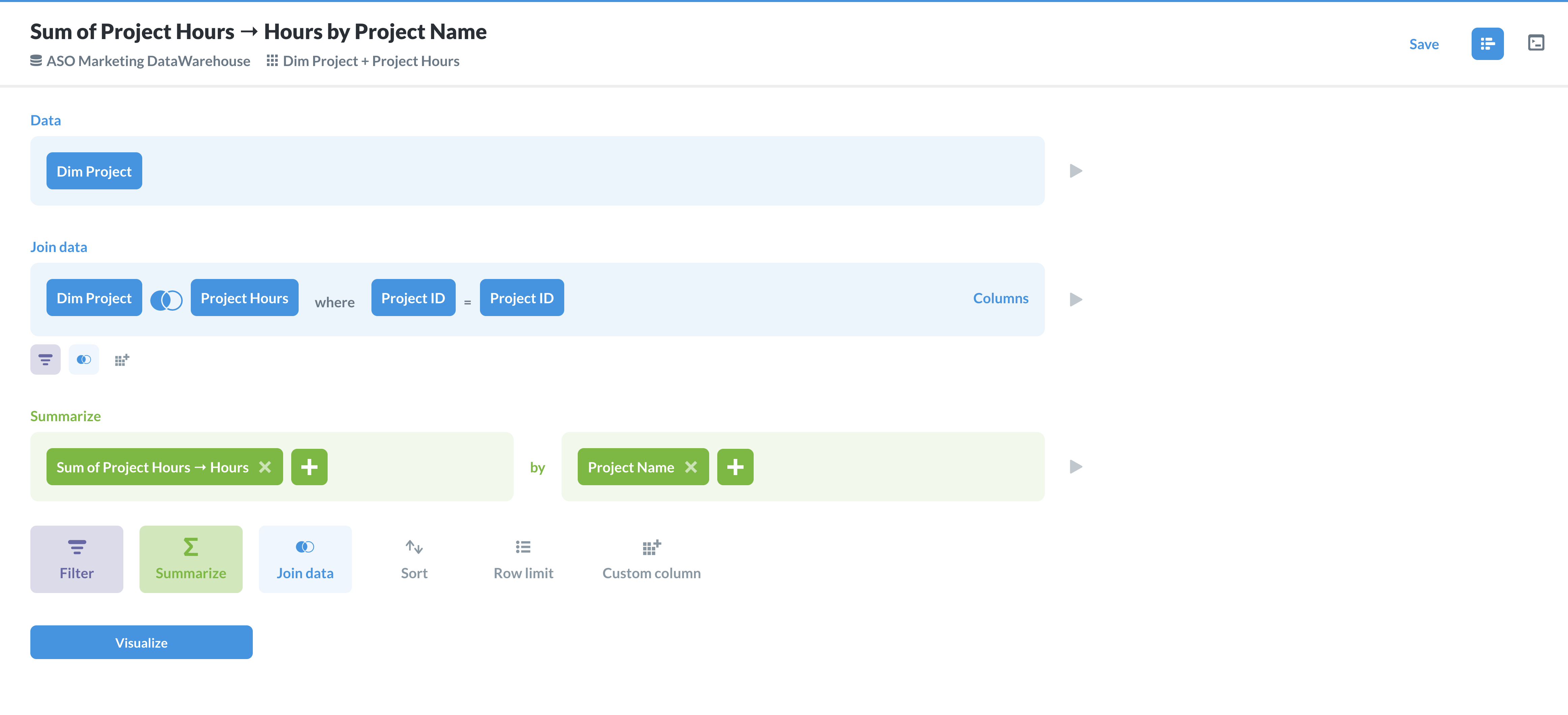
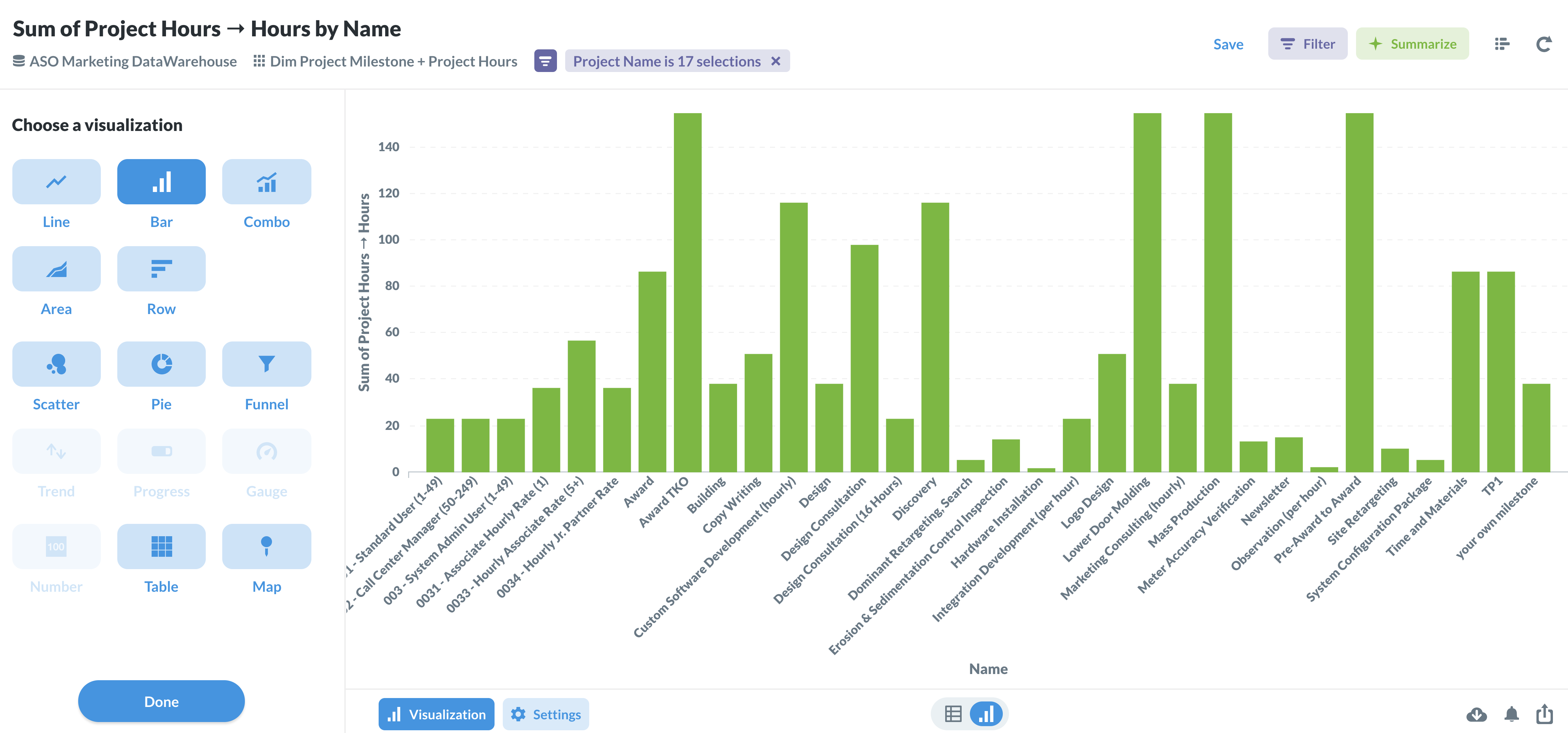
My next table was for my project tasks. I started with the Dim Project Task table, and formatted the table in the exact same way as my Dim Project table.
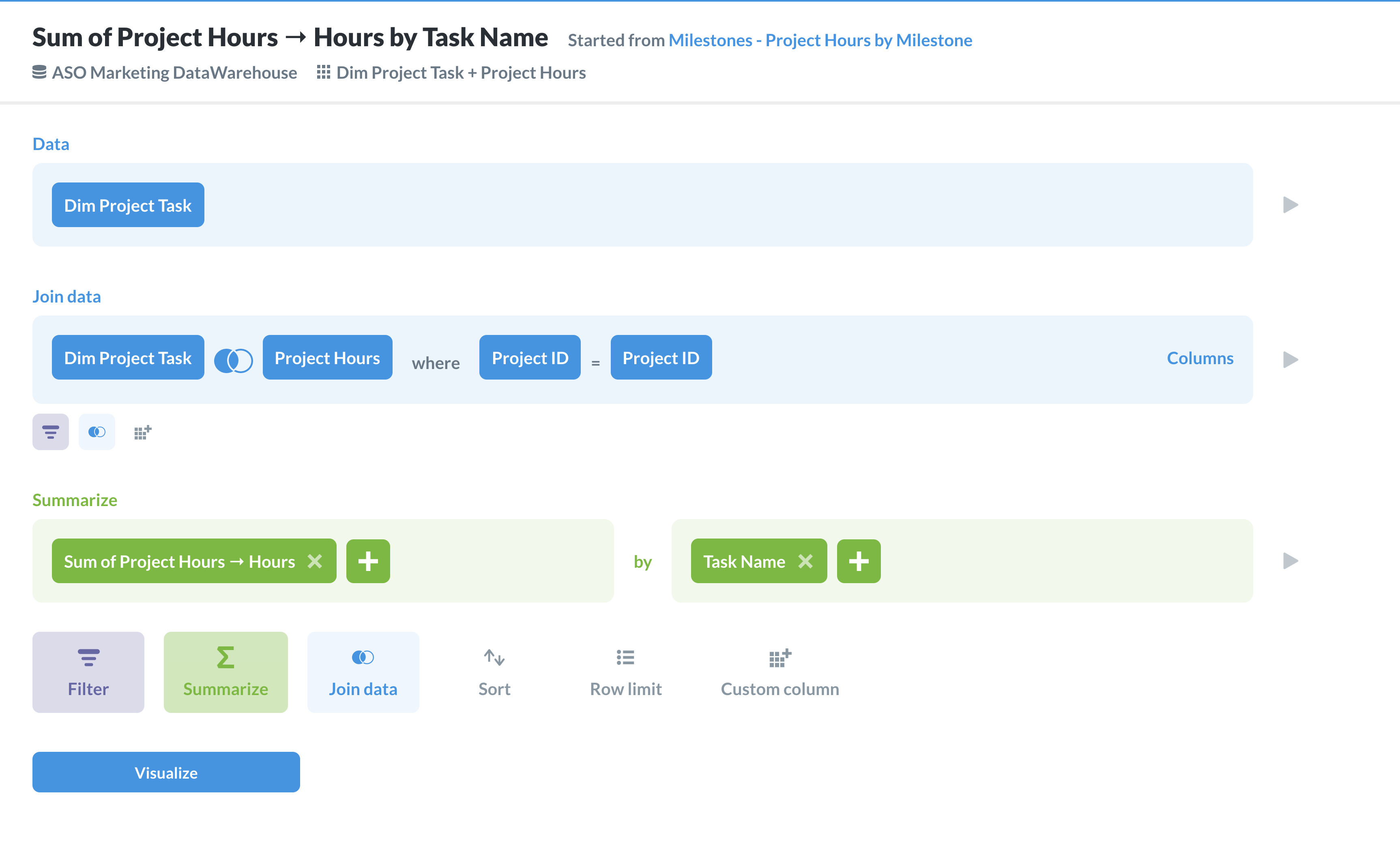
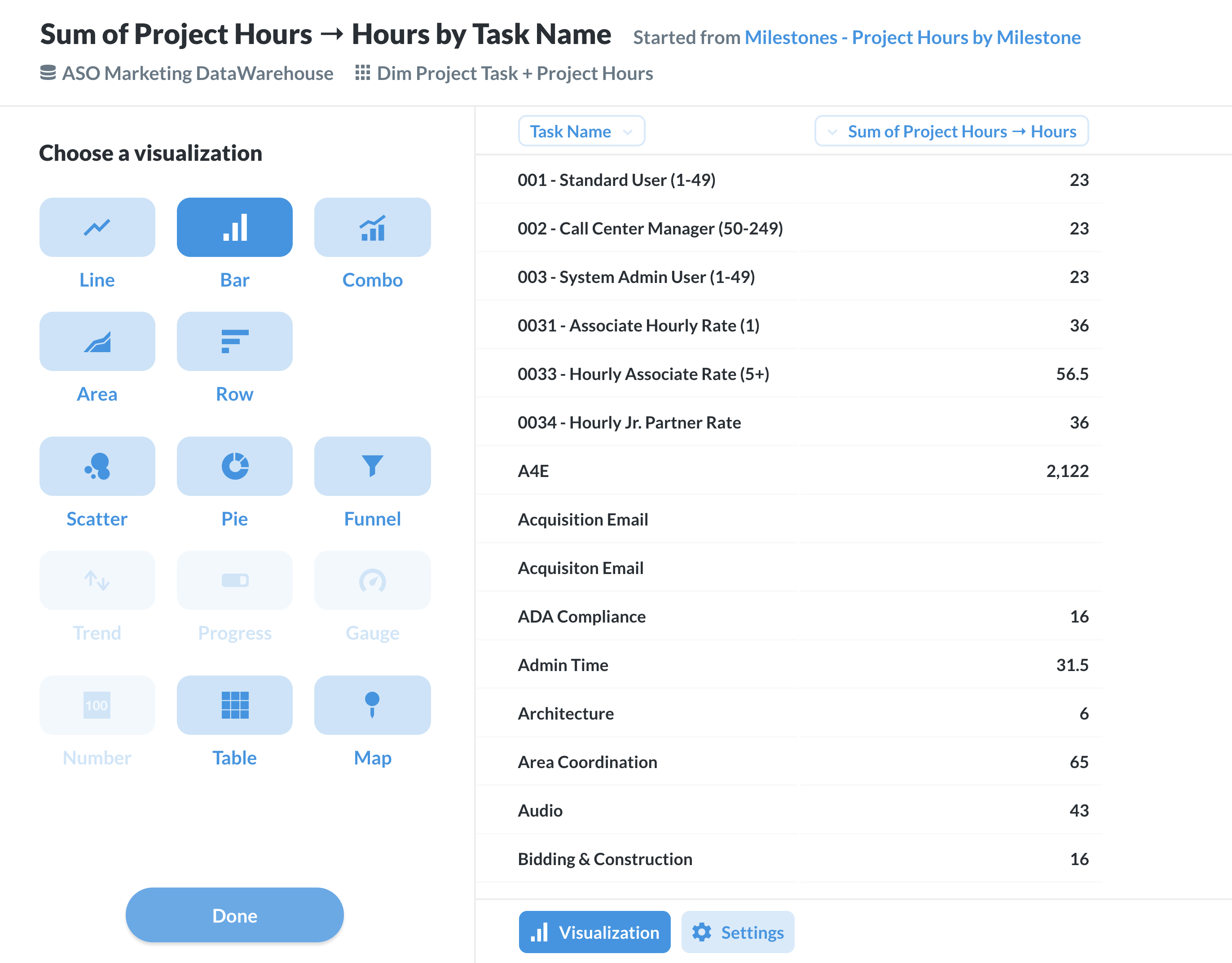
Last but not least, I wanted to see how many hours each of my project participants were putting in, based on project and task. To do this, I started with the Project Hours table, and summarized it by sum of hours, grouped by user name, project name, and task name.
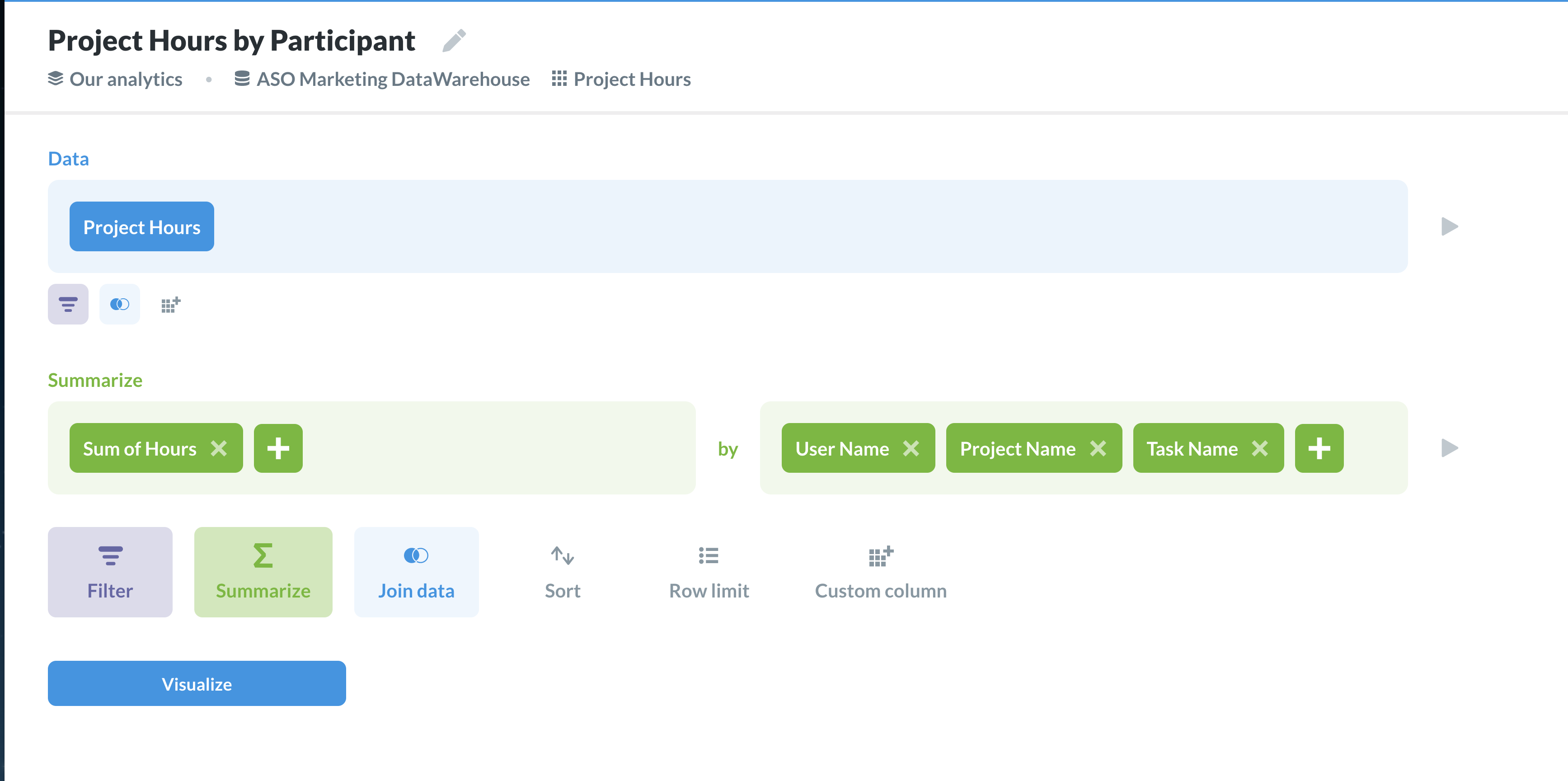
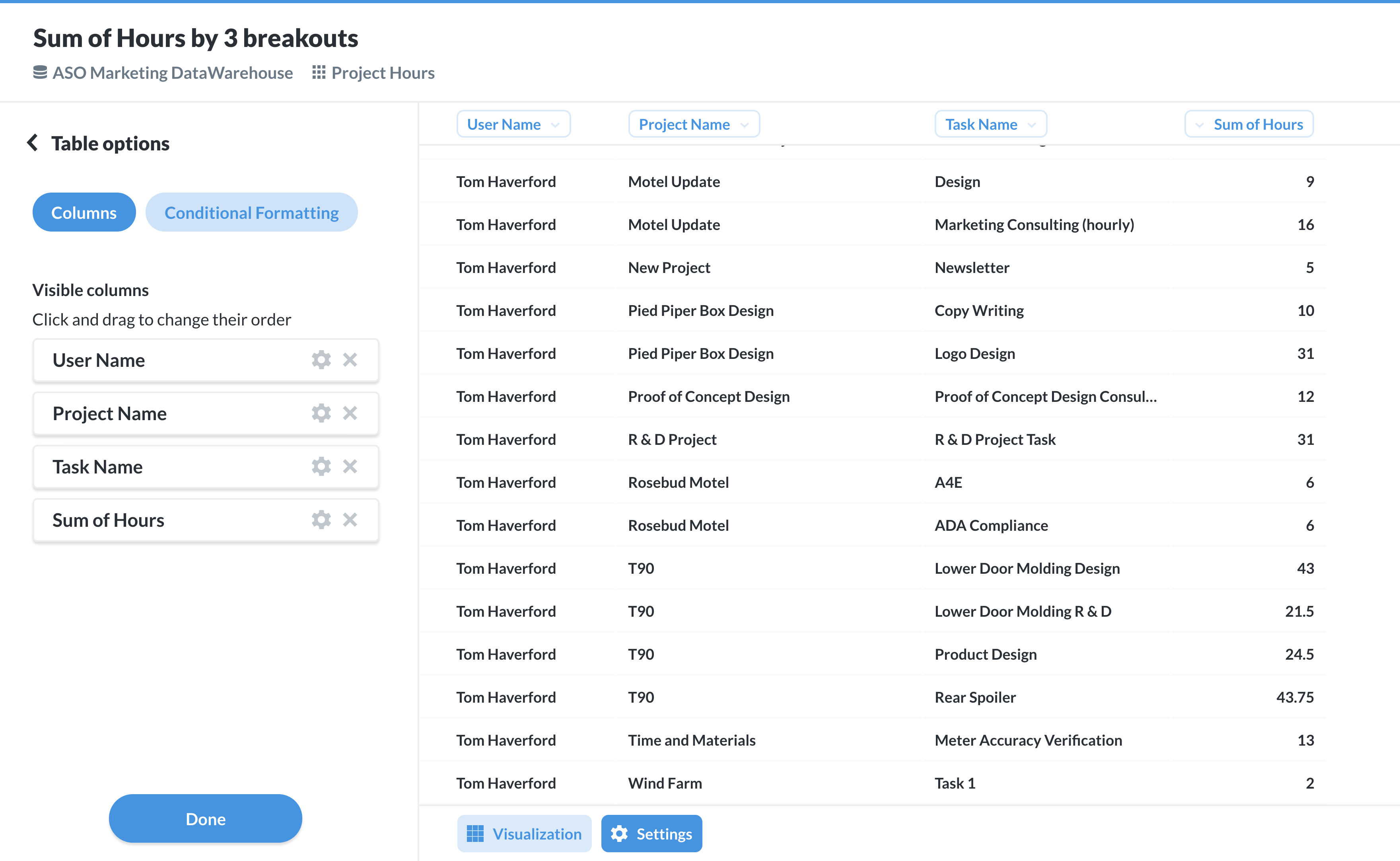
Now, in my project dashboard, I get a snapshot of where all of my project hours are going to. The dashboard itself is configurable as well. I chose to add a relative date filter to mine, so I can see how those hours change over time. The relative date filter is different from other date ranges, because it is constantly updating, instead of showing a fixed date. Now, I have the option of seeing hours from the last week, the last 30 days, this month, etc. I also added filters for milestone status and user. Changing the filter in the dashboard will change all of the tables that are configured with that filter.