Company and Contact Dashboard Widgets
The company and contact widgets allow you to view search results in your dashboard. Before you can use one of the widgets, save a company or contact search.
Now that you have at least one saved company or contact search, go to your dashboard and add a company or contact widget.
The widget will appear blank until you configure the widget and select a saved search; then the widget will return with the search results. While configuring your gadget, you can also name the widget and determine what columns you want to display.
Each widget will include actions you can perform on the company or contact.
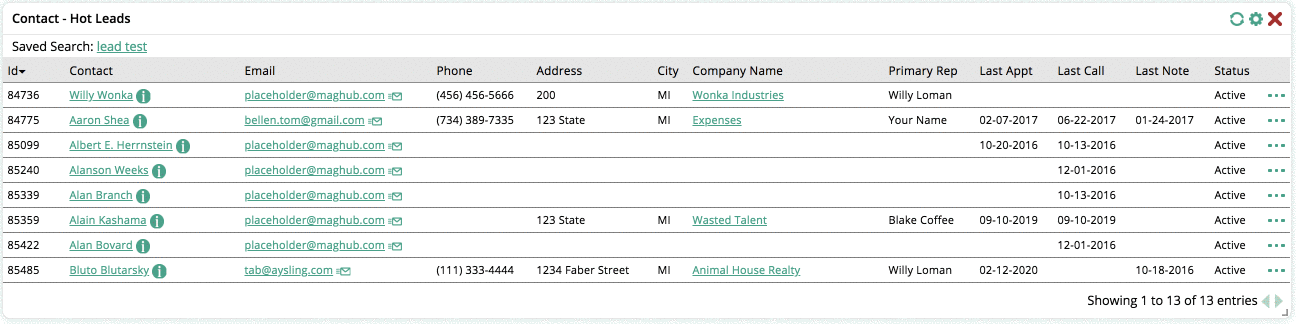
Important
What actions you can perform and what data you can view will depend on permissions. If you can't see everything about the company or contact, it means you are either not the rep/owner or you don't have permissions.