Request Access to a Project
If a user has the ‘Access All Projects (Read only)’ user permission, but not the ‘Edit All Projects’ permission, they can request access to be added to projects.
To request access, go to the Project search page, and click on the ellipses icon on the project you want to be added to. Then, click the ‘Request Access’ action.
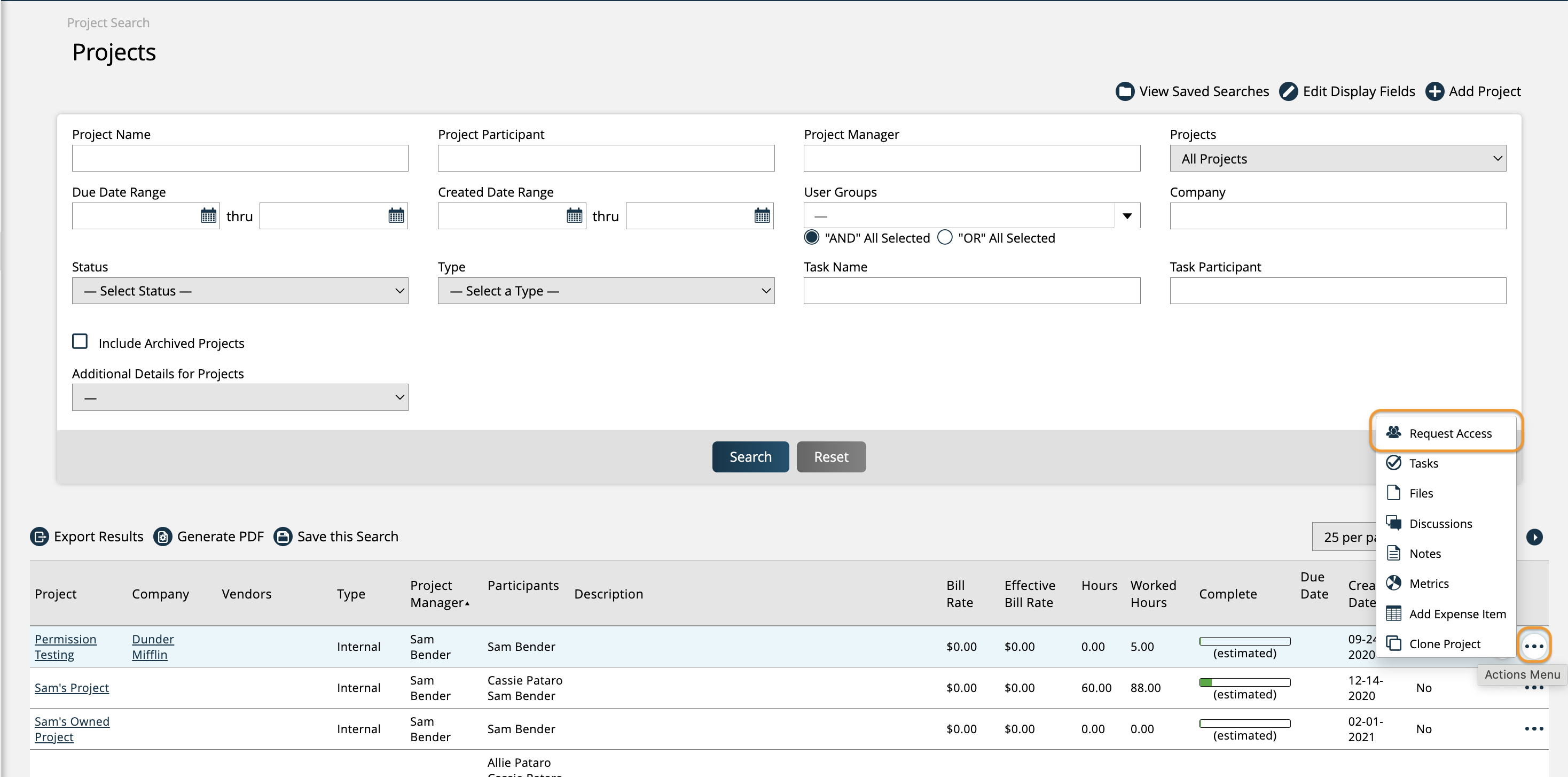
In the popup, you can pick and choose which tasks you would like to be assigned to.
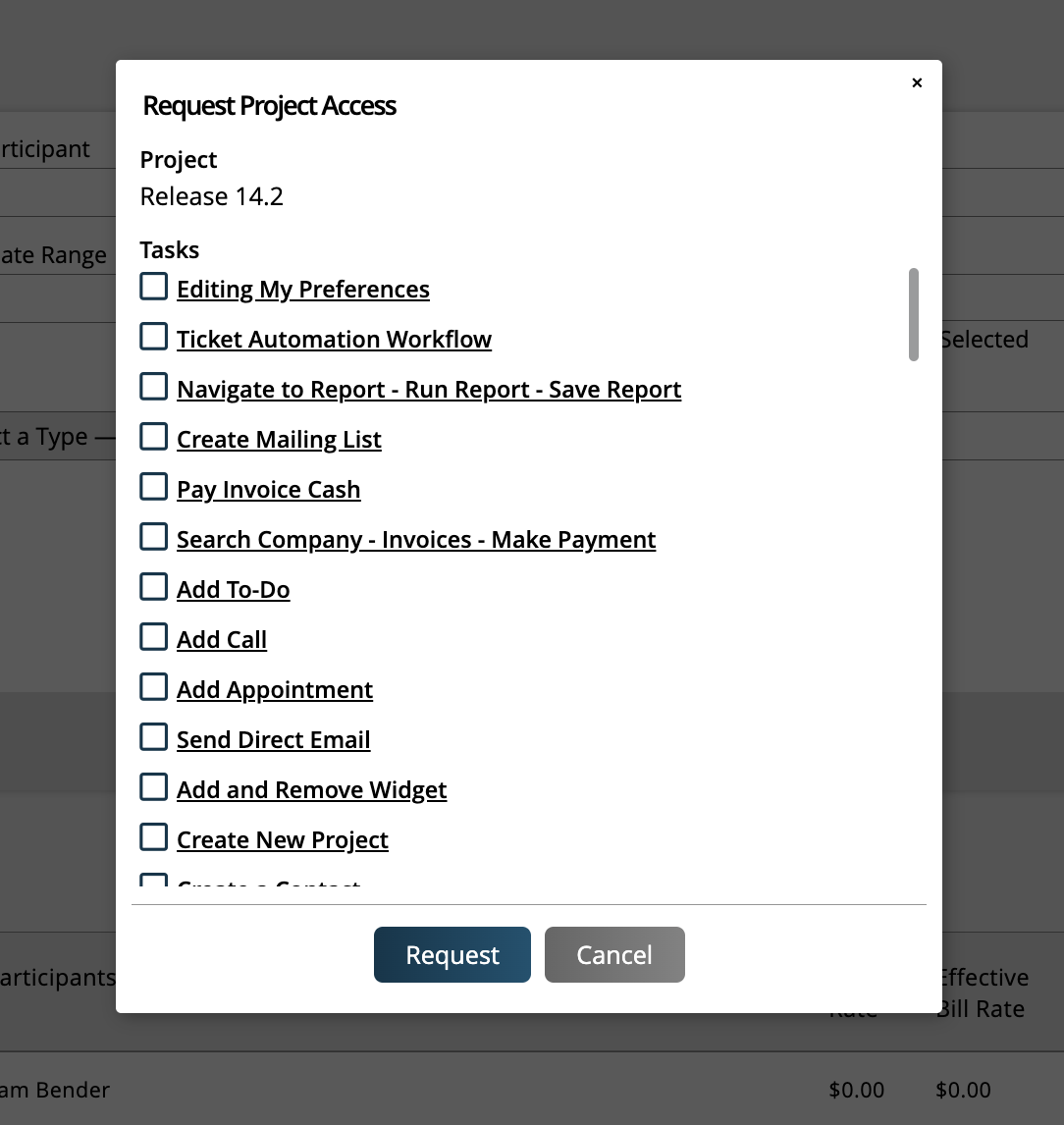
All project access requests will be sent to the project manager, who can approve or reject the request.
The project manager will receive an email notification of the request, which includes which tasks the user requested to be assigned to.
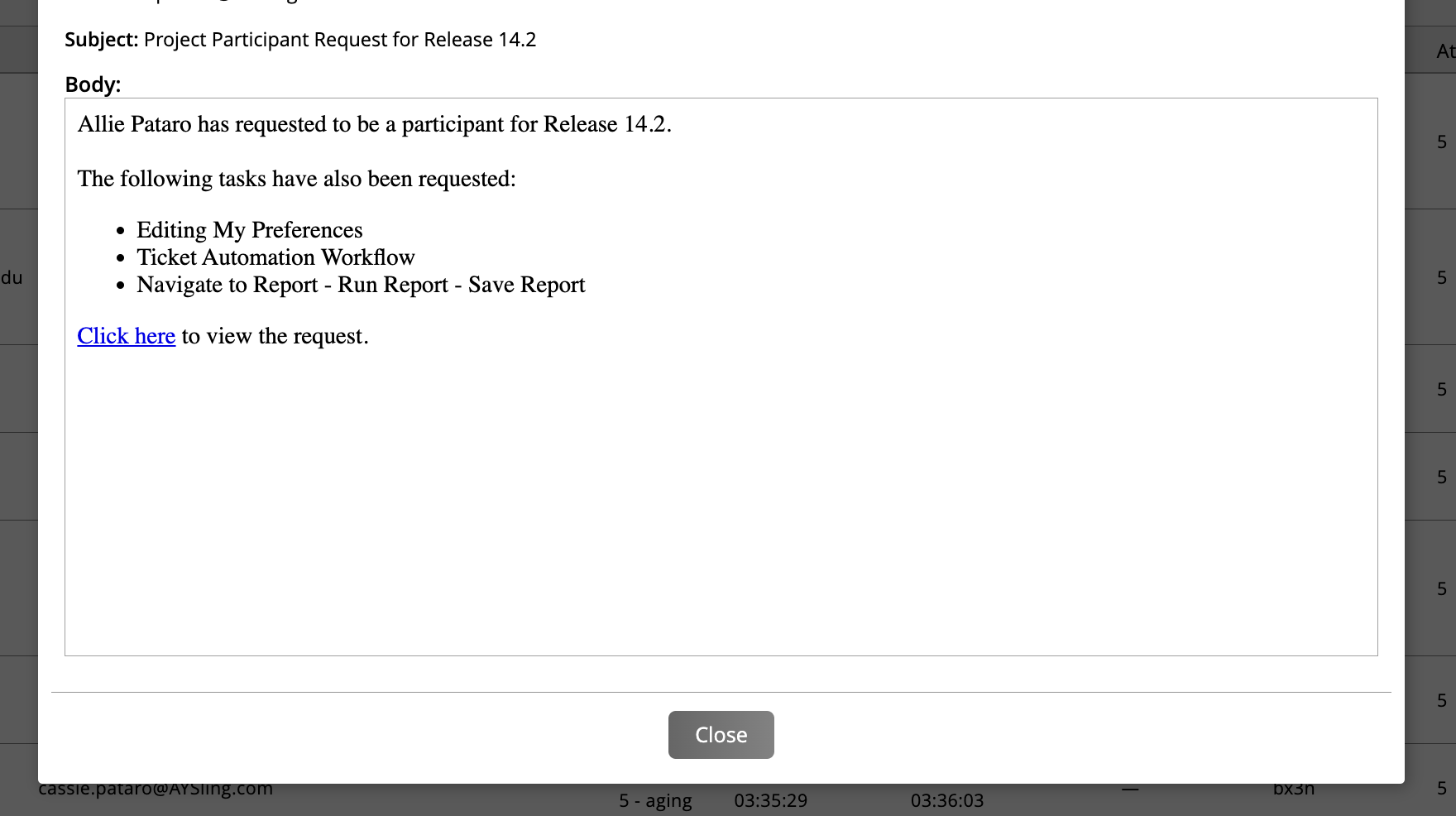
The link in the email will bring the manager to the project overview page, where they can approve or reject the rep’s request.
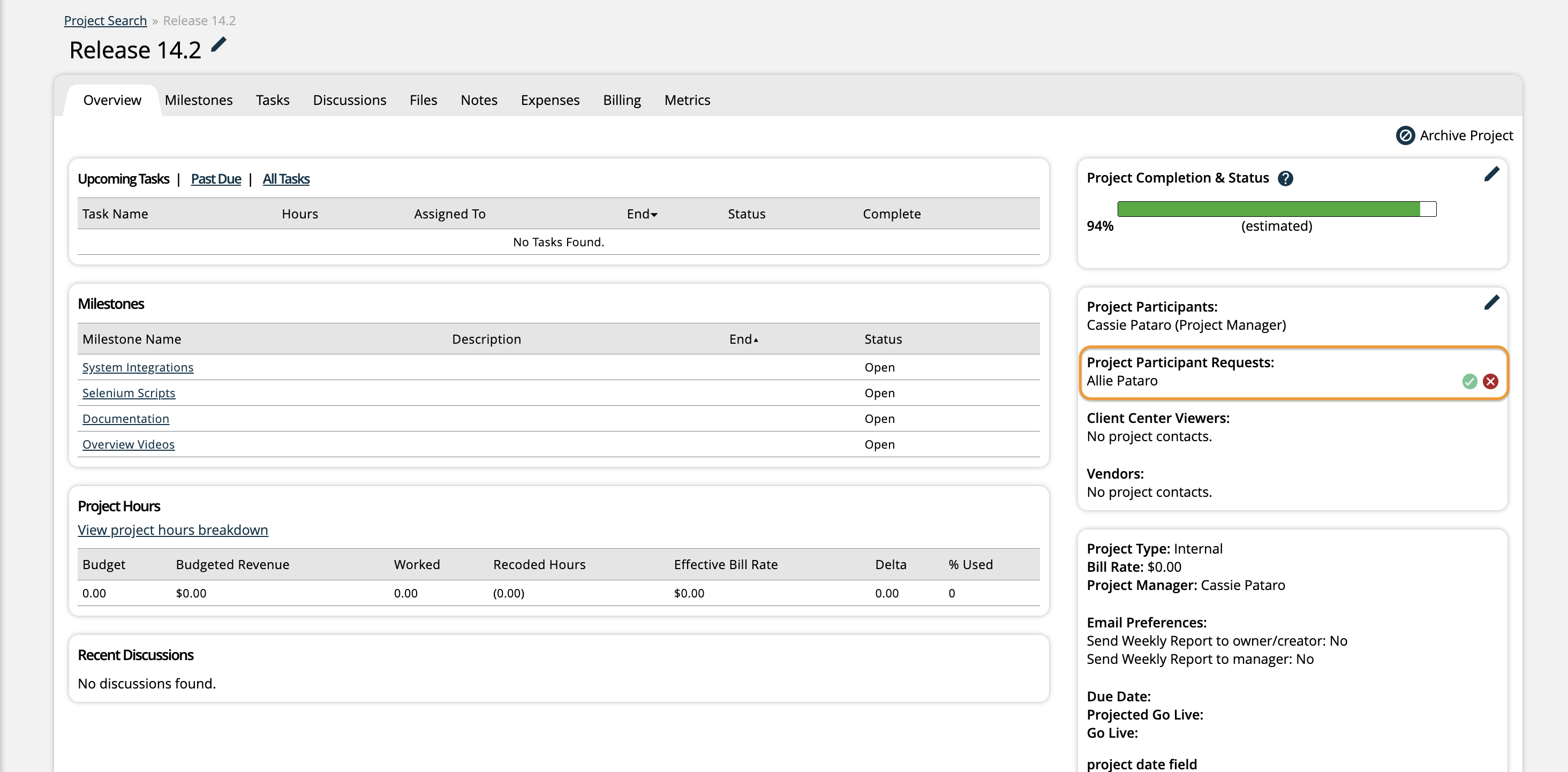
If approving the request, the manager can override or update the task assignment requests.
There is also a Project Participant Request dashboard widget, where managers can view a list of their project access requests, and approve or reject them.
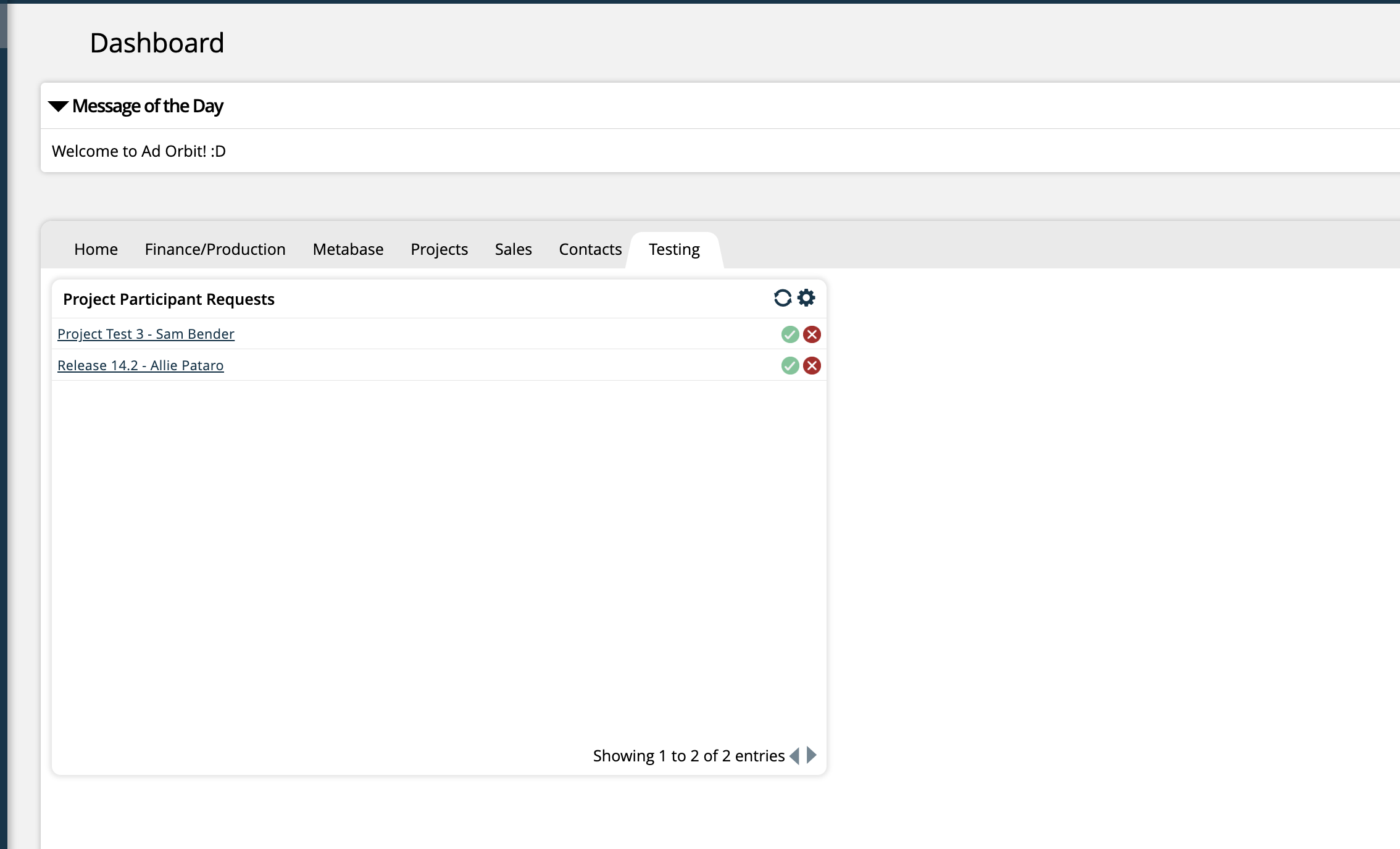
Once a request is approved or rejected, the user who made the request will get an email notification.
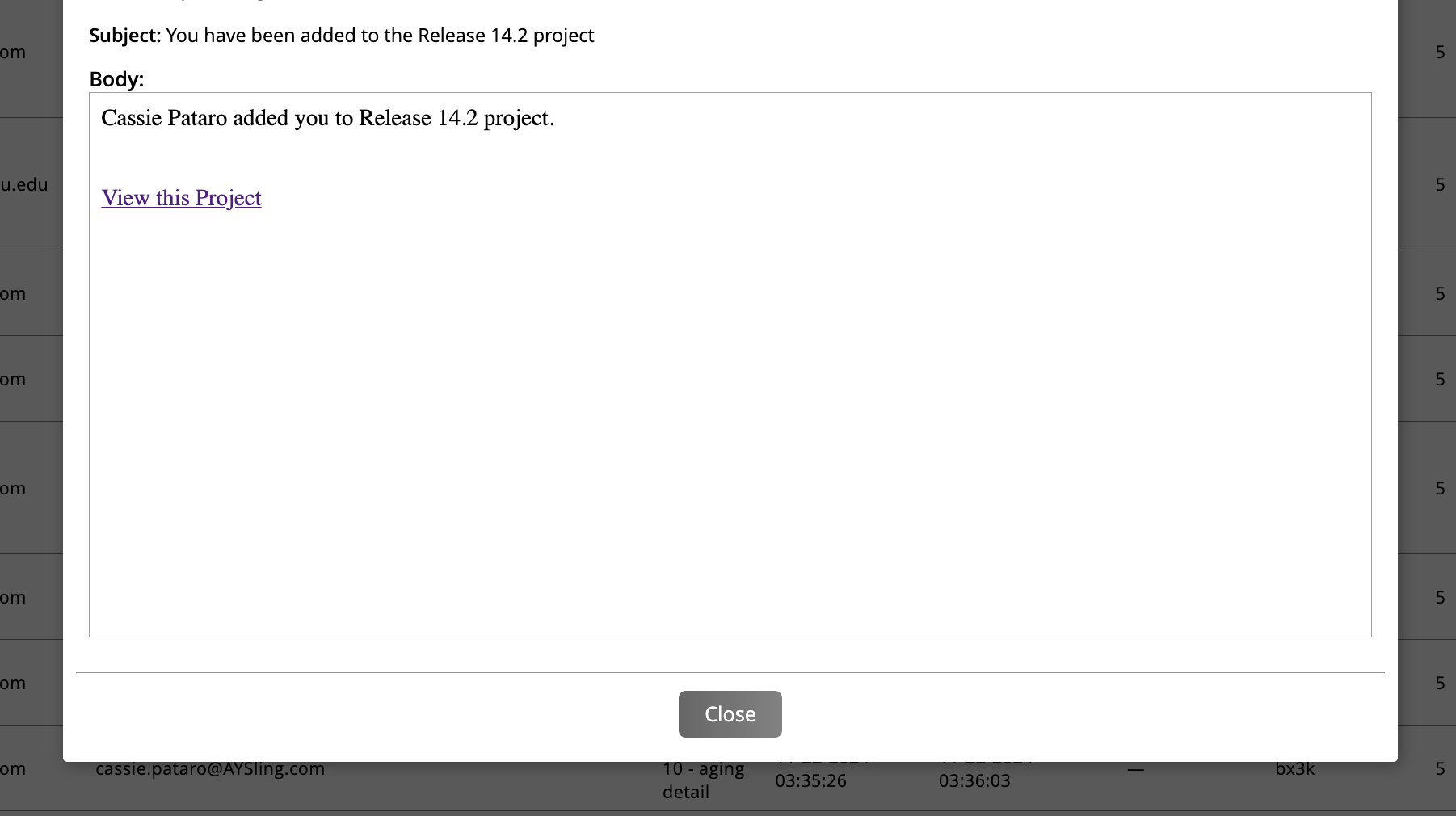
Updated 11/22/2024