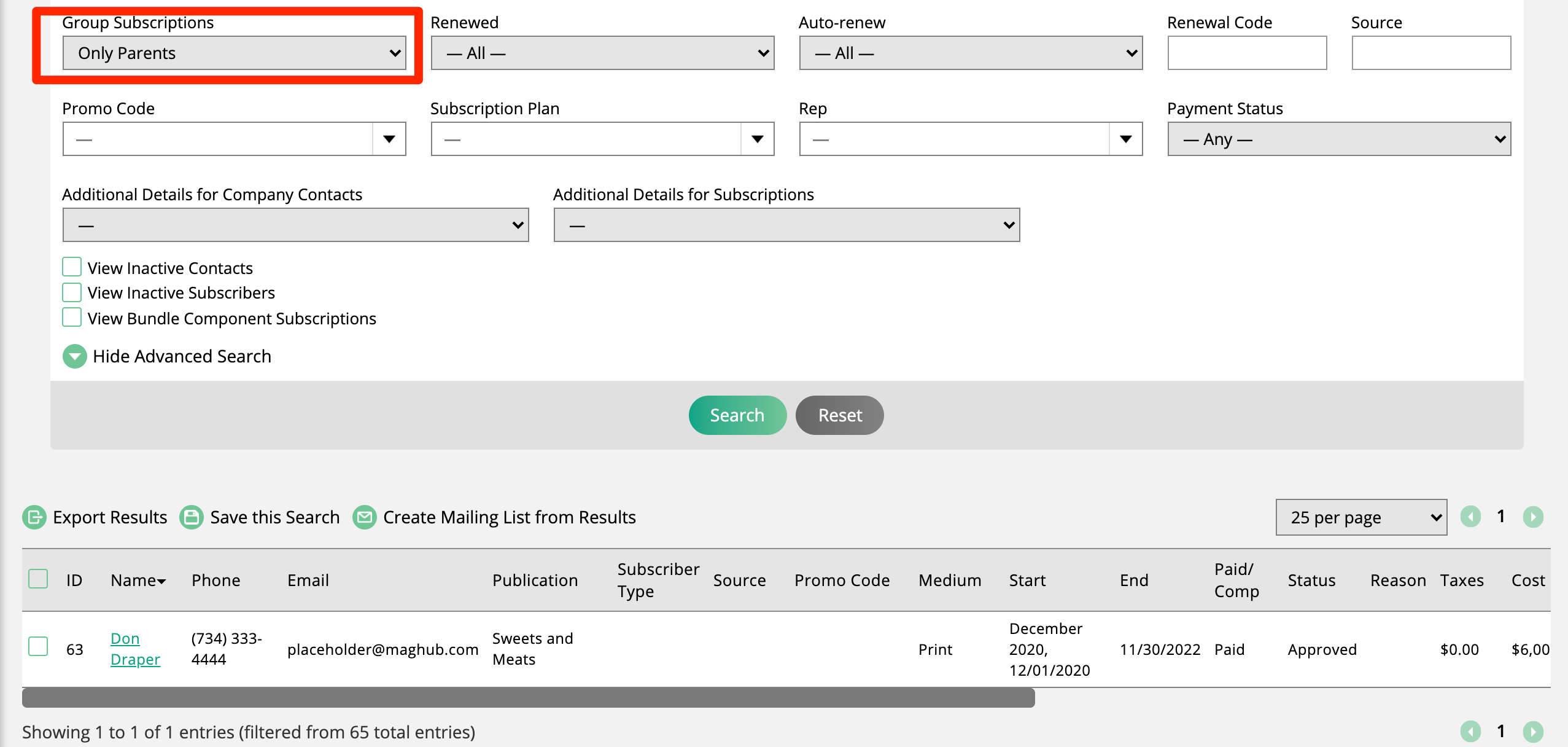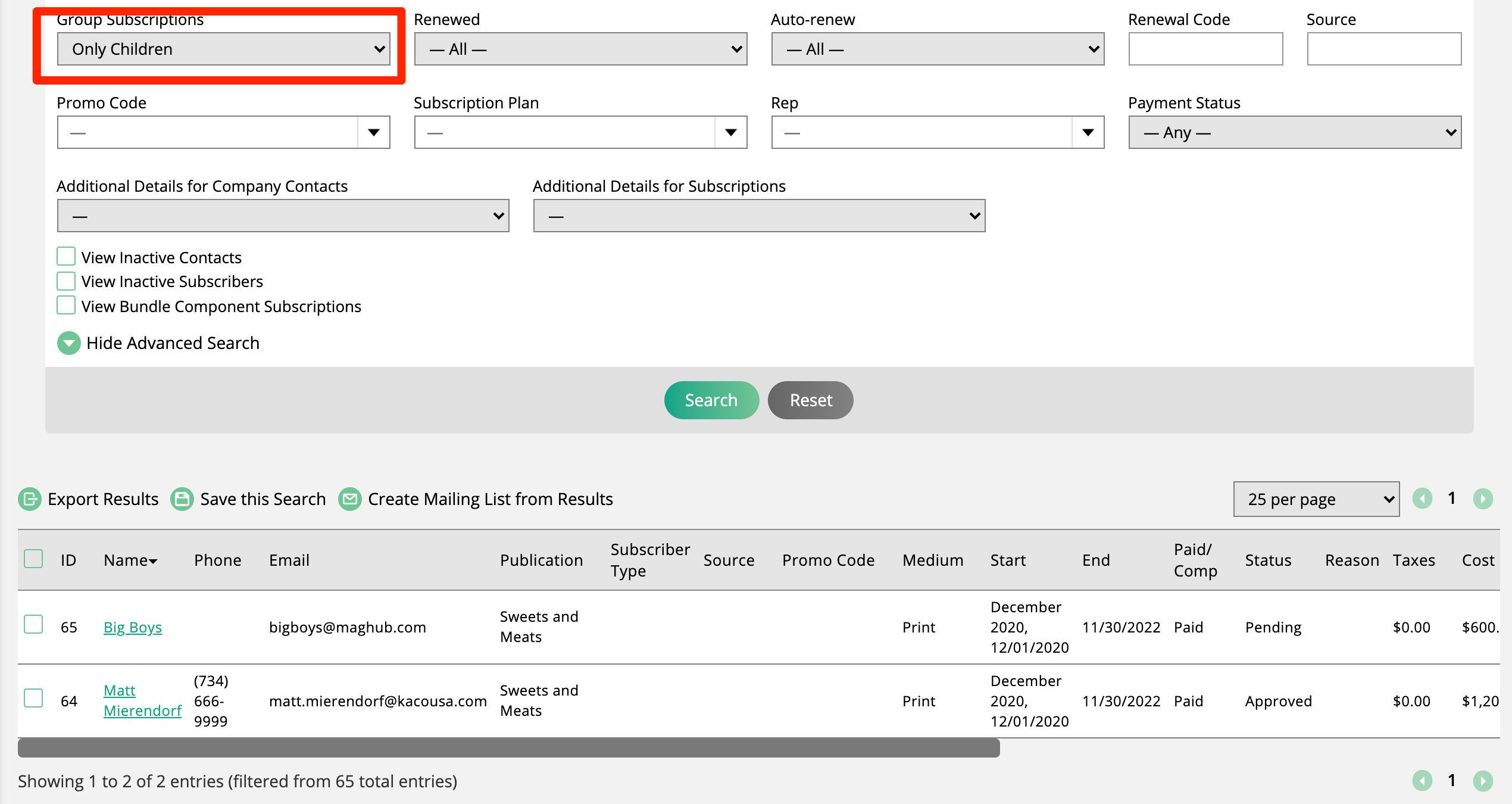Create a Group Subscription
A group subscription is useful if you sell a subscription with a large number of copies to one subscriber but need those copies to go to different addresses. Each subscription group has a parent subscriber and children subscribers. For example, if a company buys a lot of subscriptions for multiple locations, you might want to sell them as a group. The parent is invoiced for the subscription, but none of the children show will show up on invoices or in revenue reporting.
Creating group subscriptions starts by creating a normal subscription but making sure there are multiple copies; this subscription will become the parent of the group. You will bill the parent but NOT any of the children.
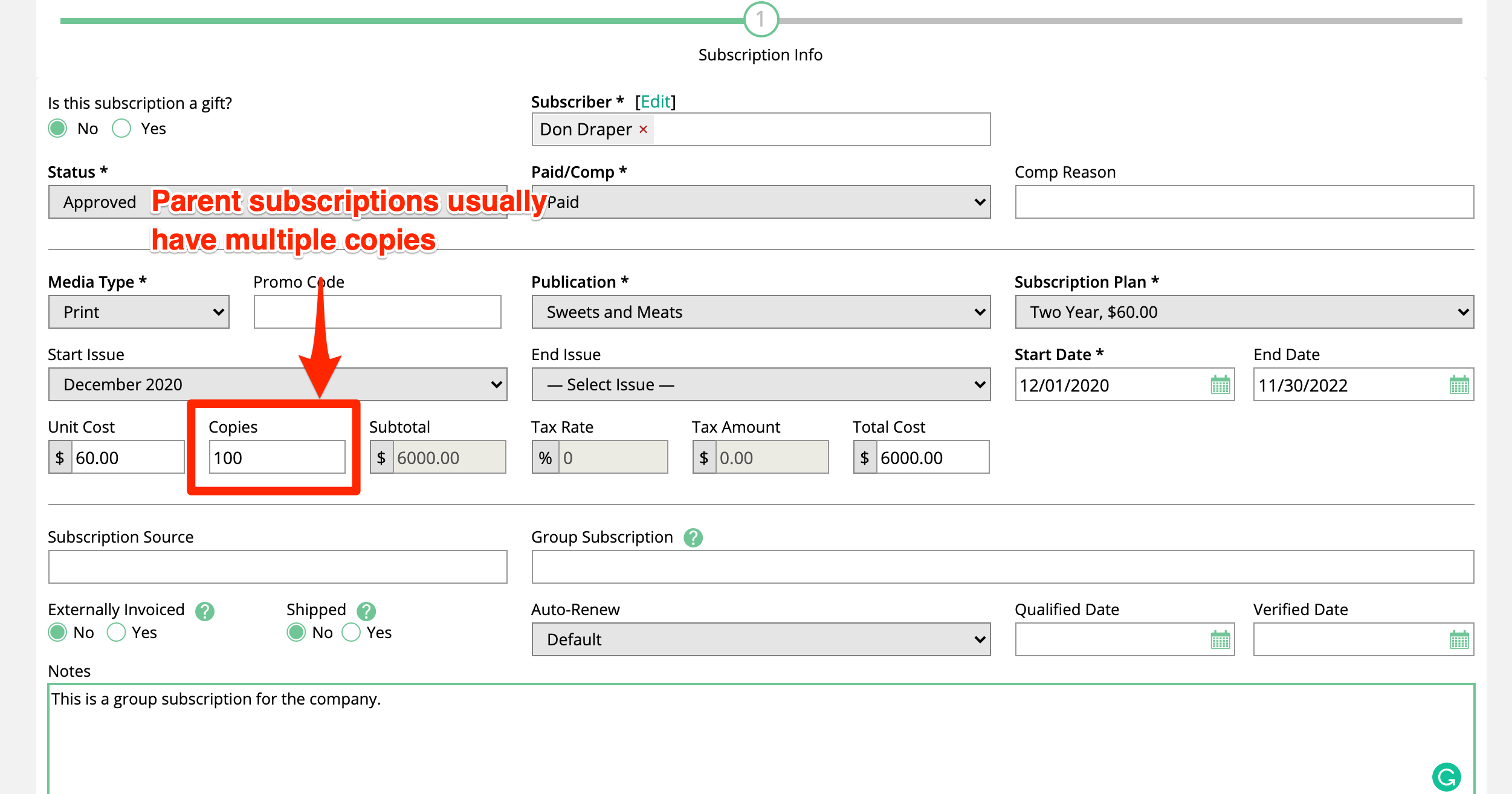
Once the parent subscription is created, you can start dividing up the copies. Create another subscription as normal, but make sure to enter the name of the parent subscription in the group subscription field.
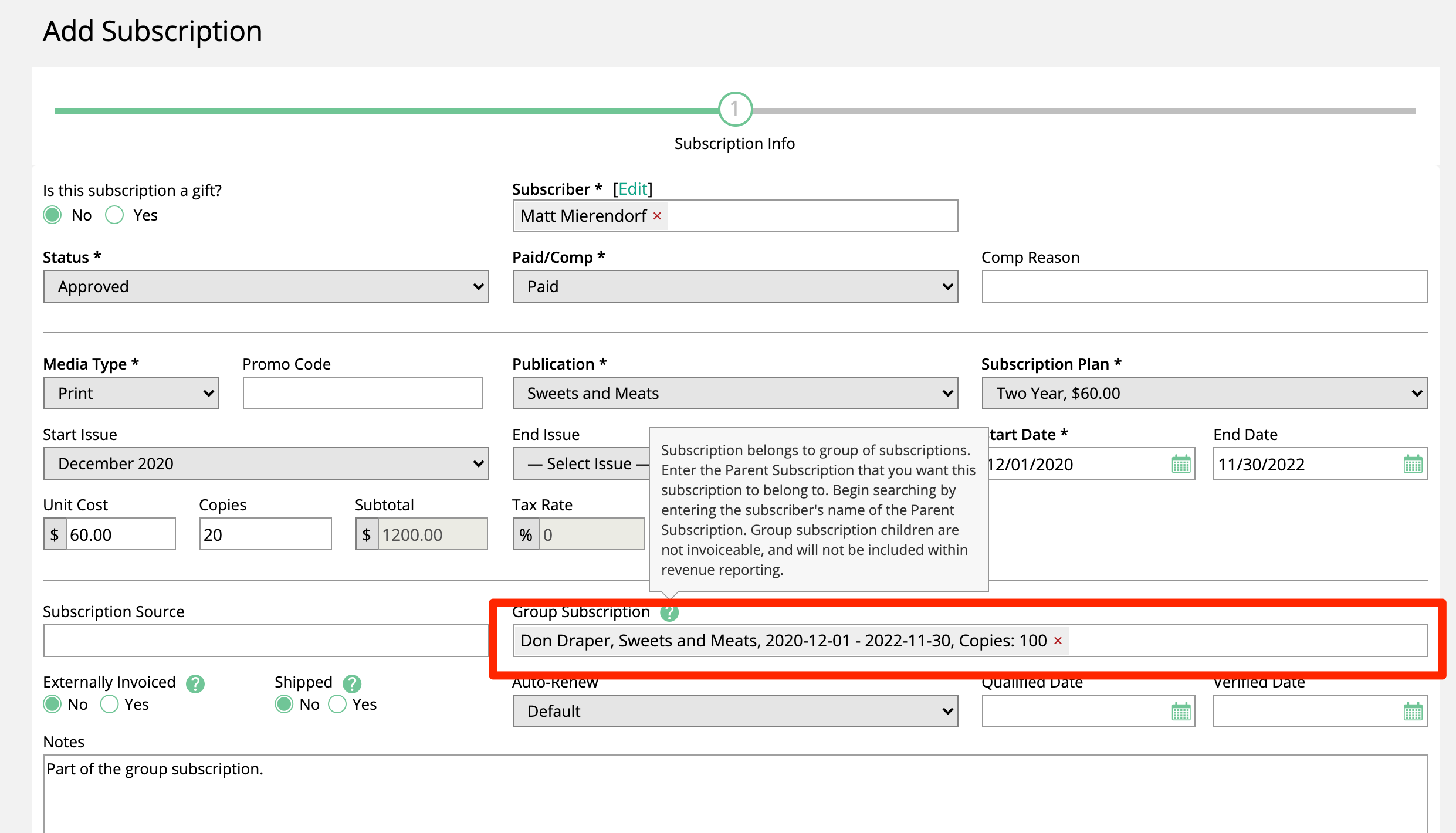
Create as many children subscriptions as you need.
On the subscription search, you can filter out group subscriptions. You can choose to show the parent, child, or neither. Before mailing out your subscriptions, make sure to use the filter to only return subscriptions you need to ship. If the parent buys the subscriptions but only the children receive a copy, you will not want to include the parent copies in your results.